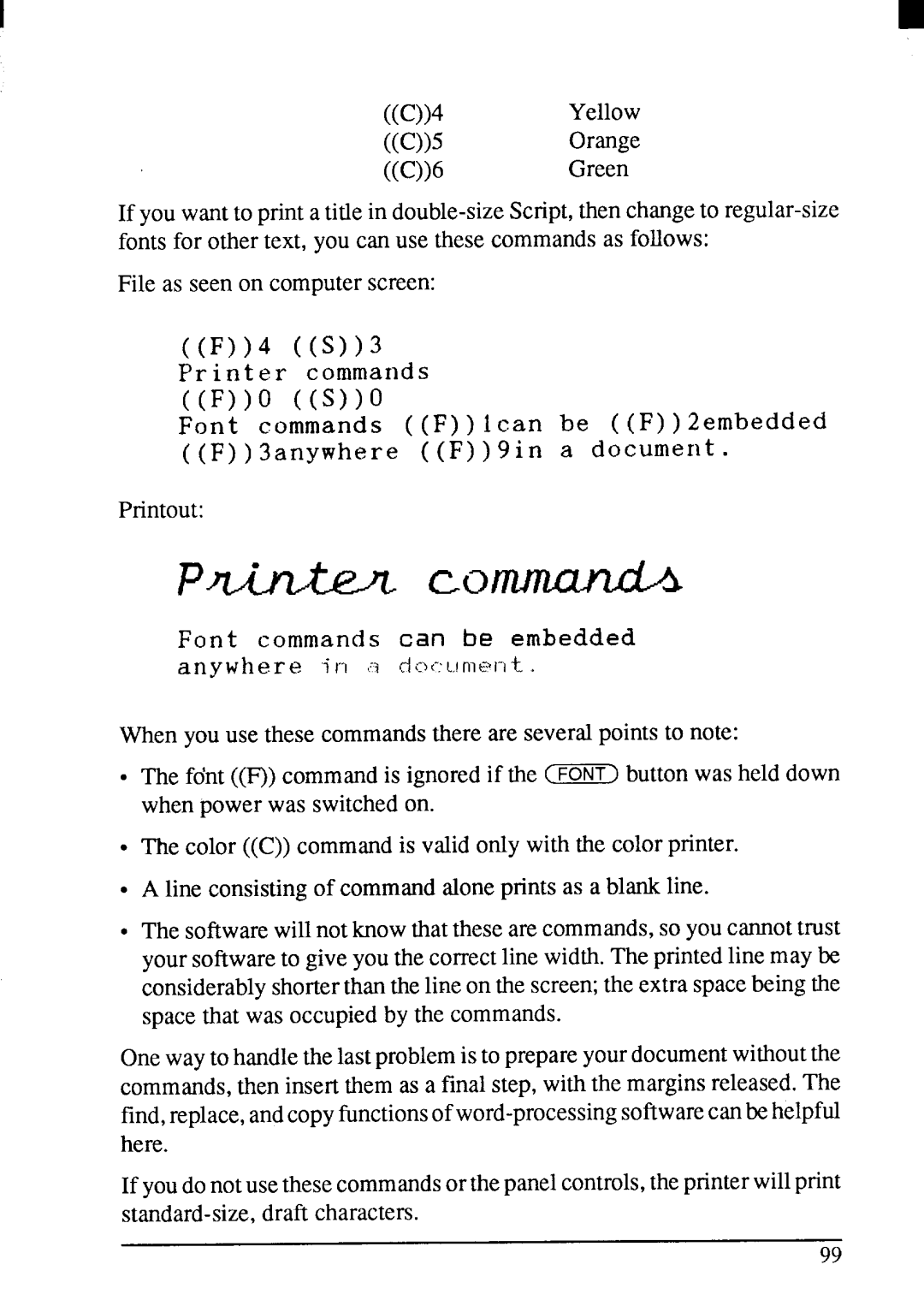((c))4 Yellow
((c))5Orange
((C))6Green
If you wantto print a titlein
File as seen on computerscreen:
( (F))4 ( (S))3 Print e r commands ( (F) )0 ( (S))0
Font commands ( (F) ) 1can be ( (F) ) 2embedded
( (F) ) 3anywhere ( (F) ) 9 in a document .
Printout:
Font commands can be embedded anywhere in <I d0c:un7@rlt.
When you use these commandsthere are severalpointsto note:
● The fdnt((F))command is ignoredif the _ | buttonwas held down |
whenpower was switchedon. |
|
●The color ((C)) commandis validonly with the colorprinter.
●A line consistingof commandaloneprints as a blankline.
●The softwarewillnotknowthattheseare commands,so youcannottrust yoursoftwareto giveyouthe correctline width.The printedline maybe considerablyshorterthanthelineon the screen;the extraspacebeingthe spacethat was occupiedby the commands.
Onewayto handlethelastproblemis to prepareyourdocumentwithoutthe commands,then insertthem as a finalstep, withthe marginsreleased.The
If youdonotusethesecommandsor thepanelcontrols,theprinterwillprint
99