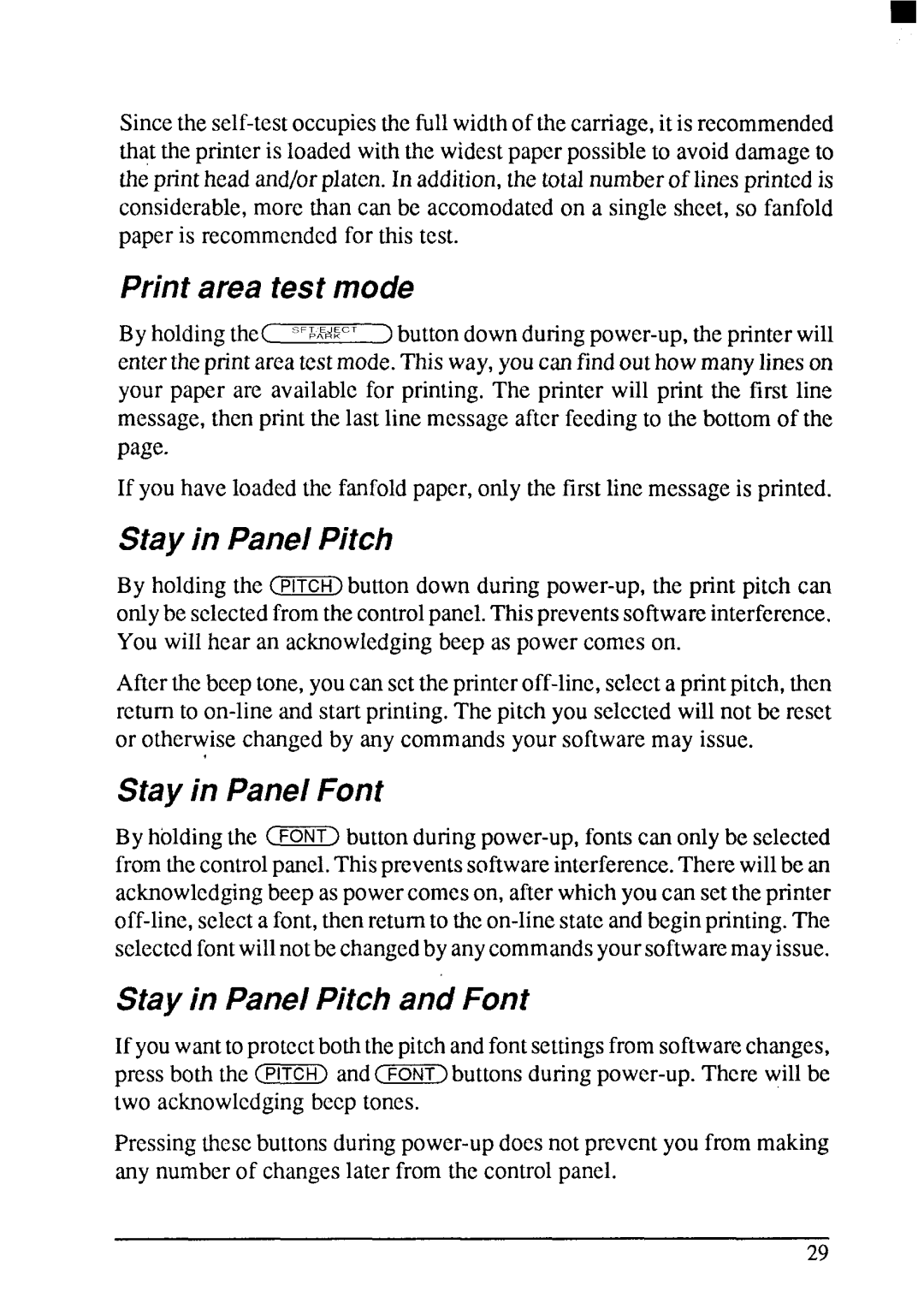Sincethe
Print area test mode
By holdingthe( ,,FJA,&lc).
If you have loadedthe fanfoldpaper,only the first line messageis printed.
Stay in Panel Pitch
By holdingthe (PiTCil)button down
Afterthe beeptone,youcan
Stay in Panel Font
By holdingthe
Stay in Panel Pitch and Font
If youwanttoprotectboththepitchandfontsettingsfromsoftwarechanges,
press both the (~) and(~)
29