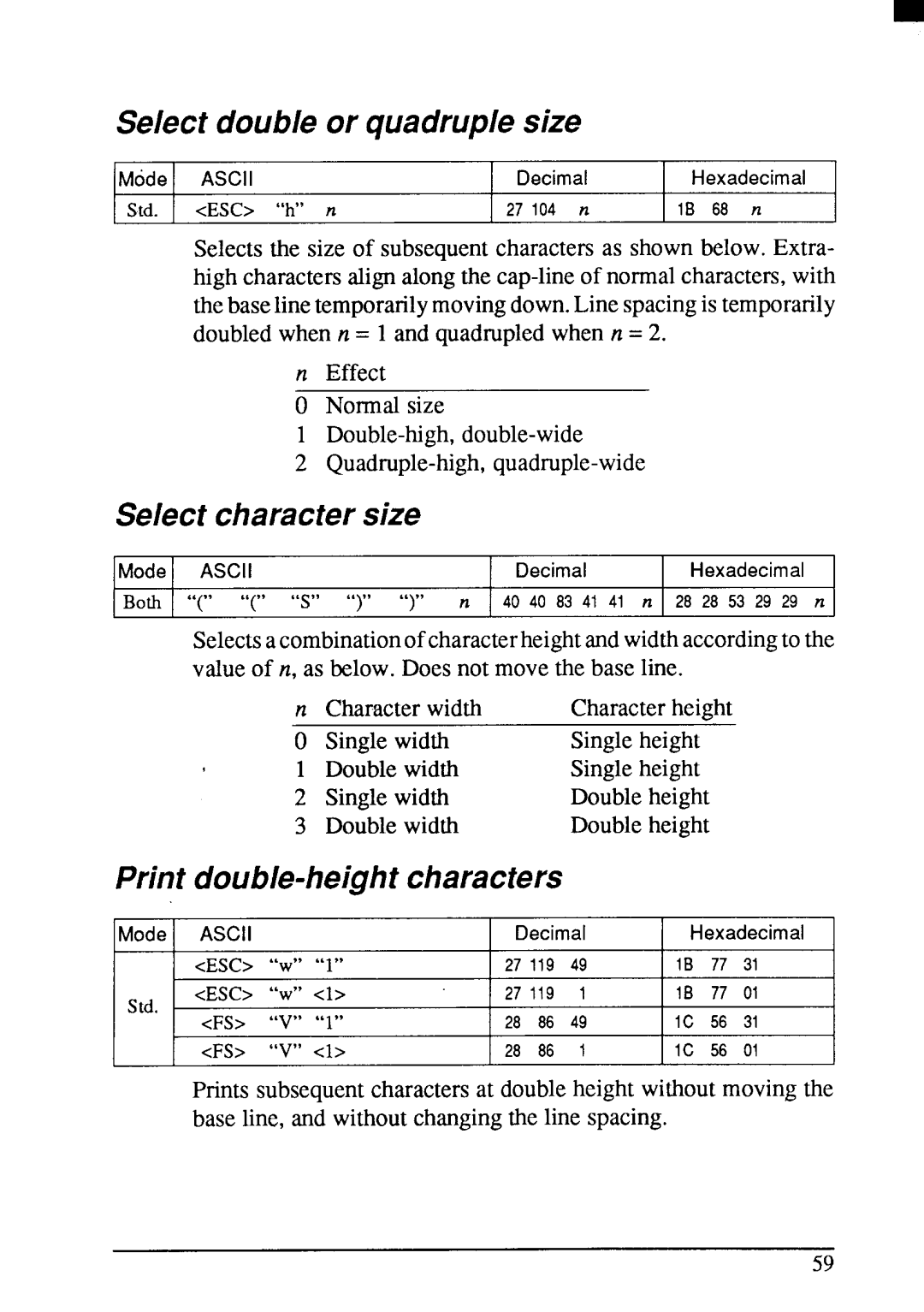Select double or quadruple size
Mode | ASCII | Decimal | Hexadecimal |
Std. | <ESC> “h” n | 27104 n | IB 68 n |
Selectsthe size of subsequentcharactemas shownbelow. Extra- high charactersalignalongthe
n Effect
ONormal size
1
2
Select character size
Mode | ASCII |
|
| Decimal | Hexadecimal | |||||
Both | “ “ “ “ | “S” “ “ “ “ n | 40 40 83 41 41 n | 28 28 53 29 29 n | ||||||
| (( |
| )) |
|
|
|
|
|
| |
| Selectsacombinationofcharacterheightandwidthaccordingto the | |||||||||
| valueof n, as below.Doesnot movethe base line. |
|
| |||||||
|
| n | Characterwidth |
|
| Characterheight |
| |||
|
| O | Singlewidth |
|
| Singleheight |
|
| ||
|
| 1 | Doublewidth |
|
| Singleheight |
|
| ||
|
| 2 | Singlewidth |
|
| Doubleheight |
| |||
|
| 3 | Doublewidth |
|
| Doubleheight |
| |||
Print |
|
|
|
| ||||||
Mode | ASCII |
|
| Decimal | Hexadecimal | |||||
| <ESC> “W” | “l” | 27119 | 49 | IB | 77 | 31 | |||
Std. | <ESC> | “W” | <1> | 27119 | 1 | IB | 77 | 01 | ||
<FS> | “v” | “l” | 28 | 86 | 49 | IC | 56 | 31 | ||
| ||||||||||
| <FS> | “v” | <1> | 28 | 86 | 1 | IC | 56 | 01 | |
Prints subsequentcharactersat doubleheight withoutmovingthe base line, and withoutchangingthe line spacing.
59