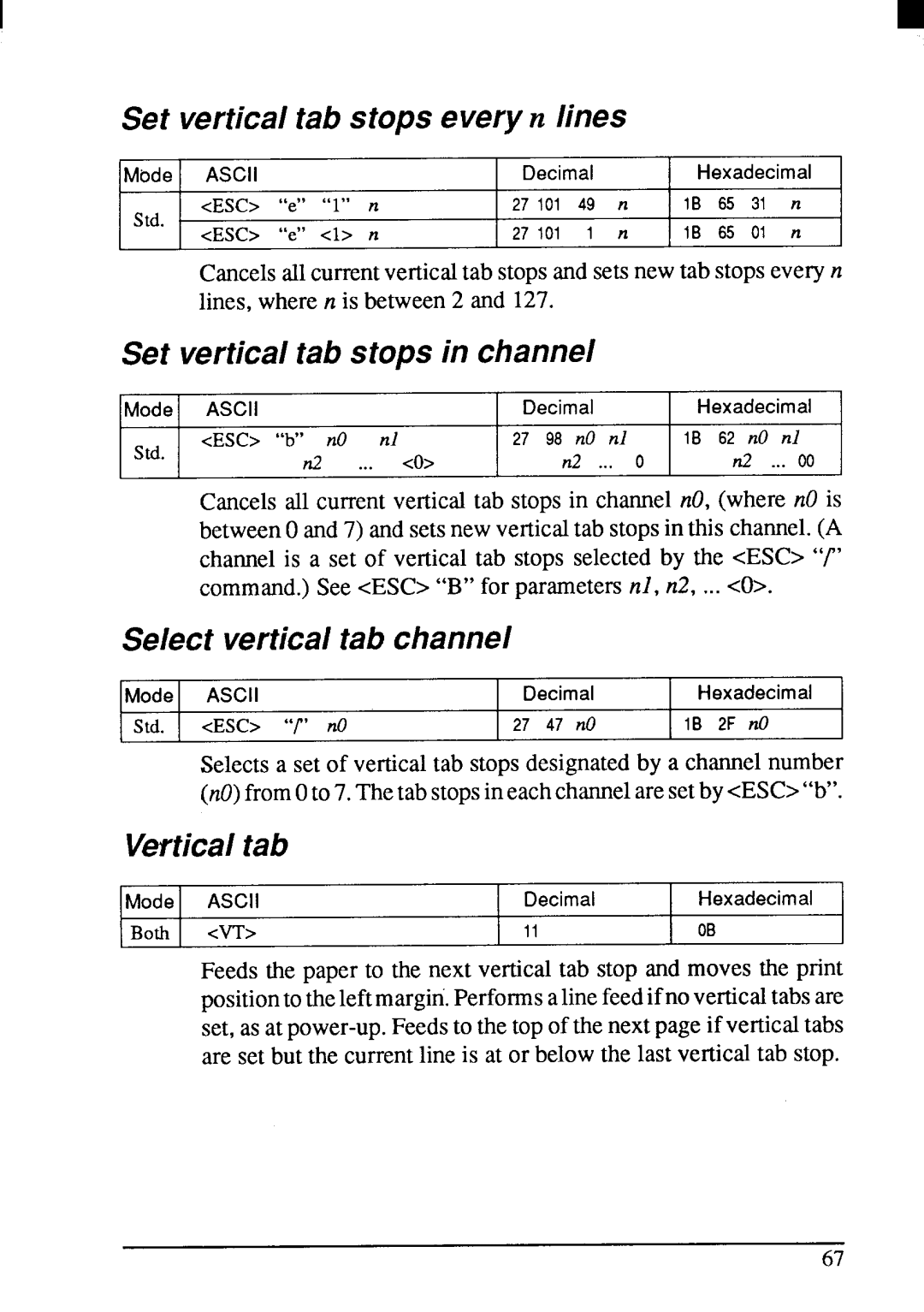Set vertical tab stops every n lines
Mode ASCII |
|
| Decimal |
| Hexadecimal | ||||
<ESC> | “e” “l” | n | 27101 | 49 | n | IB | 65 | 31 | n |
Std. | “e” <1> | n | 27101 | 1 | n | IB | 65 | 01 | n |
<ESC> | |||||||||
Cancelsallcurrentverticaltab stopsand setsnewtab stopseveryn lines, where n is between2 and 127.
Set vertical tab stops in channel
Mode ASCII |
|
| Decimal | Hexadecimal | ||
Std. | <ESC> “b” | nO | d | 27 98 nO nl | 16 62 no | n] |
d |
| ... <o> | n2 ... 0 | d | ... 00 | |
|
| |||||
Cancelsall current verticaltab stops in channelnO,(where M is betweenOand7) and setsnewverticaltab stopsin this channel.(A charnel is a set of vertical tab stops selectedby the cESC> “~’ command.)See <ESC>“B” for parametersnl, n2, ... <0>.
Select vertical tab channel
Mode | ASCII | Decimal | Hexadecimal |
Std. | <ESC> “r’ nO | 27 47 nO | IB 2F no |
Selectsa set of verticaltab stopsdesignatedby a channelnumber (nO)fromOto7.Thetab stopsineachchannelaresetby<ESC>’’b”.
Vertical tab
Mode | ASCII | Decimal | Hexadecimal |
Both | <VT> | 11 | OB |
Feeds the paper to the next verticaltab stop and moves the print positiontotheleftmargin.Performsalinefeedif noverticaltabsare set, as at