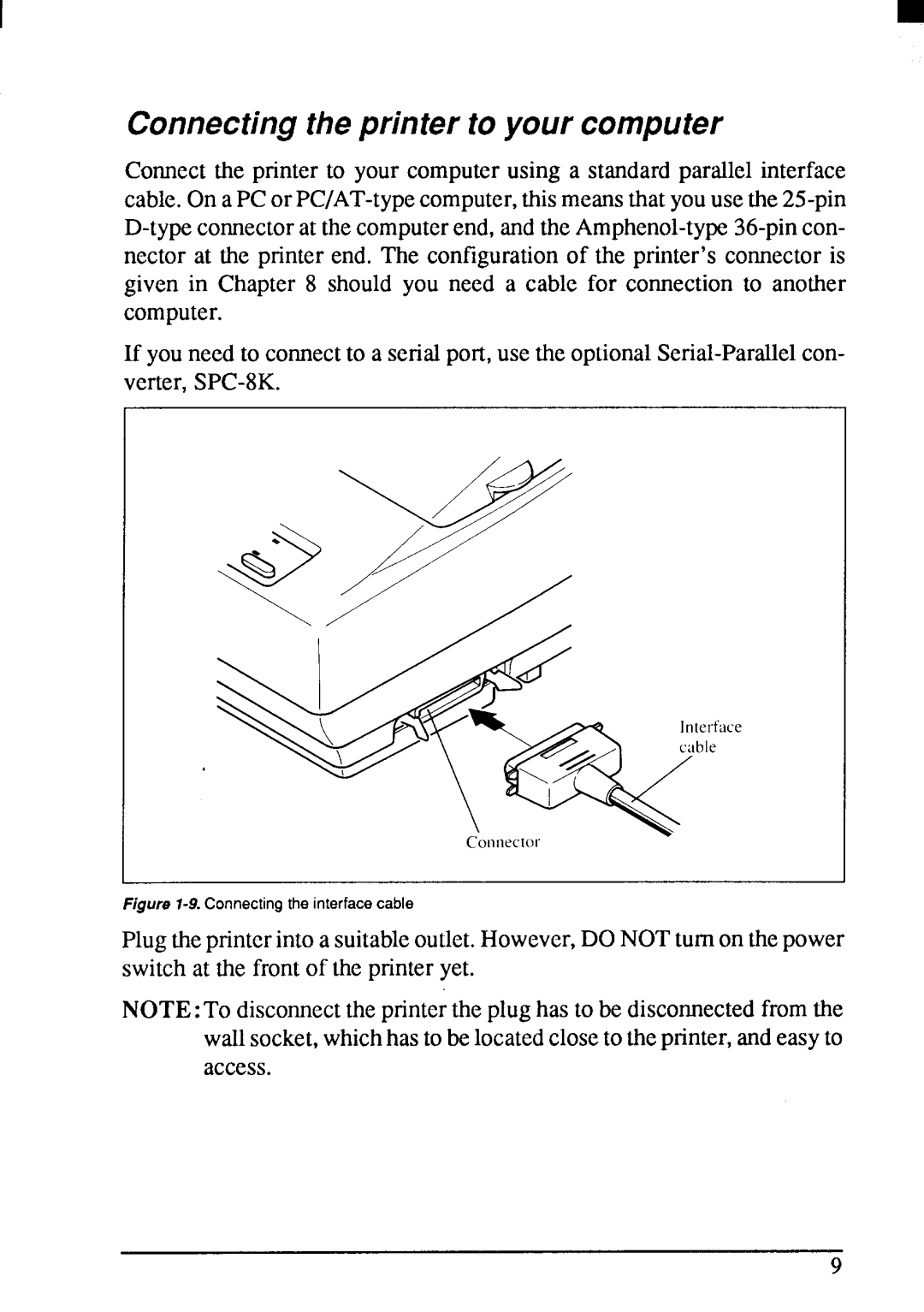Connecting the printer to your computer
Connectthe printer to your computerusing a standardparallel interface cable.On a PC or
If youneed to comect to a serialport,use the
1
Figure 1-9. Connecting the interface cable
Plugtheprinterinto a suitableoutlet.However,DONOTturnon thepower switch at the front of the printeryet.
NOTE: To disconnectthe printerthe plughas to be disconnectedfromthe wallsocket,whichhas to be locatedcloseto theprinter,andeasyto access.