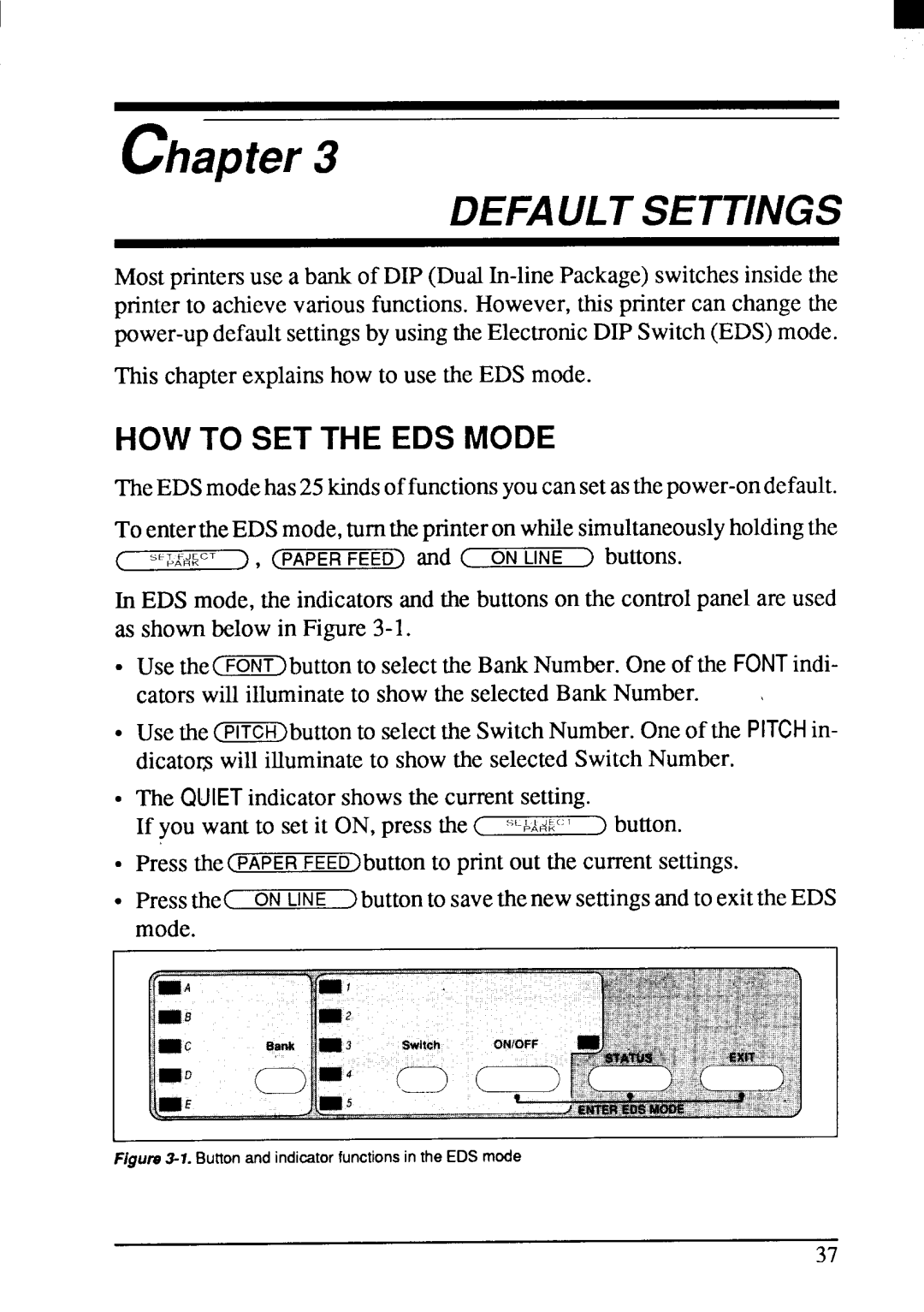chapter 3
DEFAULT SETTINGS
Mostprintersuse a bank of DIP
This chapterexplainshow to use the EDS mode.
HOW TO SET THE EDS MODE
To entertheEDS mode,turntheprinteron whilesimultaneouslyholdingthe
( s* TF+CT), (PAPER FEED) and ( ON LINE ) buttons.
In EDS mode,the indicatorsand the buttonson the controlpanel are used as shownbelowin
. Use the[~)button | to selectthe BankNumber.One of the FONT indi- | |
cators will illuminateto showthe selectedBankNumber. | ~ | |
●Usethe(~) buttonto selectthe SwitchNumber.Oneof the PITCH in- dicatov will illuminateto showthe selectedSwitchNumber.
✎The QUIET indicatorshowsthe currentsetting.
If you want to set it ON,press the<
✎Press the(PAPER FEED>button to print out the currentsettings.
●Pressthe( ONLINE )button to savethenewsettingsandto exittheEDS
mode.
1
I