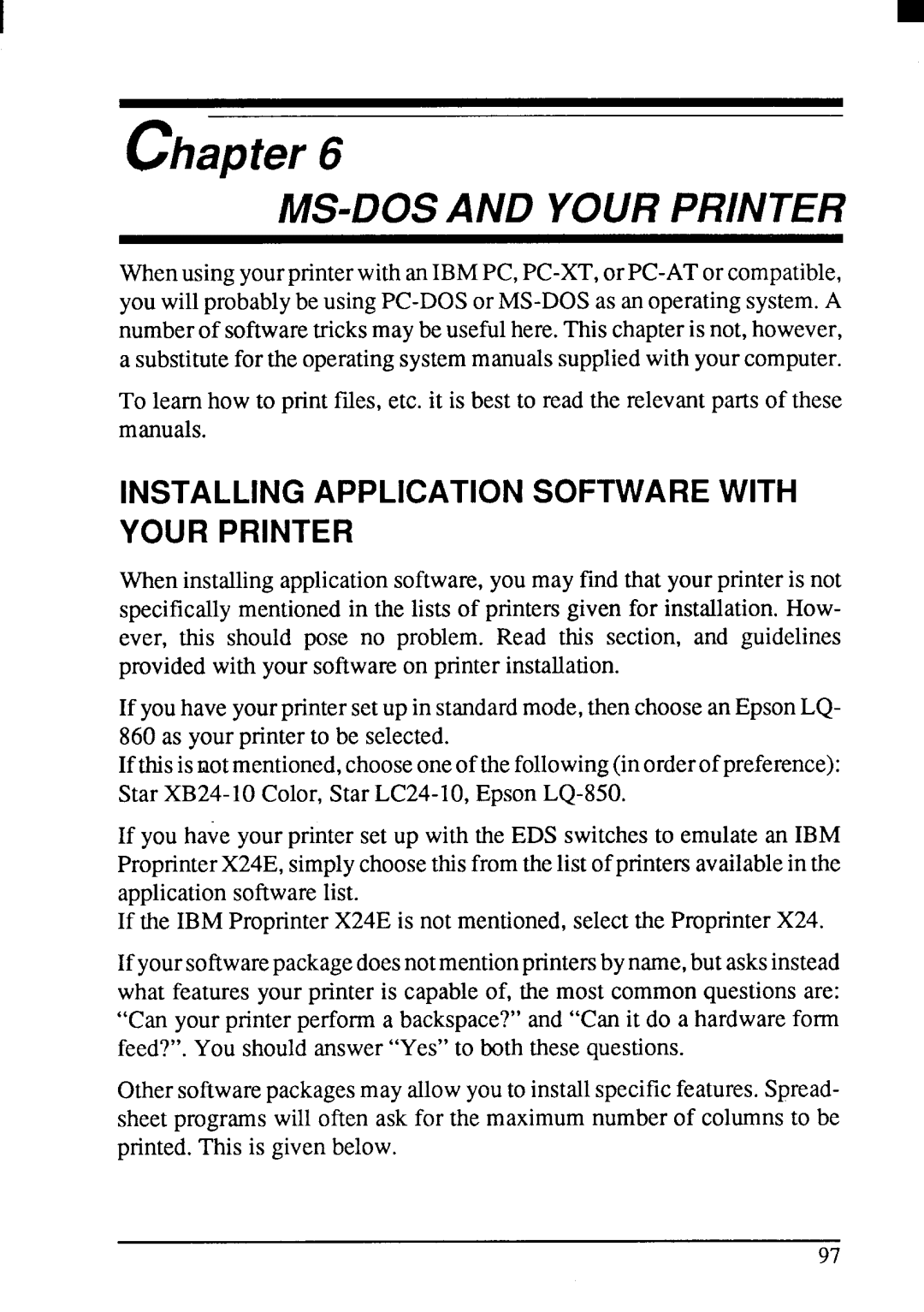chapter 6
MS-DOS AND YOUR PRINTER
When usingyourprinterwithanIBM
youwillprobablybeusingPC-DOS orMS-DOS asanoperatingsystemA.
numberofsoftwaretricksmaybe usefulhereThischapterisnot,however,.
asubstitutefortheoperatingsystemmanualssuppliedwithyourcomputer.
To learn how to print fdes, etc. it is best to read the relevantparts of these manuals.
INSTALLING APPLICATION SOFTWARE WITH YOUR PRINTER
When installingapplicationsoftware,youmay findthatyourprinterisnot
specificallymentionedinthelistsofprintersgivenforinstallationHow.-
ever,thisshouldpose no problem.Read thissection,and guidelines
providedwithyoursoftwareon printerinstallation.
If youhaveyourprintersetup in standardmode,thenchoosean EpsonLQ- 860 as your printerto be selected.
Ifthisisnotmentioned,chooseoneof thefollowing(inorderof preference): Star
If you have your printer setup with the EDS switchesto emulatean IBM ProprinterX24E,simplychoosethisfromthelist ofprintersavailablein the applicationsoftwarelist.
If the IBM ProprinterX24Eis not mentioned,selectthe Propnnter X24.
Ifyoursoftwarepackagedoesnotmentionprintersbyname,butasksinstead what featuresyour printer is capableof, the most commonquestionsare: “Can your printerperforma backspace?”and “Can it do a hardwareform feed?”.You shouldanswer“Yes”to both these questions.
Othersoftwarepackagesmay allowyouto installspecificfeatures.Spread- sheetprogramswill often ask for the maximumnumberof columnsto be printed.This is givenbelow.
97