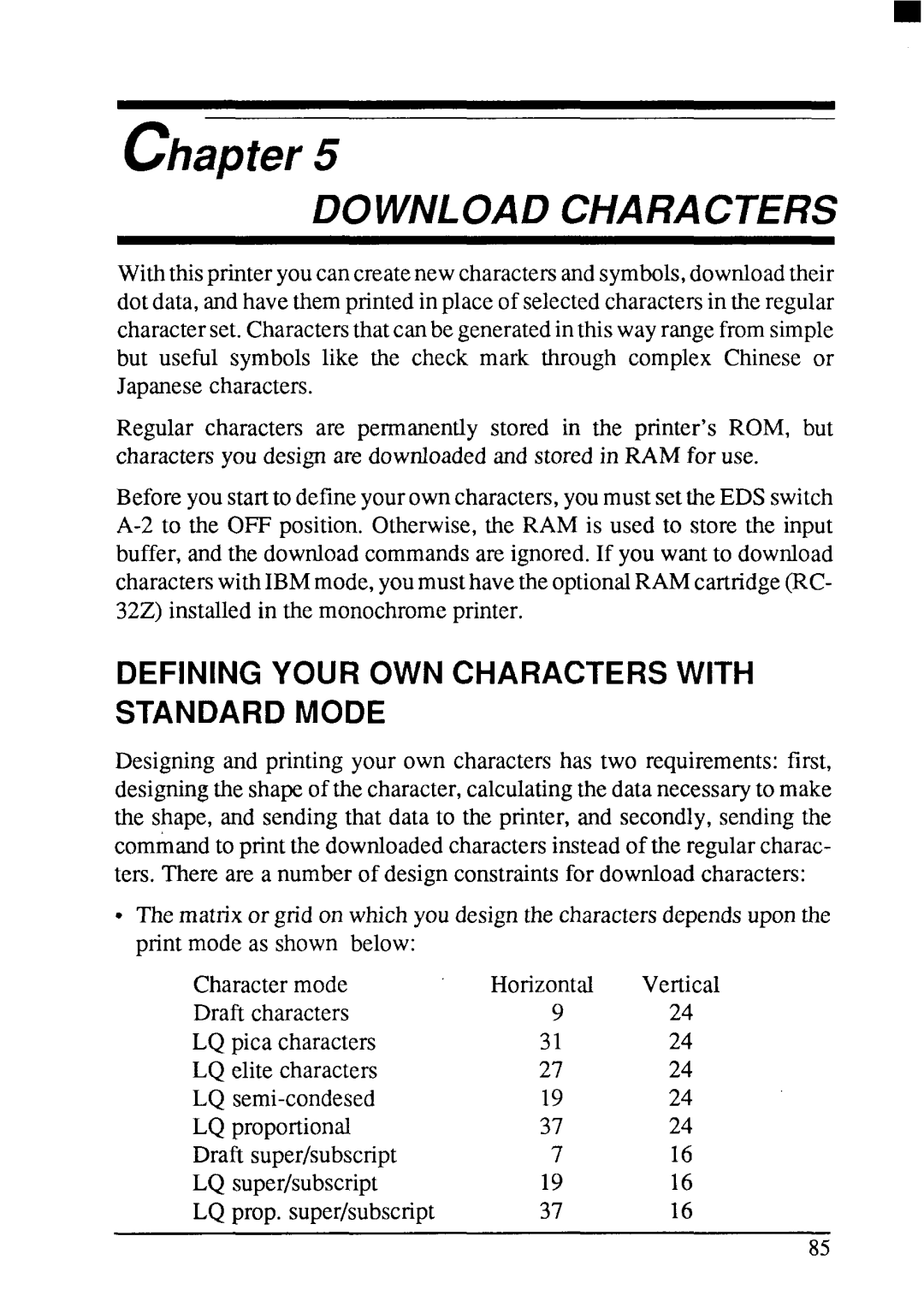chapter 5
DOWNLOAD CHARACTERS
Withthisprinteryoucancreatenewcharactersandsymbols,downloadtheir dotdata,andhavethemprintedin placeof selectedcharactersin the regular characterset.Charactersthatcanbe generatedinthiswayrangefromsimple but useful symbols like the check mark through complex Chinese or Japanesecharacters.
Regular characters are permanently stored in the printer’s ROM, but charactersyou designare downloadedand storedin RAM for use.
Beforeyoustartto defineyourowncharacters,youmustsettheEDS switch
DEFINING YOUR OWN CHARACTERS WITH STANDARD MODE
Designingand printing your own charactershas two requirements:first, designingthe shapeof the character,calculatingthe datanecessaryto make the shape, and sendingthat data to the printer, and secondly,sendingthe commandto printthe downloadedcharactersinsteadof the regularcharac- ters. There are a numberof designconstraintsfor downloadcharacters:
●Thematrixor grid on whichyou designthe charactersdependsuponthe print mode as shown below:
Charactermode | Horizontal | Vertical |
Draft characters | 9 | 24 |
LQ pica characters | 31 | 24 |
LQ elite characters | 27 | 24 |
LQ | 19 | 24 |
LQ proportional | 37 | 24 |
Draft super/subscript | 7 | 16 |
LQ super/subscript | 19 | 16 |
LQ prop. super/subscript | 37 | 16 |
85