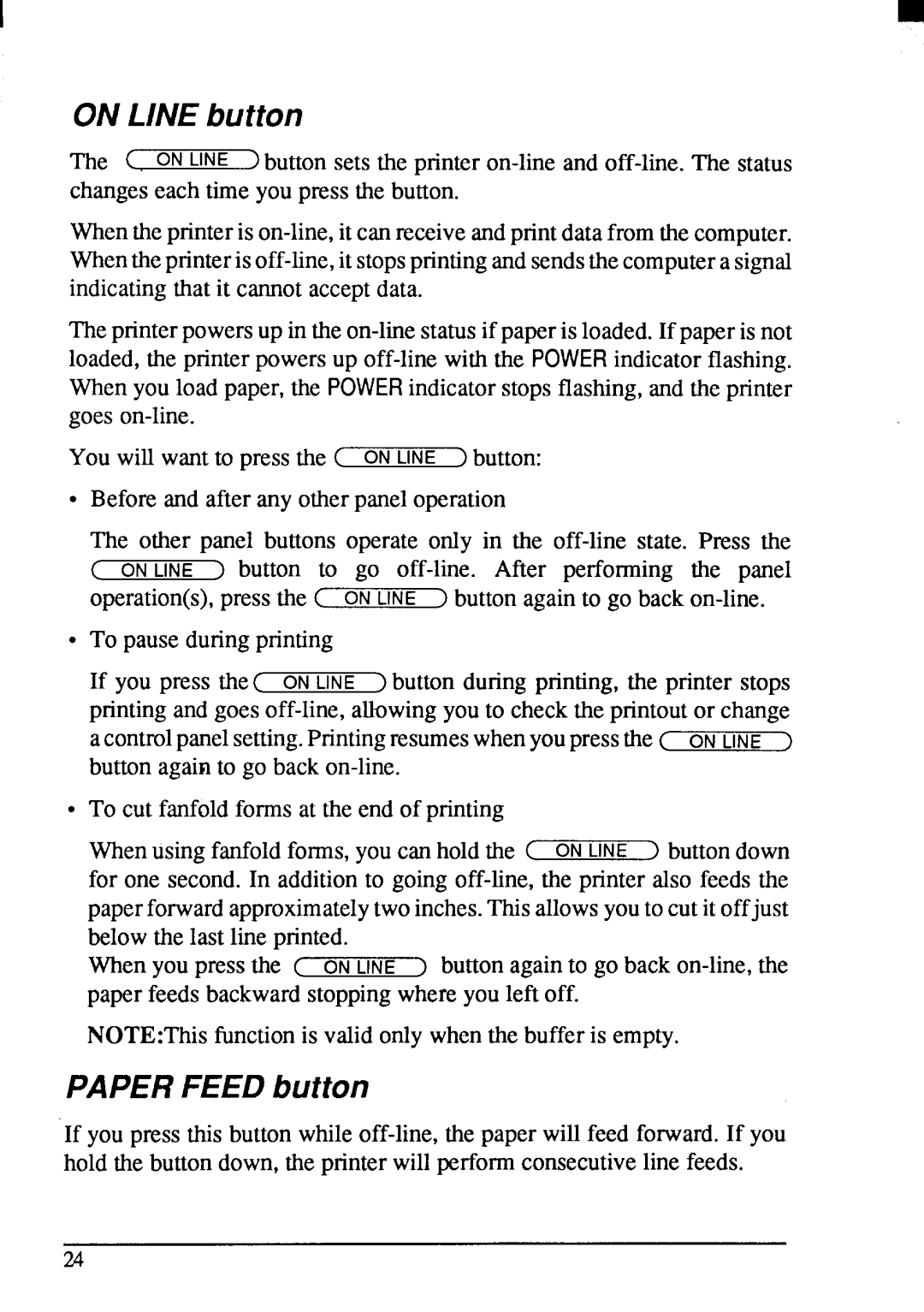ONLINE button
Thec.ON LINE >button sets the printer
Whentheprinteris
Theprinterpowersup in the
You will want to press the ( ONLINE ) button:
●Before and after any otherpaneloperation
The other panel buttons operate only in the
( ONLINE ) button to go
●To pause duringprinting
If you press the( ONLINE ) button during printing,the printer stops printingand goes
acontrolpanelsetting.Printingresumeswhenyoupressthe ( ONLINE > buttonagainto go back
●To cut fanfoldforms at the end of printing
Whenusing fanfoldforms,you can holdthe ( ONLINE ) buttondown for one second. In additionto going
Whenyou press the ( ONLINE ) buttonagainto go back
NOTE:This functionis valid only whenthe buffer is empty.
PAPER FEED button
If you press this button
24