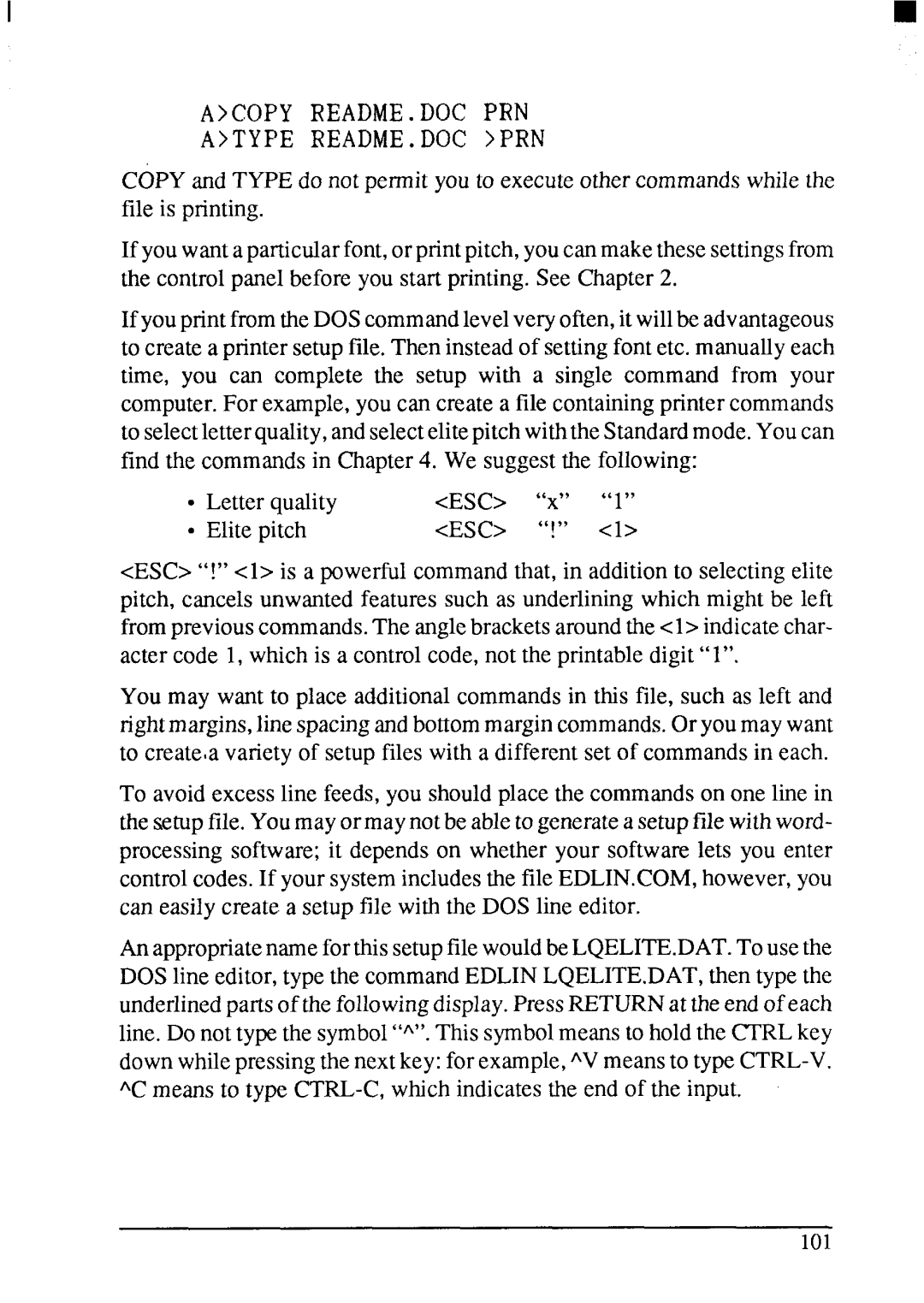A)COPY README.DOC PRN
A)TYF’E README.DOC }PRN
COPYand TYPE do not permit you to executeothercommandswhilethe file is printing.
If youwanta particularfont,or printpitch,youcanmakethesesettingsfrom the controlpanel beforeyou stantprinting.See Chapter2.
IfyouprintfromtheDOScommandlevelveryoften,itwillbe advantageous to createa printersetupfile.Theninsteadof settingfontetc.manuallyeach time, you can complete the setup with a single command from your computer.For example,you can createa file containingprintercommands to selectletterquality,andselectelitepitchwiththeStandardmode.Youcan find the commandsin Chapter4. We suggestthe following:
● | Letter quality | <ESC> | “X” | “l” |
● | Elite pitch | <ESC> | “!” | <1> |
<ESC>“!” <1> is a powerfulcommandthat, in additionto selectingelite pitch, cancelsunwantedfeaturessuch as underliningwhich might be left frompreviouscommands.The anglebracketsaroundthecl> indicatechar- acter code 1, which is a controlcode,not the printabledigit” l“.
You may want to place additionalcommandsin this file, such as left and rightmargins,linespacingandbottommargincommands.Oryoumaywant to createiavarietyof setupfiles with a differentset of commandsin each.
To avoidexcessline feeds,you shouldplacethe commandson one line in thesetupfile.Youmayormaynotbe ableto generatea setupfilewithword- processingsoftware;it dependson whetheryour softwarelets you enter controlcodes.If yoursystemincludesthe fileEDLIN.COM,however,you can easilycreate a setup file with the DOS line editor.
AnappropriatenameforthissetupfilewouldbeLQELITE.DAT.Tousethe DOSline editor,typethe commandEDLINLQELITE.DAT,then typethe underlinedpartsof thefollowingdisplay.PressRETURNat theendof each line. Donottypethe symbol“A”.This symbolmeansto holdthe CTRLkey downwhilepressingthenextkey:for example,‘V meansto
101