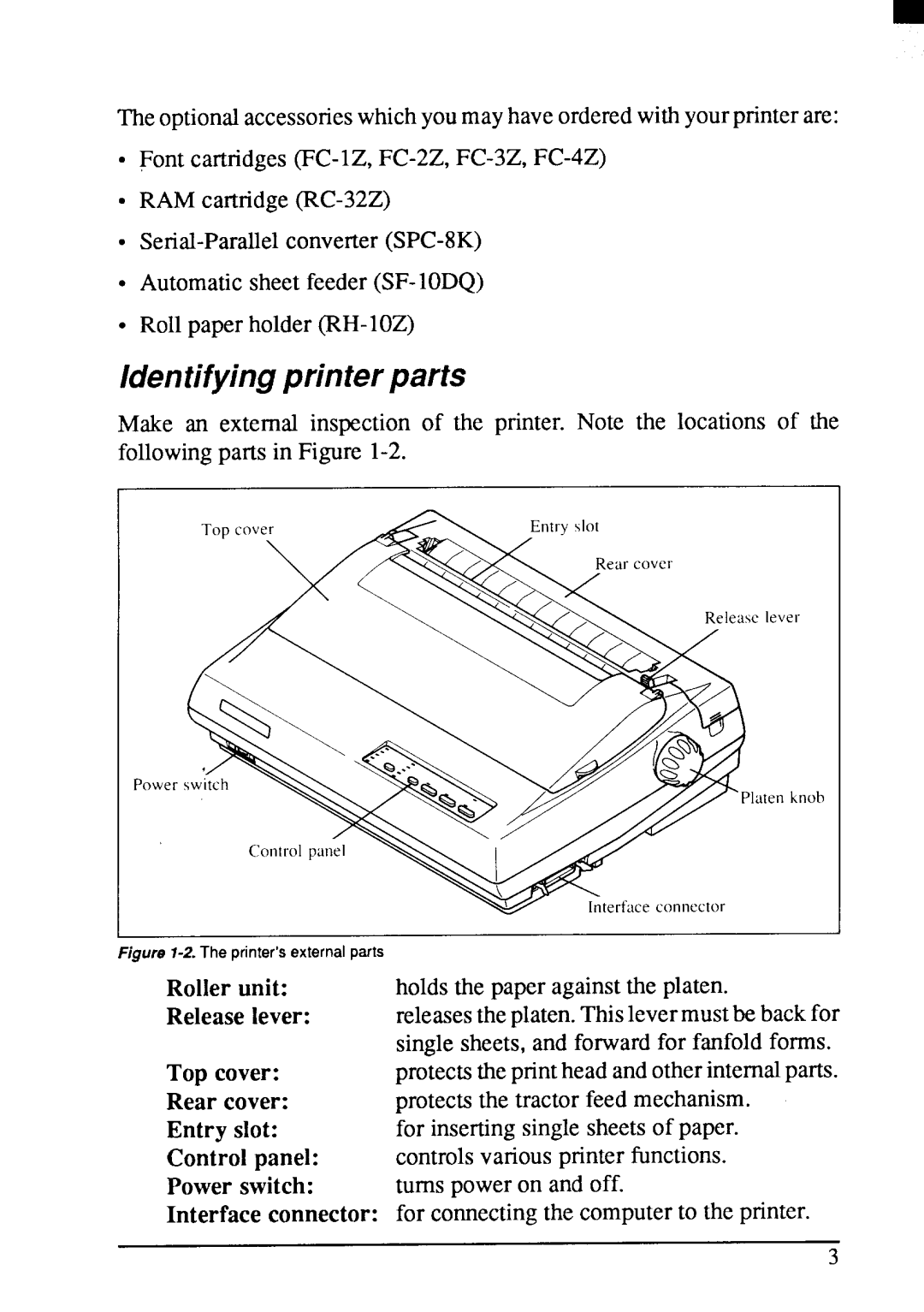Theoptionalaccessorieswhichyoumayhaveorderedwithyourprinterare:
●Font
●RAM
●
●Automaticsheet
. Roll paper
Identifying printer parts
Make an external inspection of the printer. Note the locations of the followingparts in Figure
I
I
Figure 1-2. The printer’s external psrts
Roller unit:
Release lever:
Top cover: Rear cover: Entry slot:
Control panel: Power switch: Interface connector:
holdsthe paper againstthe platen. releasestheplaten.Thislevermustbe backfor singlesheets,and forwardfor fanfoldforms. protectstheprintheadandotherinternalparts. protectsthe tractorfeed mechanism.
for insertingsinglesheetsof paper. controlsvariousprinter Iimctions. turns poweron and off.
for connectingthe computerto the printer.
3