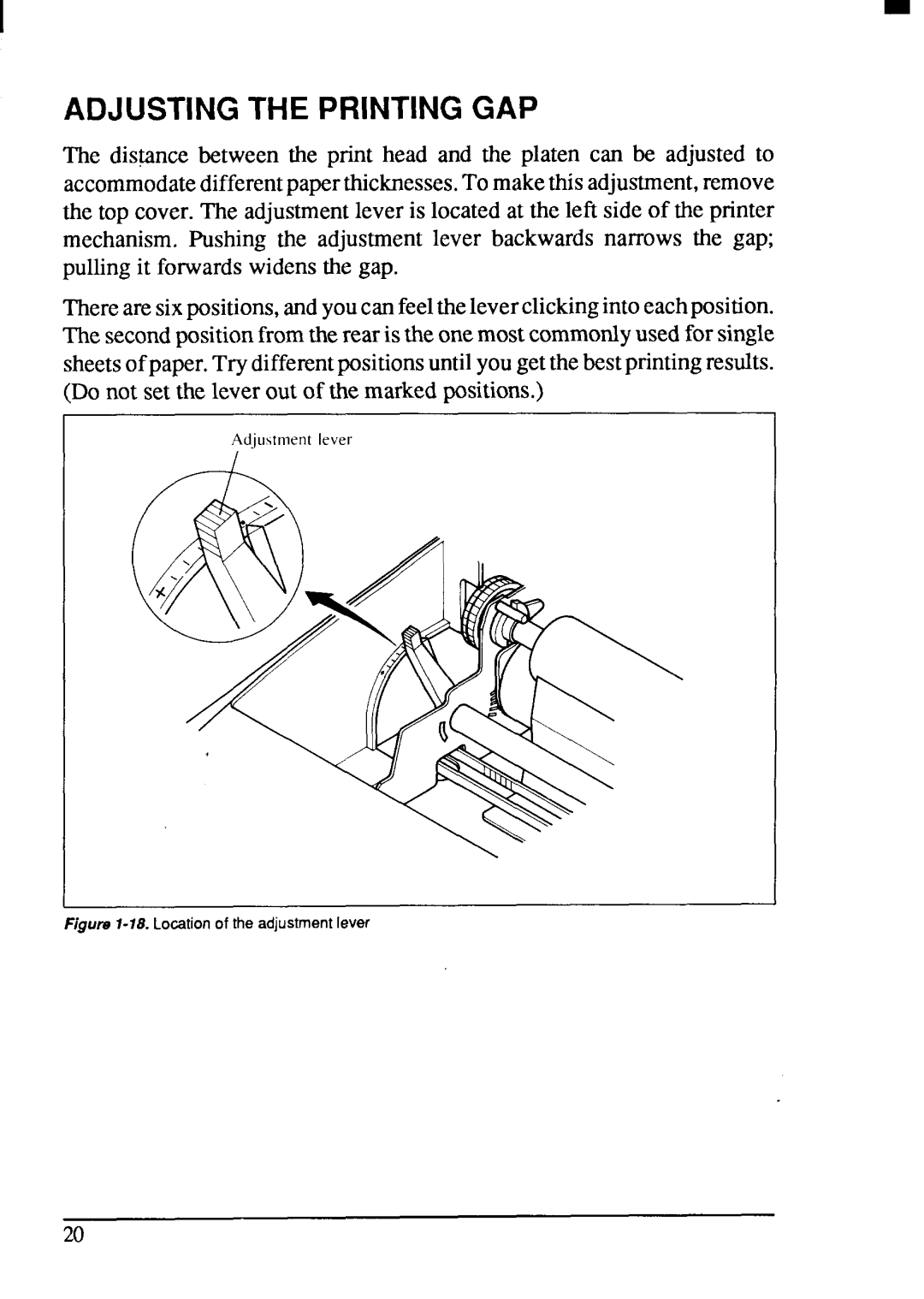ADJUSTING THE PRINTING GAP
The dis~nce between the print head and the platen can be adjusted to accommodatedifferentpaperthicknesses.To makethisadjustment,remove the top cover.The adjustmentlever is locatedat the left side of the printer mechanism. Pushing the adjustmentlever backwards narrows the gap; pullingit forwardswidensthe gap.
Therearesixpositions,andyoucanfeeltheIeverclickingintoeachposition. The secondpositionfromtherear is the onemostcommonlyused for single sheetsofpaper.Try differentpositionsuntilyougetthebestprintingresults. (Do not set the lever out of the markedpositions.)
Adjustment lever
Figure 1-18. Location of the adjustment lever
20