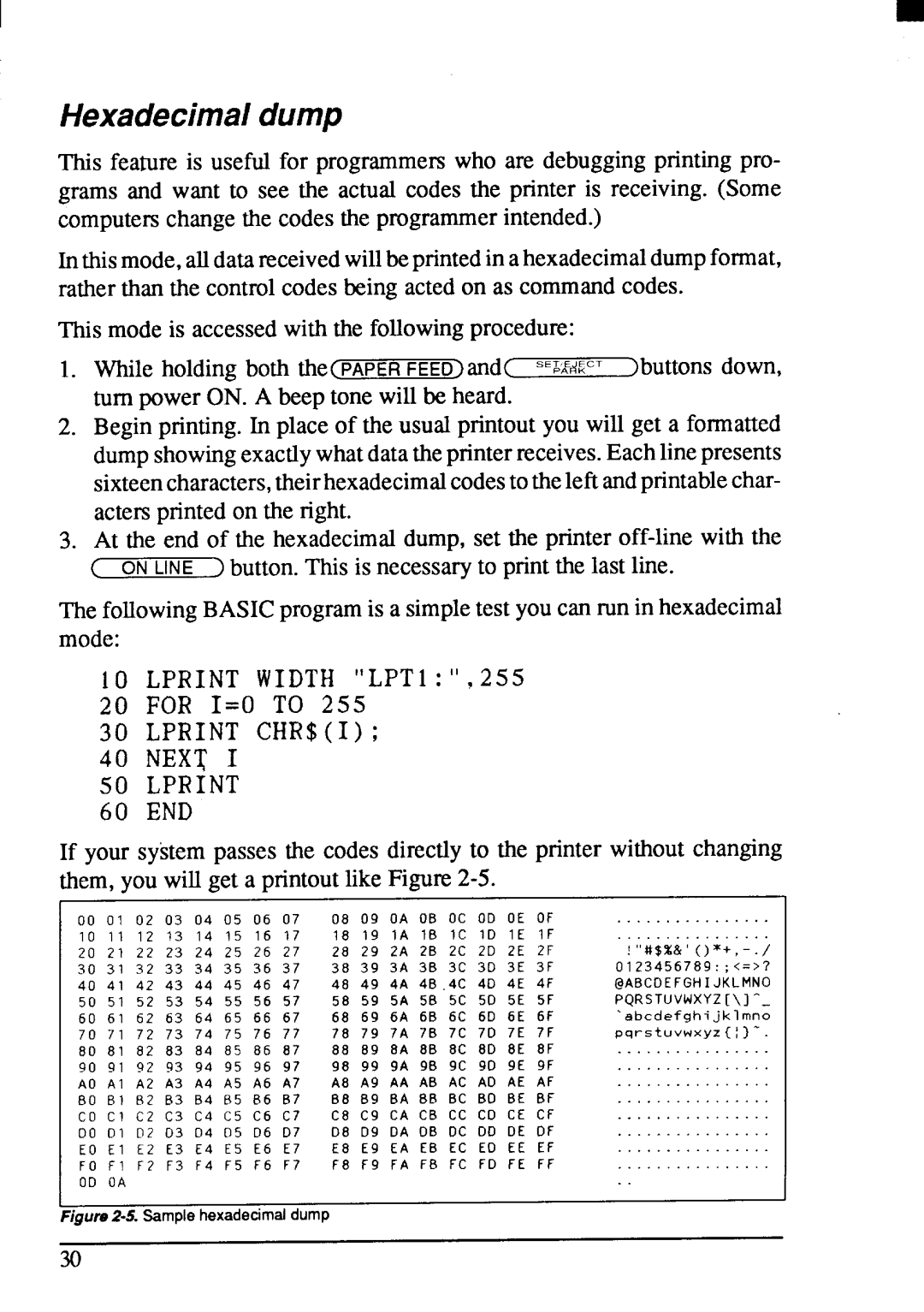Hexadecimal dump
This feature is useful for programmerswho are debuggingprinting pro- grams and want to see the actual codes the printer is receiving. (Some computemchangethe codesthe programmerintended.)
Inthismode,alldatareceivedwillbeprintedin ahexadecimaldumpformat, ratherthan the controlcodesbeing actedon as commandcodes.
This mode is accessedwith the followingprocedure:
1. While holding both the(PAPER FEED)and( | SEJAE~~CT | )buttons down, |
turn power ON. A beep tone will be heard. |
|
|
2.Beginprinting.In place of the usual printoutyou will get a formatted dumpshowingexactlywhatdatatheprinterreceives.Eachlinepresents sixteencharacters,theirhexadecimalcodestotheleft andprintablechar- actersprintedon the right.
3.At the end of the hexadecimaldump, set the printer
The followingBASICprogramis a simpletest you can run in hexadecimal mode:
10LPRINT WIDTH “LPT1 : “ .255
20 FOR 1=0 TO 255
30 LPRINT CHR$(I) ;
40 NEXT I
50 LPRINT
60 END
If your system passes the codes directlyto the printer without changing them, you will get a printoutlike
00 | 01 | 02 | 03 | 04 | 05 | 06 | 07 | 08 | 09 | OA | 06 | OC | OD | OE | OF | . . . . . . . . . . . . . . . . | |||
10 11 12 13 14 15 16 17 | 18 | 19 | 1A 16 IC ID 1 E | 1 F | ! “ #$%&: | i ) ~+ ; | |||||||||||||
20 | 21 |
| 22 | 23 24 25 26 27 | 28 | 29 | 2A | 2B | 2C | 2D 2E | 2F | ||||||||
30 | 31 | 32 | 33 | 34 | 35 | 36 | 37 | 38 | 39 | 3A | 3B | 3C | 3D | 3E | 3F | 0123456789 | : ; <=>? | ||
40 | 41 | 42 | 43 | 44 | 45 | 46 | 47 | 48 | 49 | 4A | 46, | 4C | 4D 4E | 4F | @ABCDE FGH I JKLMNO | ||||
50 | 51 |
| 52 | 53 54 55 56 57 | 58 | 59 | 5A | 56 | 5C | 50 5E | SF | PQRSTUVWXYZ [\] | ‘- | ||||||
60 | 61 |
| 62 | 63 | 64 | 65 | 66 | 67 | 68 | 69 | 6A | 66 | 6C | 6D | 6E | 6F | ‘ abcdefghi | jkl | mno |
70 | 71 |
| 72 | 73 | 74 | 75 | 76 | 77 | 78 | 79 | 7A | 7B | 7C | 70 | 7E | 7F | pqrstuvwxyz | ( ! ) | |
60 | 81 |
| 82 | 83 | 84 | 85 | 86 | 87 | 88 | 89 | 8A | 8B | 8C | 8D | 8E | 8F | . . |
|
|
90 | 91 |
| 92 | 93 | 94 | 95 | 96 97 | 98 | 99 | 9A | 9B | 9C | 90 9E | 9F | . . . . . . . . . . | ||||
AO | Al |
| AZ A3 | A4 | A5 A6 | A7 | A8 | A9 | AA | AB | AC | AO | AE | AF | . |
|
| ||
BO | 81 |
| R2 | 63 | 64 | B5 B6 | B7 | B8 | B9 | 6A | t3B | BC | BD | 8E | BF | . . . . . . . . . . . . | |||
CO | Cl |
| C2 | C3 | C4 | C5 C6 | C7 | C8 | C9 | CA | CB | CC | CO | CE | CF | . . . . . . . . . . . . . | |||
DO | D1 |
| D2 03 | 04 | 05 | D6 | D7 | D8 | D9 | DA | OB | DC | DD | DE | DF | . . . . . . . . . . . . . . . . | |||
EO | El |
| E2 E3 E4 E5 E6 E7 | E8 | E9 | EA EB EC EO EE | EF | . . . . . . . . . . . . . . | |||||||||||
FO F1 F2 F3 F4 F5 F6 F7 | F8 | F9 | FA FB FC FD FE | FF | . . . . . . . | ||||||||||||||
OD OA |
|
|
|
|
|
|
|
|
|
|
|
|
|
|
|
|
| ||