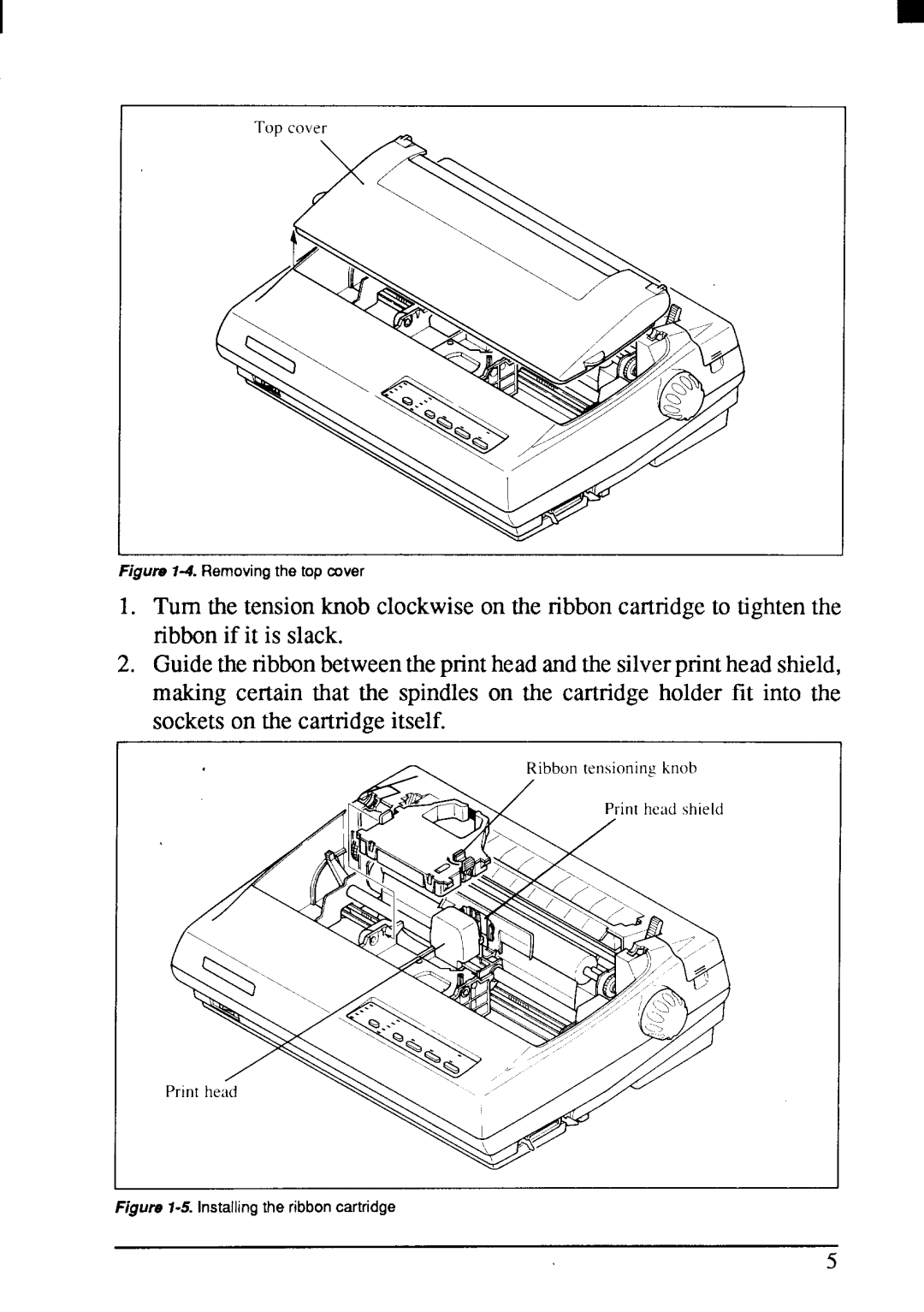Flgum 74. Removing the top cover
1.Turn the tensionknob clockwiseon the ribboncartridgeto tightenthe ribbonif it is slack.
2.Guidethe nbbonbetweenthepnnthead andthe silverprinthead shield, making certain that the spindles on the cartridge holder fit into the socketson the cartridgeitself.
Figure 1-5. Installing the ribbon cartridge
5