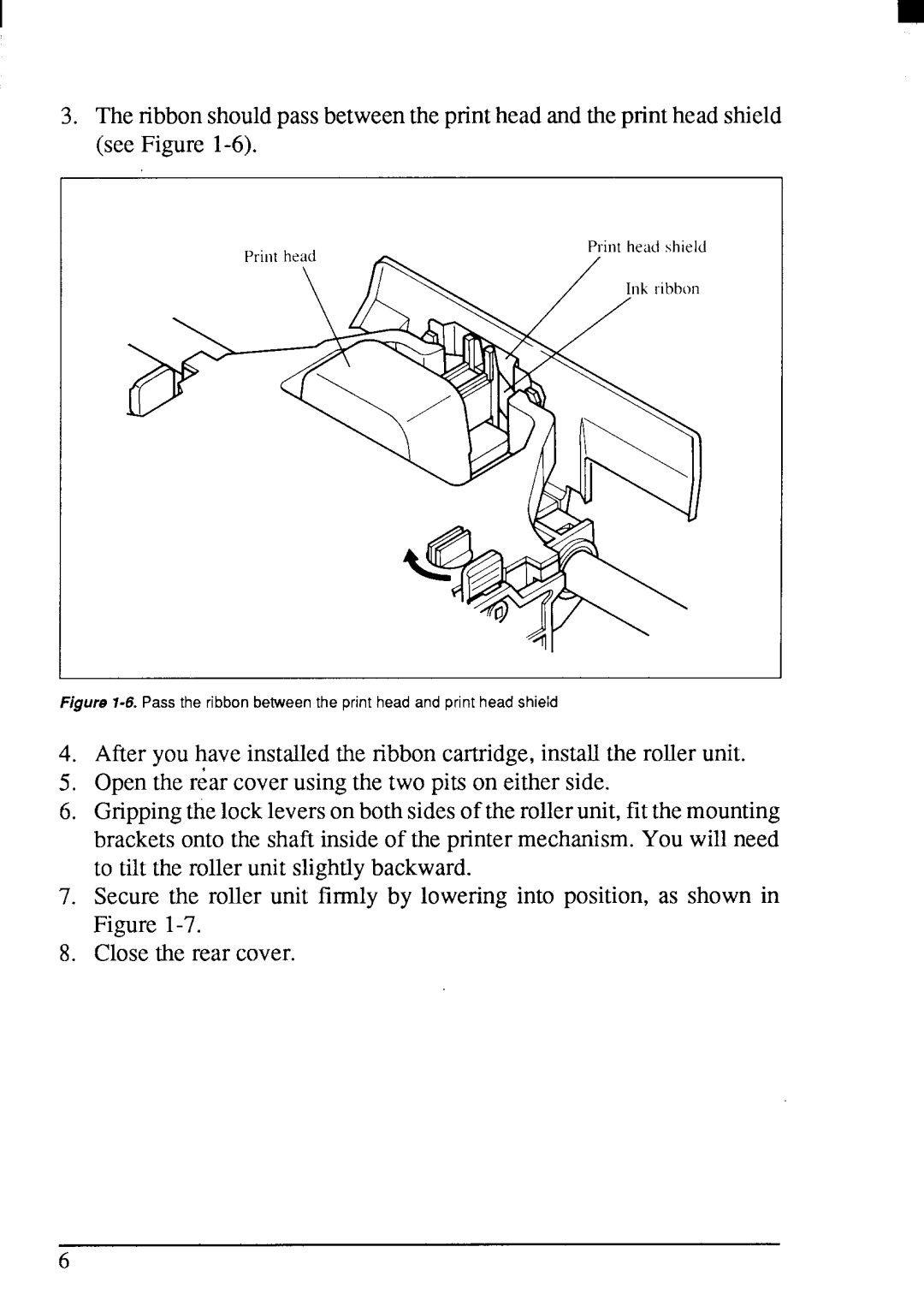I
3.The ribbonshouldpassbetweenthe printhead andtheprint head shield (see Figure
~
Figure 1-6. Pass the ribbon between the print head and print head shield
4.After you have installedthe ribboncartridge,installthe roller unit. 5, Openthe r;ar coverusing the two pits on either side.
6.Grippingthe lockleverson bothsidesof the rollerunit,fit themounting bracketsonto the shaft insideof the printermechanism.You will need to tilt the rollerunit slightlybackward.
7.Secure the roller unit firmly by lowering into position, as shown in Figure
8.Closethe rear cover.
6