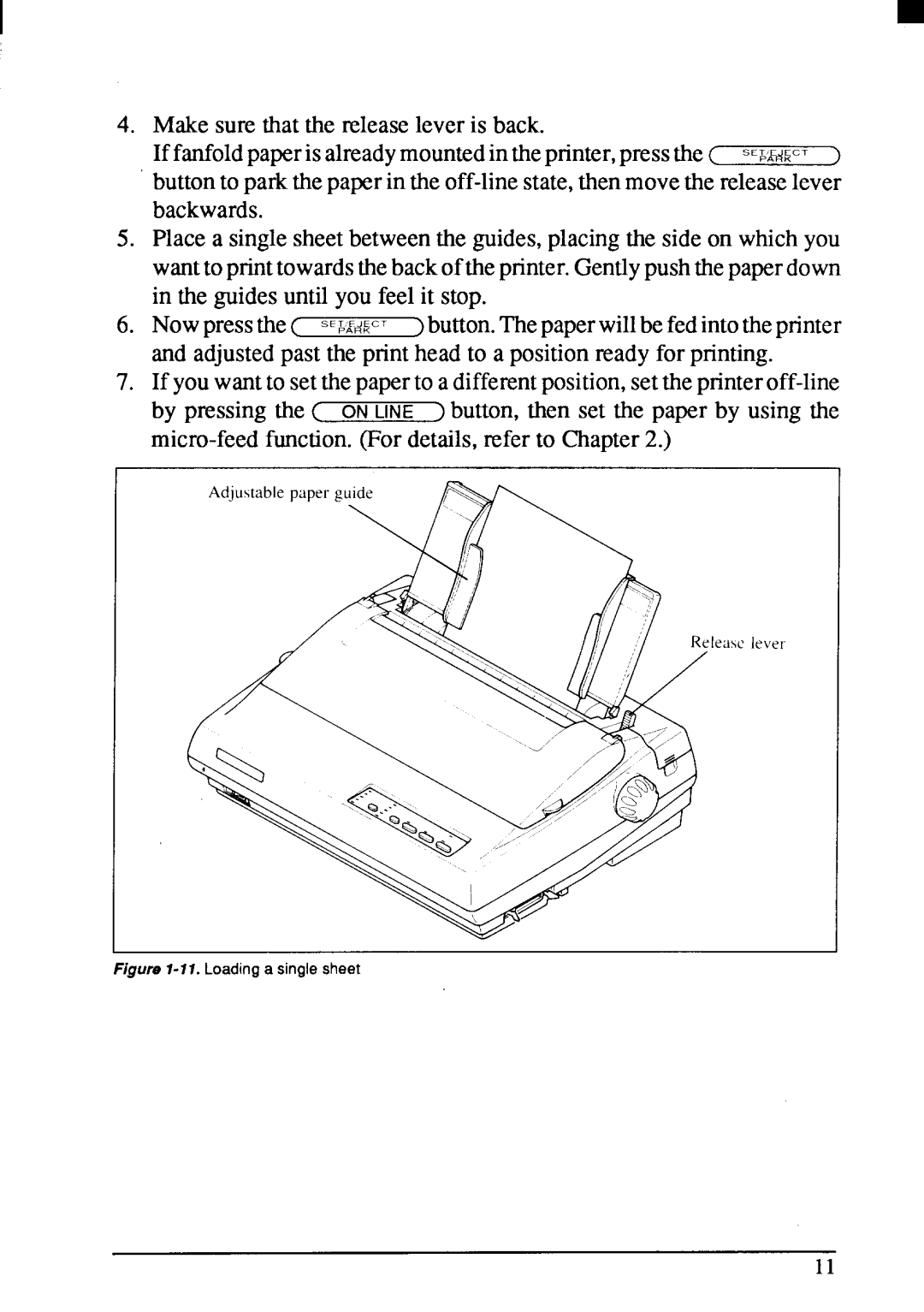4.Make sure that the releaselever is back.
If fanfoldpaperis alreadymountedintheprinter,pressthe ( sc&AE~~cT ) buttonto park the paperin the
5.Place a singlesheetbetweenthe guides,placingthe side on whichyou
wantto printtowardsthebackoftheprinter.Gentlypushthepaperdown in the guidesuntil you feel it stop.
6. Nowpressthe( sE&~+cT )button. Thepaperwillbefedintotheprinter and adjustedpast the print head to a positionready for printing.
7.If youwantto setthepaperto a differentposition,setthe
1
Figure 1-17. Loading a single sheet
11