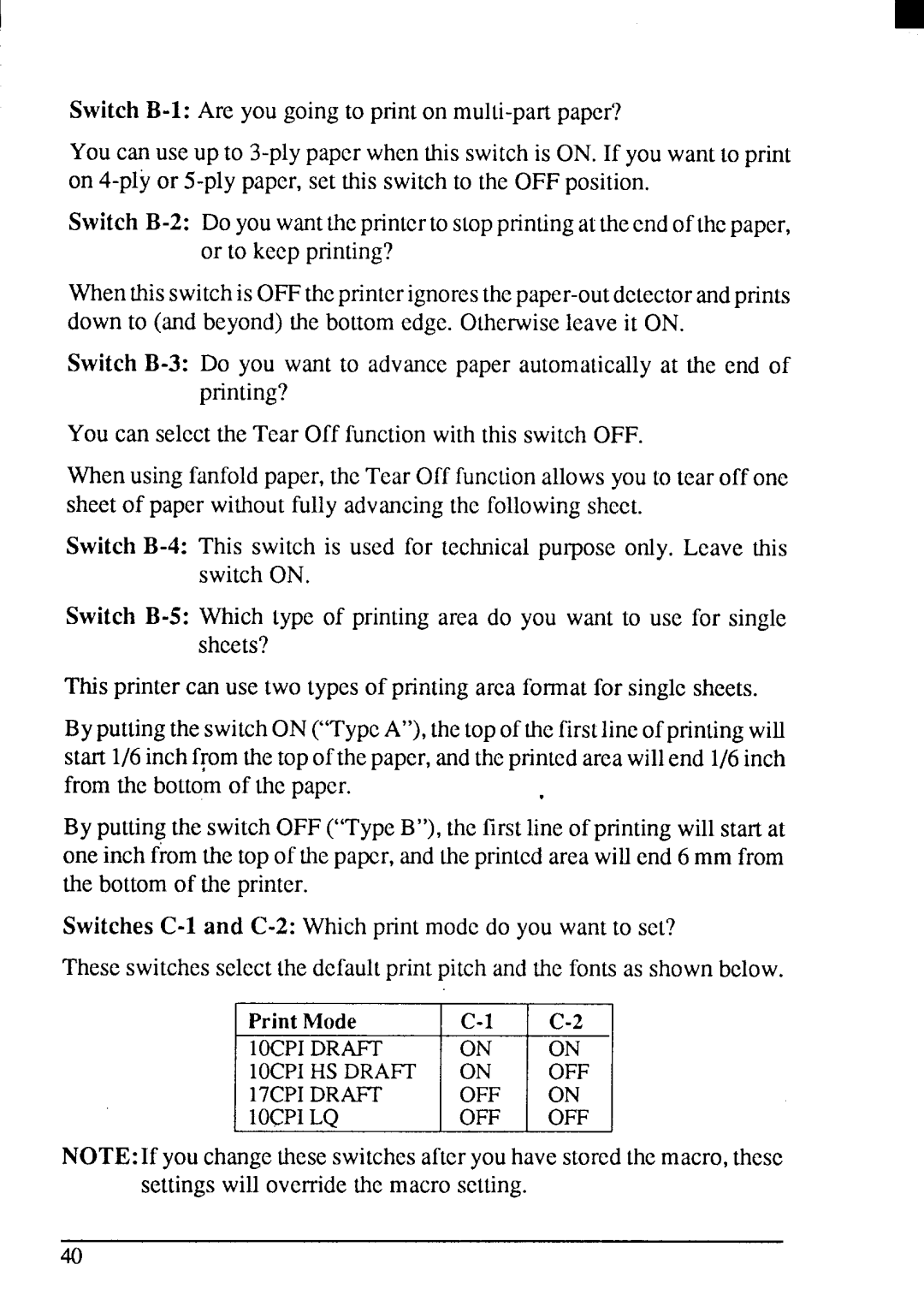I
Switch
Youcan use up to
Switch
Whenthisswitchis OFFtic
Switch
You can selectthe Tear Off functionwith this switchOFF.
Whenusingfanfoldpaper,the Tear Off functionallowsyou to tear off onc sheetof paper withoutfully advancingthe followingsheet.
Switch
Switch
This printercan use two typesof printingarea formatfor singlesheets.
ByputtingtheswitchON(“TypeA“),thetopof thefirstlineof printingwill start 1/6inchf~omthetopofthepaper,andtheprinicdareawillend 1/6inch
from tic bottomof the paper. | . |
By puttingthe switchOFF (“TypeB“), the firstline of printingwill startat oneinchfromthe top of thepaper,and thepnntcd areawillcnd 6 mm from the bottomof the printer.
Switches
Theseswitchesselectthe defaultprintpitch and the fontsas shownbelow.
Print Mode | ||
10CPIDRAFT | ON | ON |
10CPIHSDRAFT | ON | OFF |
17CPIDRAFT | OFF | RF |
10CPILQ | OFF |
NOTE: If youchangetheseswitchesaflcryouhavestoredthemacro,these settingswill overridethe macro setting.
40