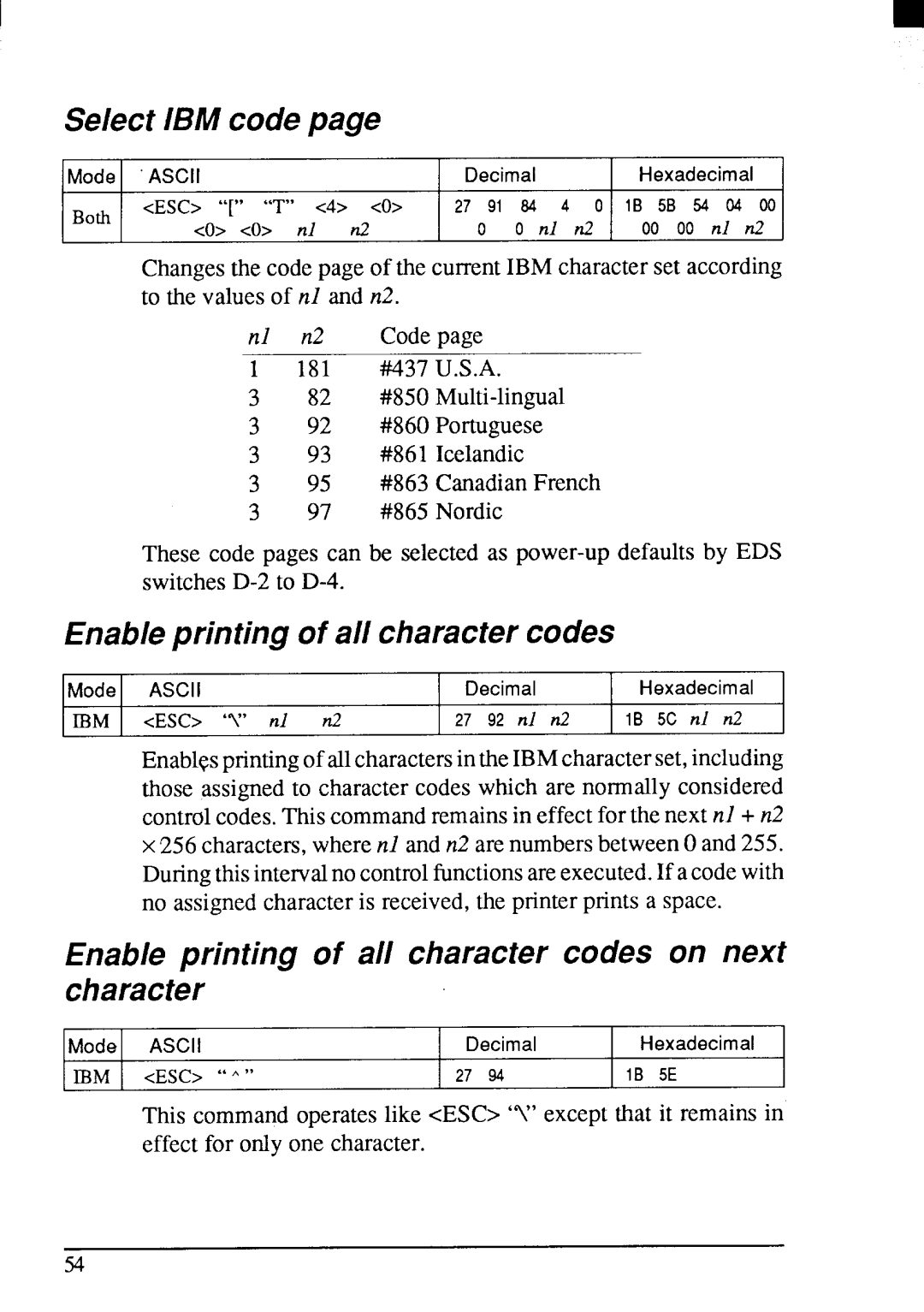Select IBM code page
Mode ASCII |
| Decimal |
| Hexadecimal | ||||||
Both | <ESC> “ [“ “T” <4> <O> | 27 91 | 84 | 4 | 0 IB 5B | 54 | 04 | 00 | ||
<0> <0> nl | n2 | o | 0 nl | d | 00 | 00 | nl | d | ||
| ||||||||||
Changesthe codepageof the currentIBM characterset according to the valuesof nl and n2.
nl | n2 | Codepage |
1 | 181 | #437 U.S.A. |
3 | 82 | #850 |
3 | 92 | #860 Portuguese |
3 | 93 | #861 Icelandic |
395 #863 CanadianFrench
397 #865 Nordic
These code pages can be selectedas
Enable printing of all character codes
Mode | ASCII |
| Decimal | Hexadecimal |
IBM | <ESC> ‘Y” d | d | 27 92 d d | IB 5C nl n2 |
Enablesprintingof allcharactersintheIBMcharacterset,including those assignedto charactercodes which are normallyconsidered controlcodes.Thiscommandremainsin effectforthe next rd +n2 x256 characters,wherenl and n2 arenumbersbetweenOand255. Duringthisintervalno controlfunctionsareexecuted.If acodewith no assignedcharacteris received,the printerprints a space.
Enable printing of all character codes on next character
Mode | ASCII | Decimal | Hexadecimal |
IBM | <ESC> “““ | 27 94 | IB 5E |
This commandoperateslike <ESC>‘1” exceptthat it remainsin effect for only one character.
54