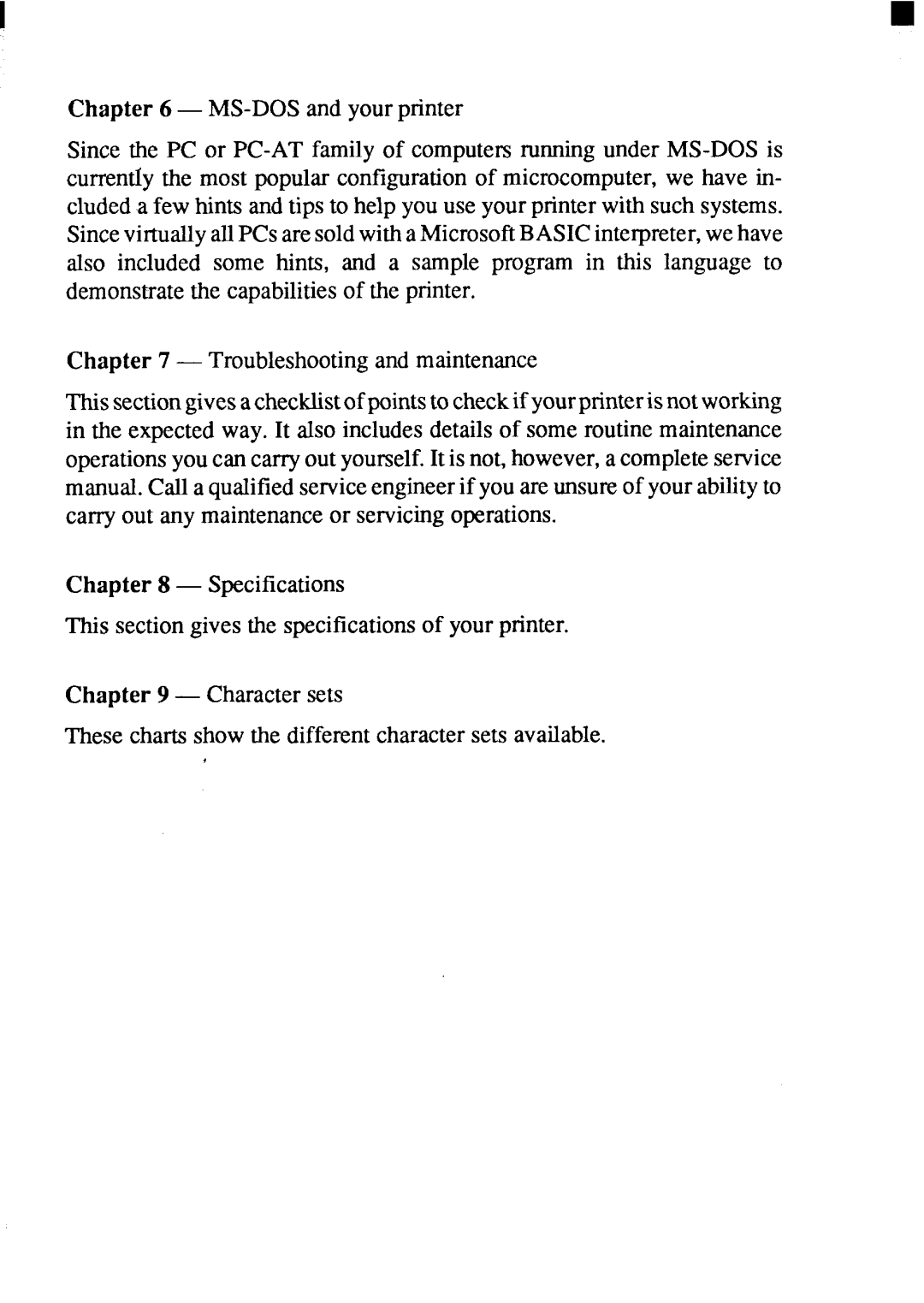Chapter 6 —
Since the PC or
Chapter 7 — Troubleshootingand maintenance
Thissectiongivesa checklistofpointsto checkif yourpnnteris notworking in the expectedway. It also includesdetailsof some routinemaintenance operationsyoucan carryoutyourself.It is not,however,a completeservice manual.Calla qualifiedserviceengineerif youareunsureof yourabilityto carry out any maintenanceor servicingoperations.
Chapter 8 — Specifications
This sectiongives the specificationsof yourprinter.
Chapter 9 — Charactersets
These chartsshow the differentcharactersets available.