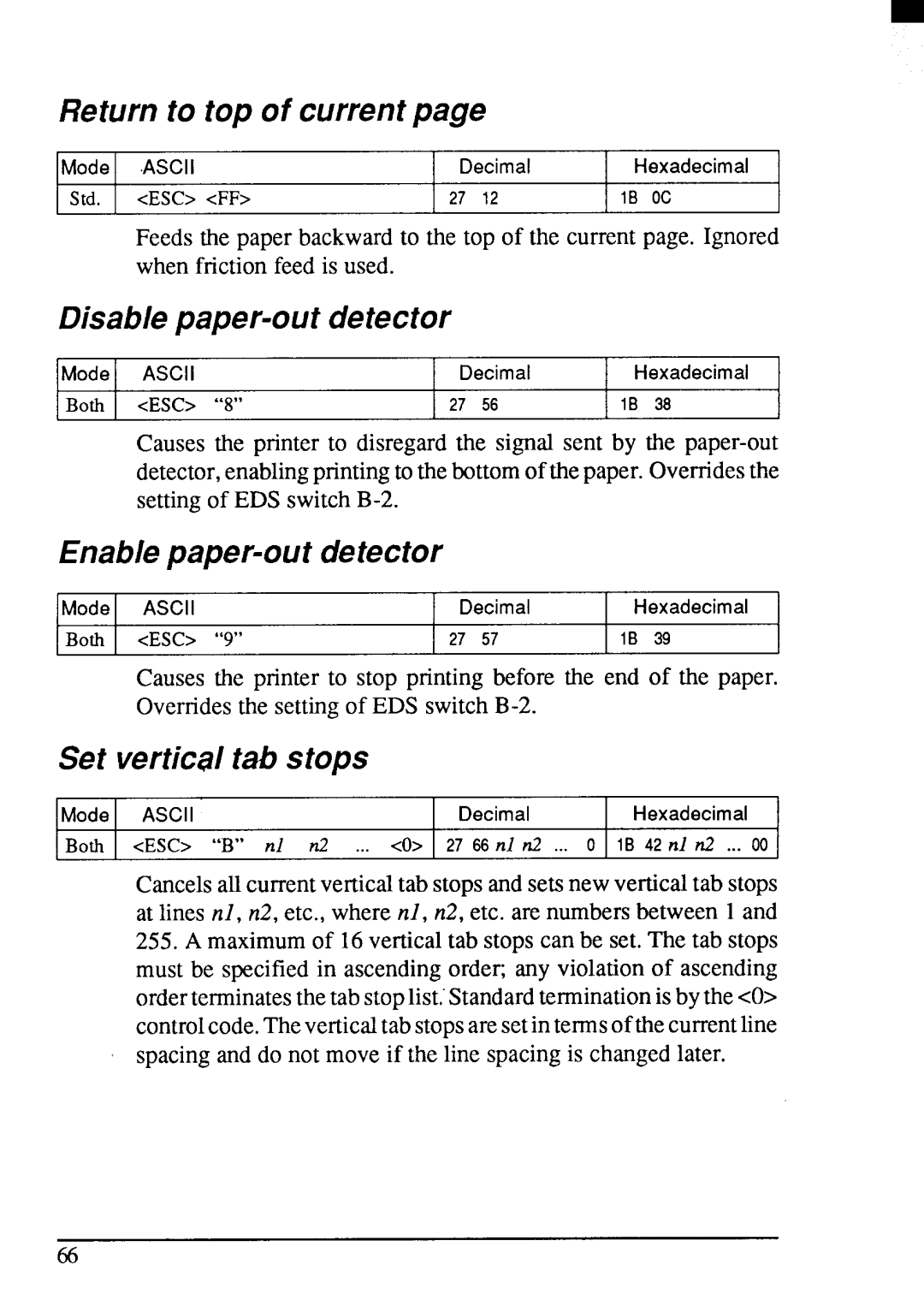Return to top of current page
IMode I | ASCII | Decimal | Hexadecimal |
|
I Std. I | <ESC> <FF> | I 27 12 | I IB OC | I |
Feeds the paper backwardto the top of the currentpage. Ignored when frictionfeed is used.
Disable paper-out detector
Mode | ASCII | Decimal | Hexadecimal |
Both | <ESC> “8” | 27 56 | IB 38 |
Causes the printer to disregardthe signal sent by the
Enable paper-out detector
Mode | ASCII | Decimal | Hexadecimal |
Both | <ESC> “9” | 27 57 | IB 39 |
Causes the printer to stop printing before the end of the paper. Overridesthe settingof EDS
Set vertical tab stops
Mode ASCII | Decimal | Hexadecimal |
Both <ESC> “B” nl n2 <O> 2766 nl n2 .. 0 IB 42 nl n2 ... 00
Cancelsallcurrentverticaltab stopsandsetsnewverticaltab stops at lines nl, n2, etc., where n], n2, etc. are numbersbetween 1 and
255.A maximumof 16verticaltab stops can be set. The tab stops must be specifiedin ascendingorder; any violationof ascending orderterminatesthetab stoplist,”StandardterminationisbythecO> controlcode.Theverticaltabstopsaresetintermsofthecurrentline spacingand do not move if the line spacingis changedlater.
66