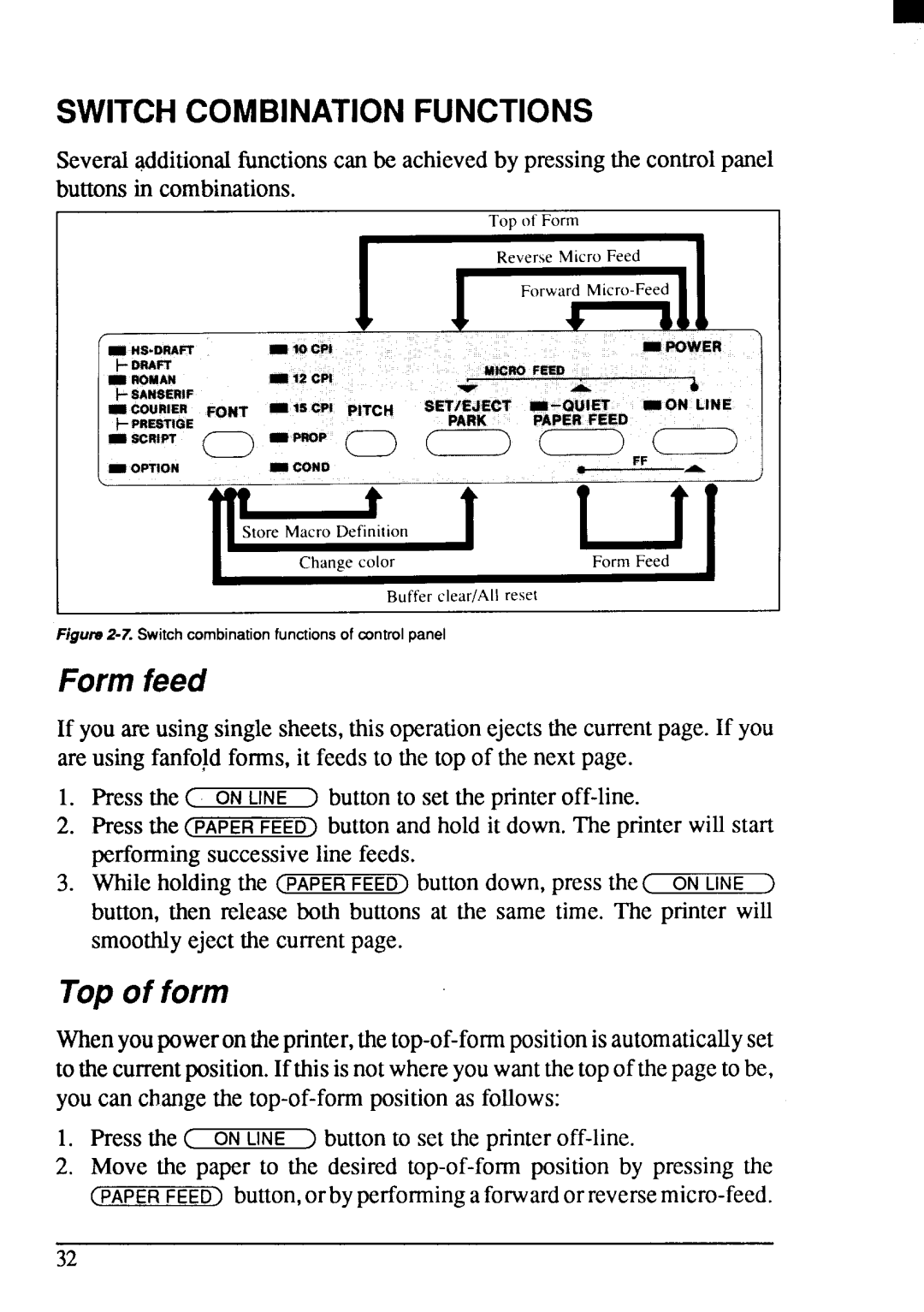SWITCH COMBINATION FUNCTIONS
Severaladditionalfimctionscan be achievedby pressingthe controlpanel buttonsin combinations.
I
Reverse Micro Feed | I |
u
P
c
Form Feed
m
Buffer clear/All reset
Fjgum
Form feed
If you arc usingsinglesheets,this operationejectsthe currentpage. If you are usingfanfoldforms,it feedsto the top of the nextpage.
1.Press the ( ON LINE ) buttonto set the
2.Press the (PAPER FEED> buttonand hold it down.The printerwill start performingsuccessiveline feeds.
3.Whileholdingthe (PAPER FEED) buttondown,press the( ONLINE ) button, then release both buttons at the same time. The printer will smoothlyeject the currentpage.
Top of form
1.Press the ( ONLINE ) buttonto set the
2.Move the paper to the desired
32