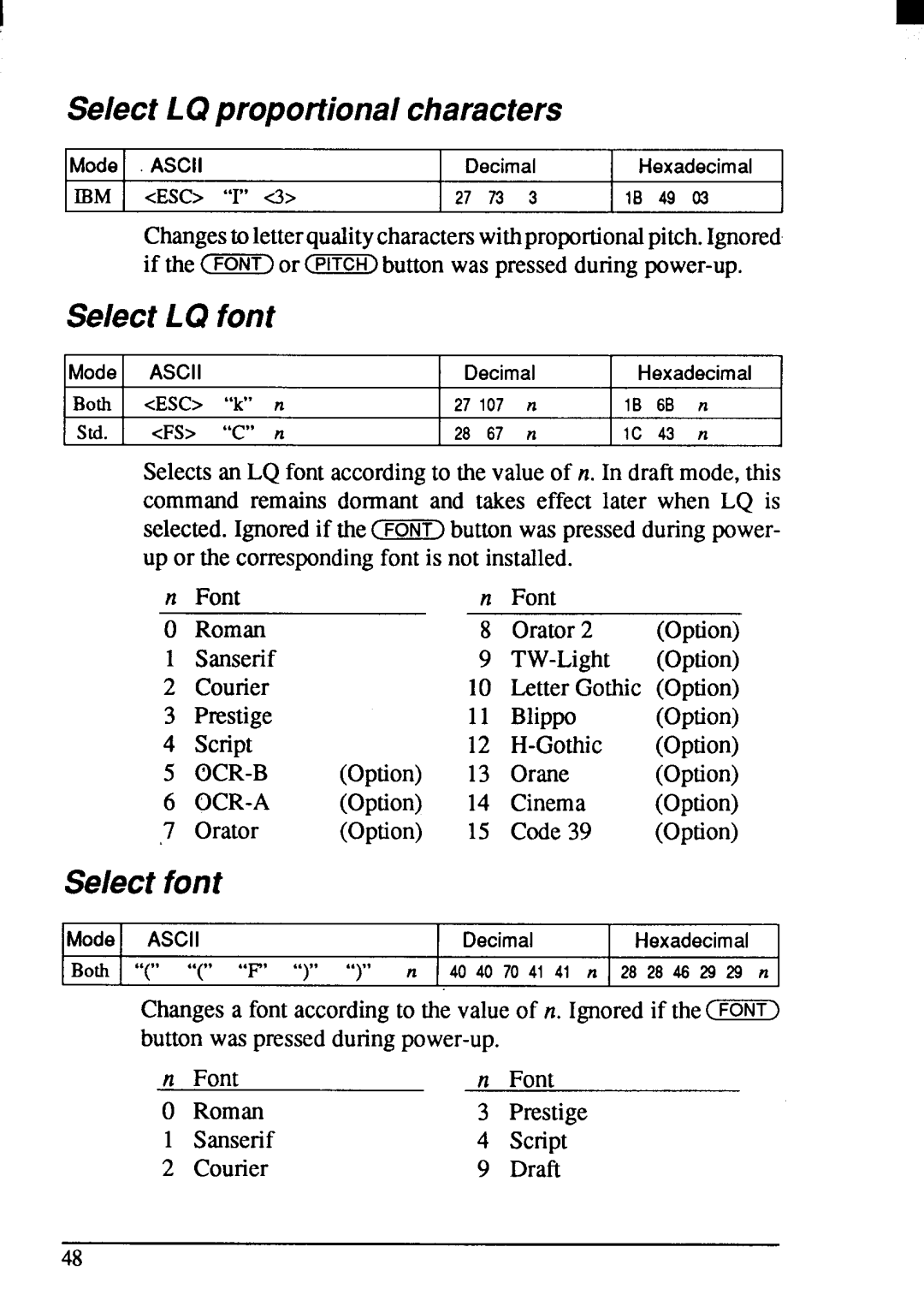I
Select LQ proportional characters
Mode | ASCII | Decimal | Hexadecimal |
IBM | <ESC> “I” d> | 27 73 3 | IB 49 03 |
Changestoletterqualitycharacterswithproportionalpitch.Ignored if the (R5ilT)or CFi7Cil)buttonwas
Select LQ font
Mode | ASCII | Decimal | Hexadecimal | |||
Both | <ESC> “k” n | 27107 | n | IB | 6B | n |
std. | <FS> “C” n | 28 67 | n | IC | 43 | n |
Selectsan LQ font accordingto the valueof n. In draftmode,this command remains dormant and takes effect later when LQ is
selected.Ignoredif
n | Font |
| n | Font |
|
O | Roman |
| 8 | Orator2 | (Option) |
1 | Sanserif |
| 9 | (Option) | |
2 | Courier |
| 10 | LetterGothic (Option) | |
3 | Prestige |
| 11 | Blippo | (Option) |
4 | script |
| 12 | (Option) | |
5 | (Option) | 13 | Orane | (Option) | |
6 | (Option) | 14 | Cinema | (Option) | |
,7 | Orator | (Option) | 15 | Code39 | (Option) |
Select font
Mode | ASCII |
| Decimal | Hexadecimal | ||
Both | “ “ | “ “ “F’ | “ “ “ “ n | 40 40 70 41 41 n | 28 28 46 29 29 n | |
| (( |
| )) |
|
|
|
| Changesa font accordingto the valueof n. Ignoredif the- | |||||
| buttonwas |
|
| |||
| n | Font |
| n | Font |
|
| O Roman |
| 3 | Prestige |
| |
| 1 | Sanserif |
| 4 | script |
|
| 2 | Courier |
| 9 | Draft |
|
48