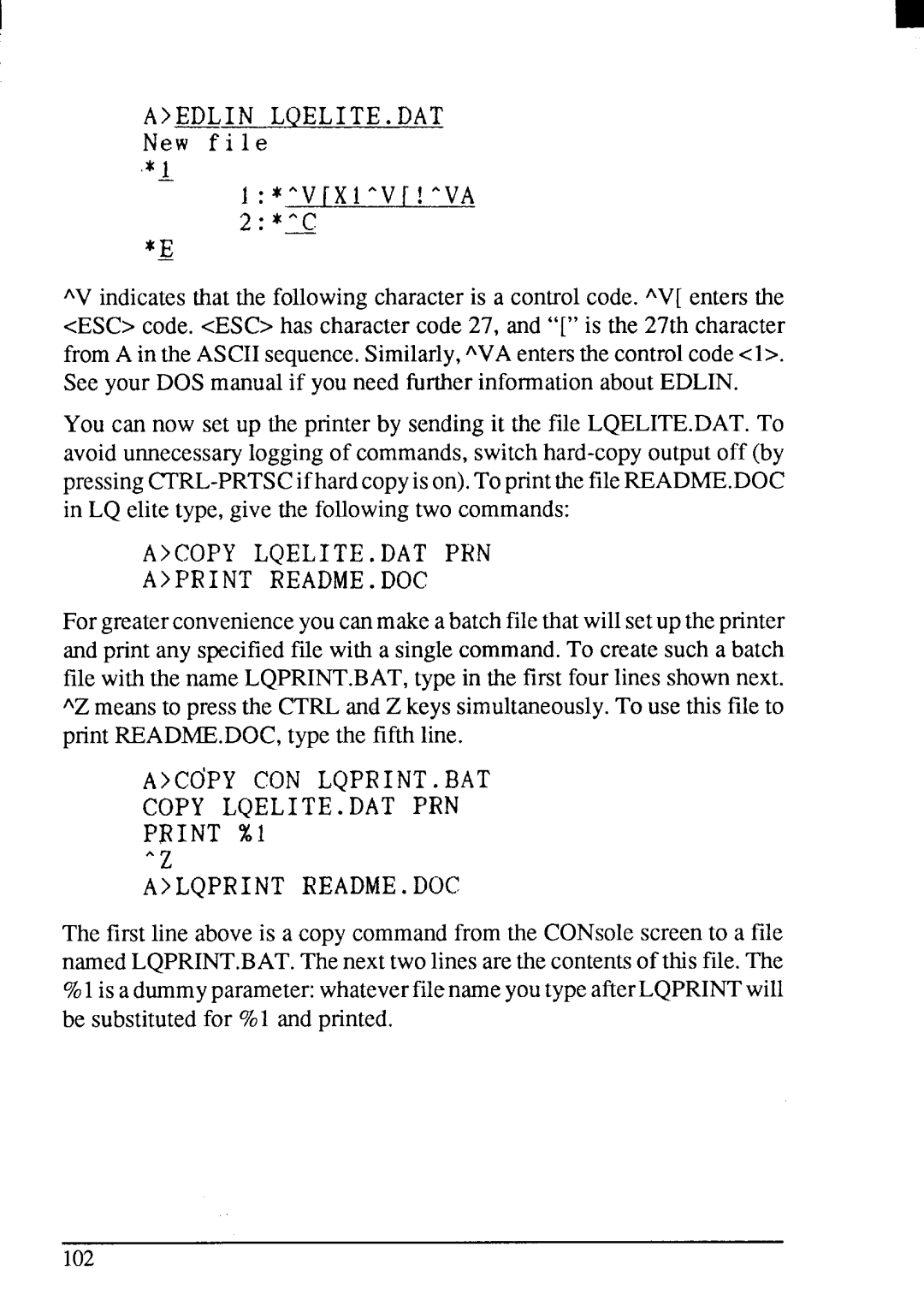A>EDLIN LQELITE.DAT
New file ,*1
1:XAVIX1”V[!”VA
‘2:*”C
*E
—
‘Vindicatesthatthefollowingcharacterisa controlcode.*V[ entersthe cESC> code.cESC> hascharactercode27,and“[”isthe27thcharacter fromA intheASCIIsequenceSimilarly,‘VA. entersthecontrolcode<1>. SeeyourDOS manualifyouneedfimtherinformationaboutEDLIN.
You can now setup theprinterby sendingitthefileLQELITE.DAT. To
A)COPY LQELITE . DAT PRN
A>PRINTREADME.DOC
Forgreaterconvenienceyoucanmake abatchfilethatwillsetuptheprinter
andprintanyspecifiedfilewitha singlecommand.To createsuchabatch
filewiththename LQPRINT.BAT, typeinthefirstfourlinesshown next.
‘Z meanstopresstheCTRL andZ keyssimultaneouslyTo.usethisfileto
printREADh41ZDOC, typethefifthline.
A>CdPYCON LQPRINT.BAT COPY LQELITE.DAT PRN PRINT%1
‘z
A>LQPRINTREADME.DOC
The firstlineaboveisa copycommand fromtheCONsole screentoa file named LQPRINT.BAT. The nexttwolinesarethecontentsofthisfileThe. %1 isadummy parameter:whateverfilename youtypeafterLQPRINT will be substitutedfor%1 andprinted.
102