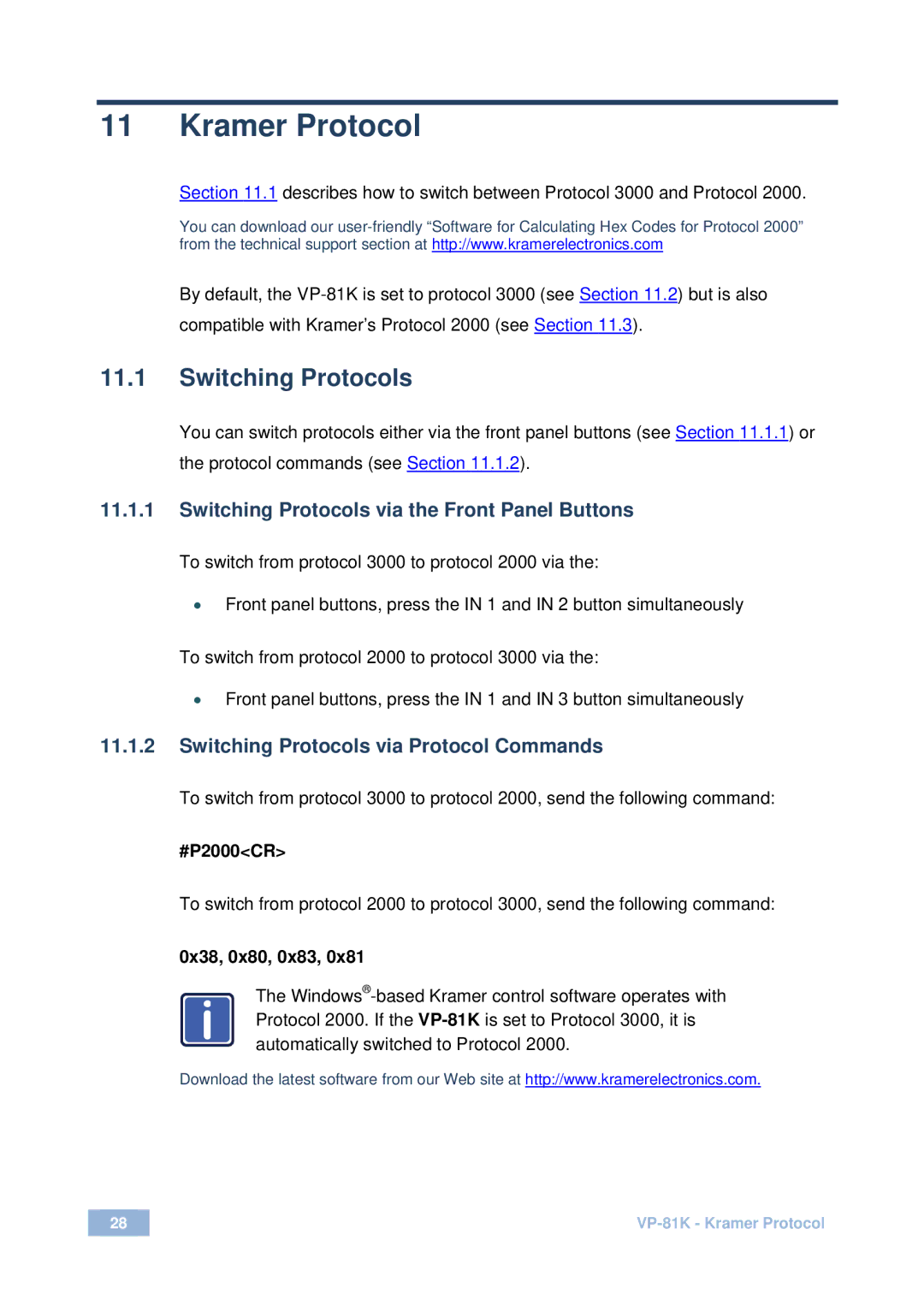VP-81 K specifications
Kramer Electronics has established itself as a leading provider of innovative audio-visual solutions, and the VP-81 K is a noteworthy addition to their product lineup. This versatile presentation switcher is designed to accommodate a variety of audiovisual applications, making it ideal for classrooms, conference rooms, and professional events.One of the standout features of the VP-81 K is its ability to handle multiple video formats. It supports both analog and digital inputs, including HDMI, VGA, and Composite video. This flexibility allows users to connect a wide range of devices, from laptops and projectors to higher-end sources and displays. The device seamlessly switches between input sources, ensuring a smooth presentation experience without interruption.
Another important characteristic of the VP-81 K is its built-in scaling technology. The device is equipped with a high-quality scaler that ensures output resolutions are optimized for a range of display formats. This means that regardless of the source resolution, the image quality remains crisp and clear, providing optimal viewing experiences for audiences.
The VP-81 K also boasts advanced audio capabilities. It allows for audio embedding and de-embedding, making it possible for users to manage both audio and video signals from a single device. This feature is particularly useful in settings where high-quality sound is essential, allowing for easier integration with external audio systems.
In terms of control, the VP-81 K is user-friendly. It provides multiple controlling options, including front-panel buttons, remote control, and RS-232 for integration with third-party systems. This flexibility ensures that users can easily manage their presentations, regardless of their technical expertise.
For enhanced security and performance, the VP-81 K features robust signal processing technology. It maintains signal integrity over long cable runs, ensuring that presentations remain professional and reliable. Additionally, the device is designed with durability in mind, utilizing high-quality components that withstand the rigors of frequent use.
Overall, the Kramer Electronics VP-81 K is a powerful and adaptable presentation switcher, equipped with essential features and cutting-edge technologies that cater to modern audiovisual needs. Whether in educational settings or corporate environments, its capabilities are sure to elevate any presentation experience.