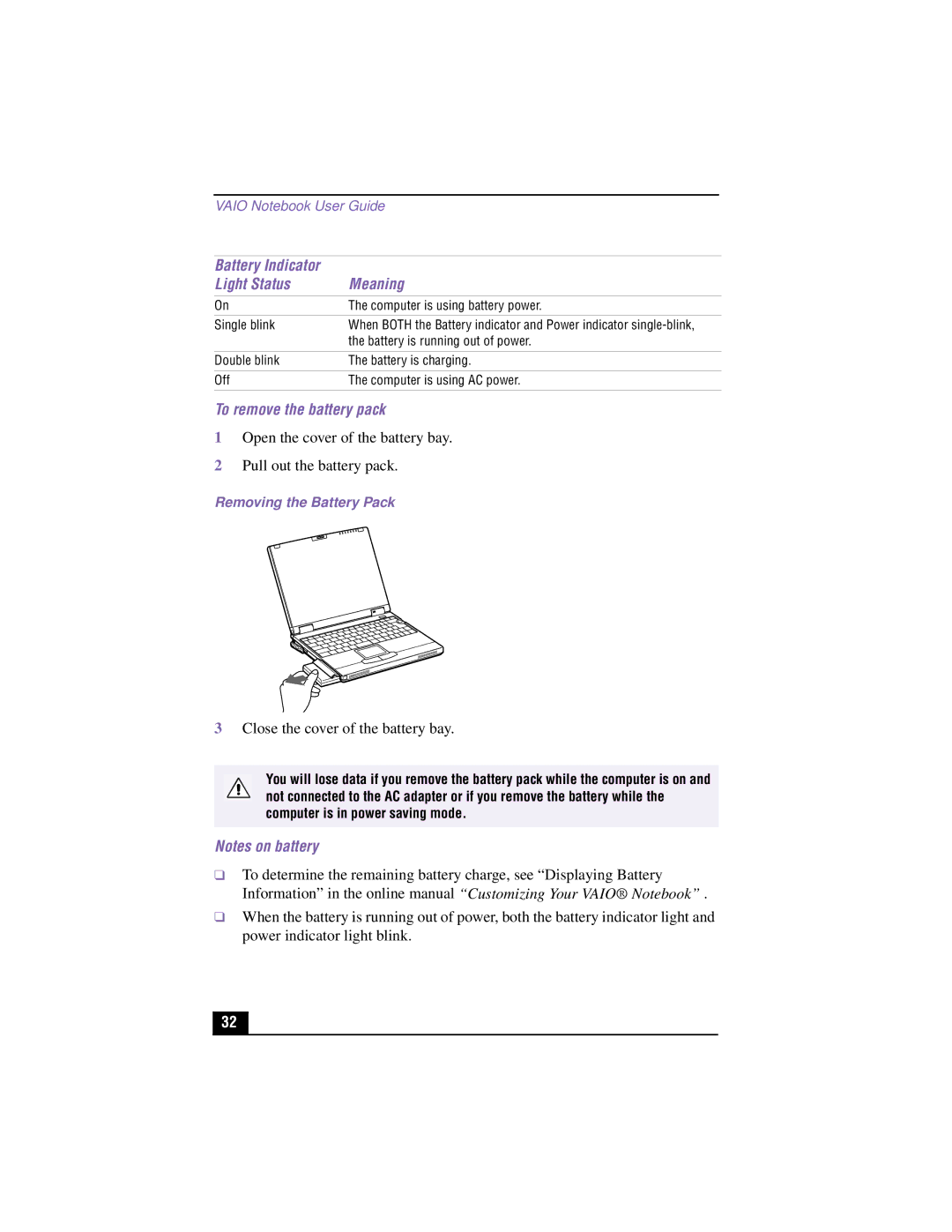VAIO Notebook User Guide
Battery Indicator |
|
Light Status | Meaning |
|
|
On | The computer is using battery power. |
|
|
Single blink | When BOTH the Battery indicator and Power indicator |
| the battery is running out of power. |
|
|
Double blink | The battery is charging. |
|
|
Off | The computer is using AC power. |
|
|
To remove the battery pack
1Open the cover of the battery bay.
2Pull out the battery pack.
Removing the Battery Pack
3Close the cover of the battery bay.
You will lose data if you remove the battery pack while the computer is on and not connected to the AC adapter or if you remove the battery while the computer is in power saving mode.
Notes on battery
❑To determine the remaining battery charge, see “Displaying Battery Information” in the online manual “Customizing Your VAIO® Notebook” .
❑When the battery is running out of power, both the battery indicator light and power indicator light blink.
32