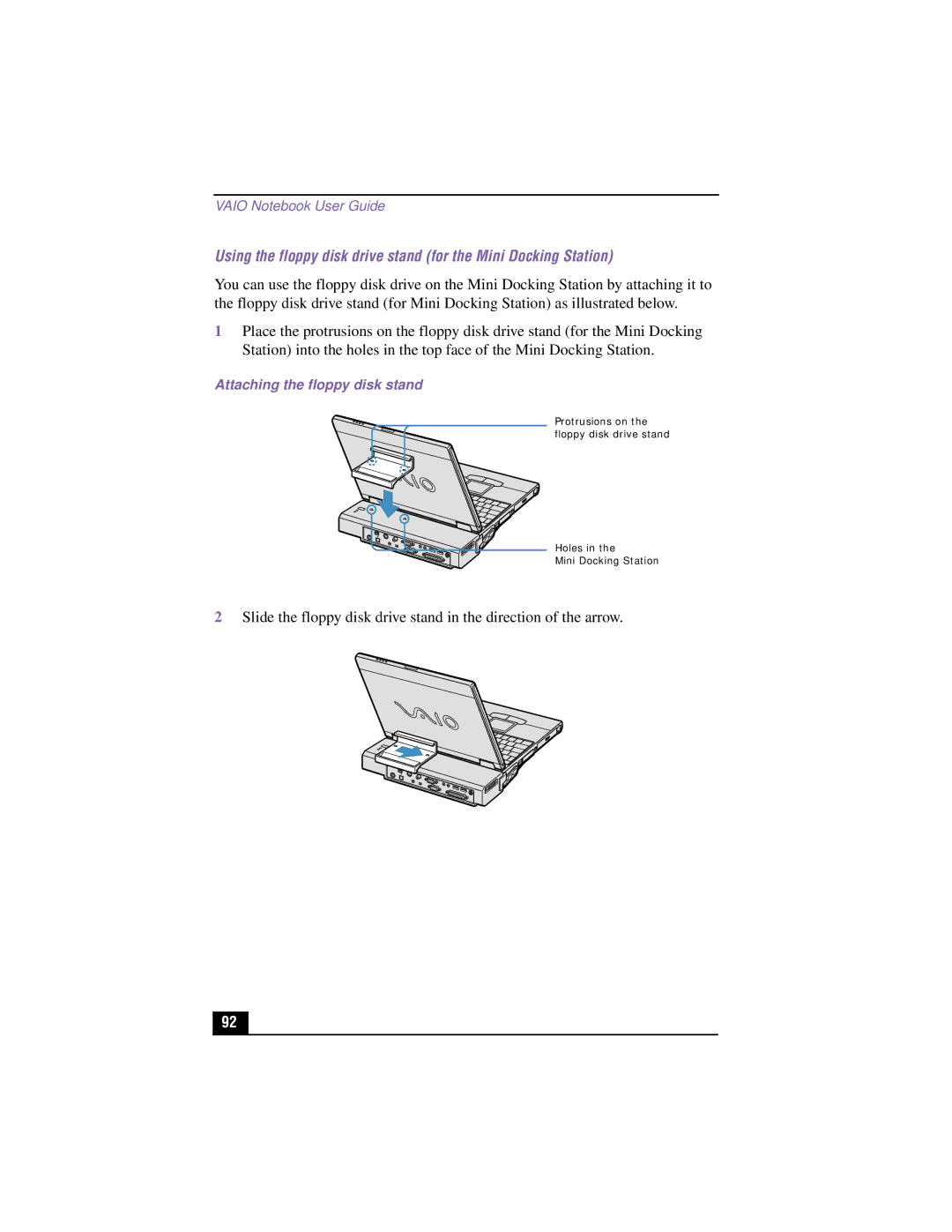VAIO Notebook User Guide
Using the floppy disk drive stand (for the Mini Docking Station)
You can use the floppy disk drive on the Mini Docking Station by attaching it to the floppy disk drive stand (for Mini Docking Station) as illustrated below.
1Place the protrusions on the floppy disk drive stand (for the Mini Docking Station) into the holes in the top face of the Mini Docking Station.
Attaching the floppy disk stand
Protrusions on the floppy disk drive stand
Holes in the
Mini Docking Station
2Slide the floppy disk drive stand in the direction of the arrow.
92