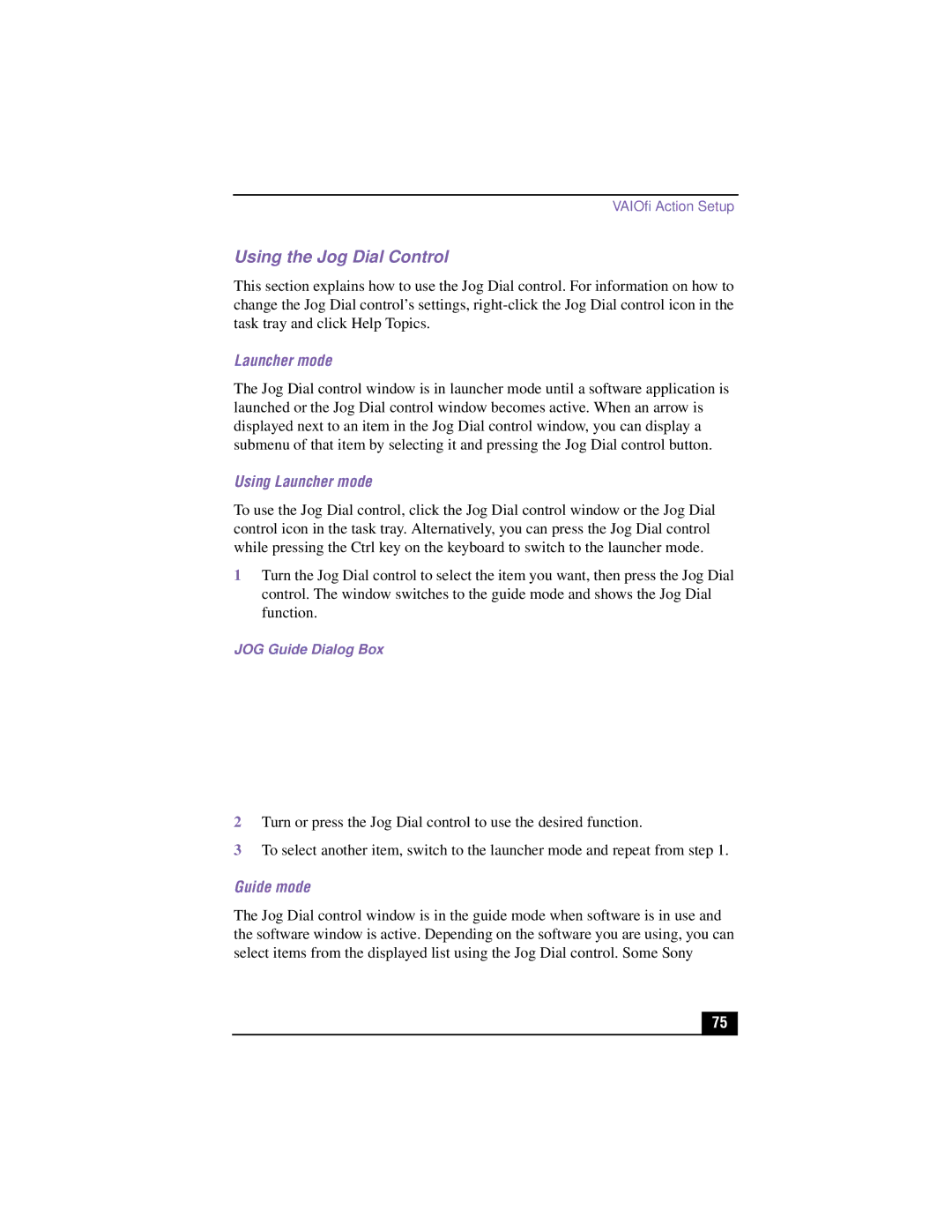VAIO® Action Setup
Using the Jog Dial Control
This section explains how to use the Jog Dial control. For information on how to change the Jog Dial control’s settings,
Launcher mode
The Jog Dial control window is in launcher mode until a software application is launched or the Jog Dial control window becomes active. When an arrow is displayed next to an item in the Jog Dial control window, you can display a submenu of that item by selecting it and pressing the Jog Dial control button.
Using Launcher mode
To use the Jog Dial control, click the Jog Dial control window or the Jog Dial control icon in the task tray. Alternatively, you can press the Jog Dial control while pressing the Ctrl key on the keyboard to switch to the launcher mode.
1Turn the Jog Dial control to select the item you want, then press the Jog Dial control. The window switches to the guide mode and shows the Jog Dial function.
JOG Guide Dialog Box
2Turn or press the Jog Dial control to use the desired function.
3To select another item, switch to the launcher mode and repeat from step 1.
Guide mode
The Jog Dial control window is in the guide mode when software is in use and the software window is active. Depending on the software you are using, you can select items from the displayed list using the Jog Dial control. Some Sony
75