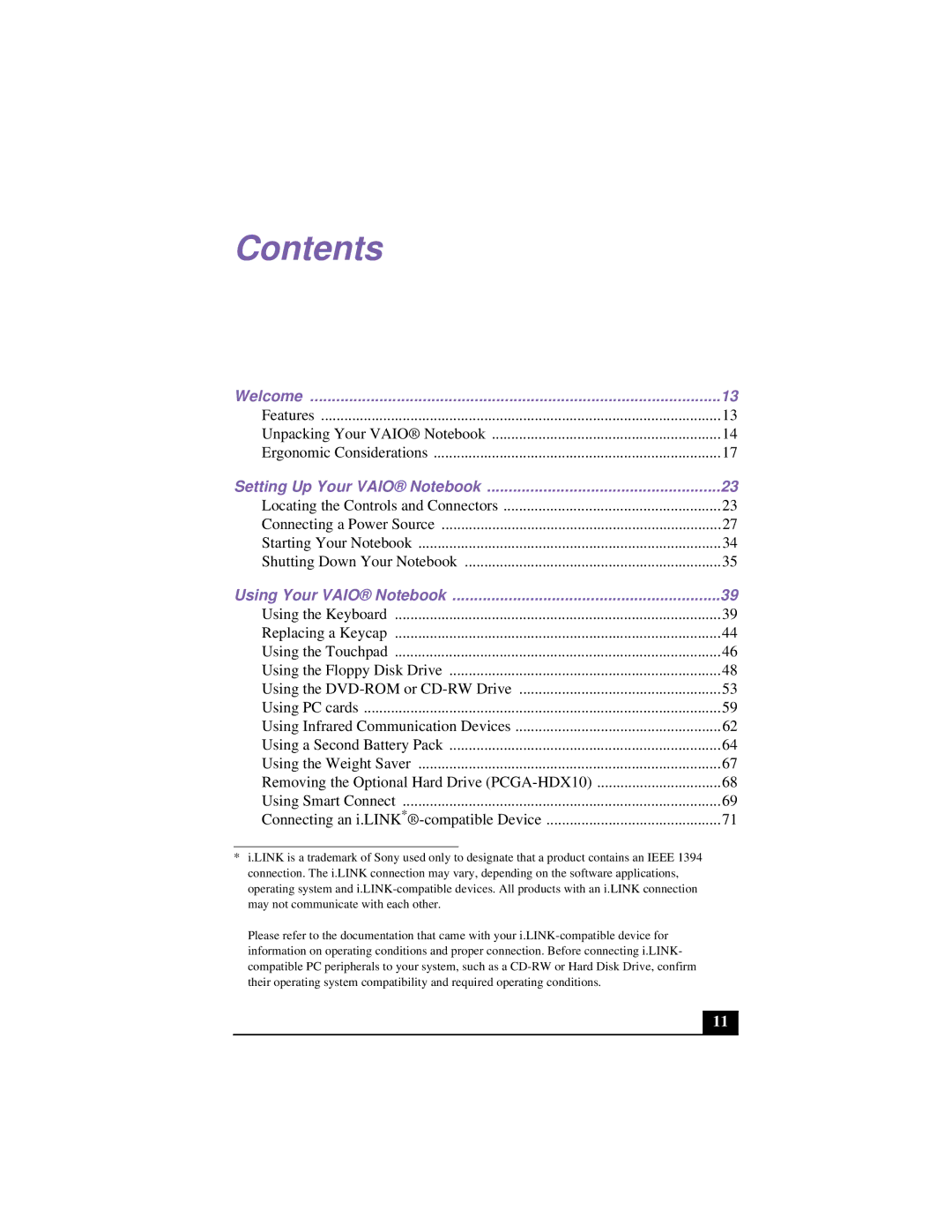Contents
Welcome | 13 |
Features | 13 |
Unpacking Your VAIO® Notebook | 14 |
Ergonomic Considerations | 17 |
Setting Up Your VAIO® Notebook | 23 |
Locating the Controls and Connectors | 23 |
Connecting a Power Source | 27 |
Starting Your Notebook | 34 |
Shutting Down Your Notebook | 35 |
Using Your VAIO® Notebook | 39 |
Using the Keyboard | 39 |
Replacing a Keycap | 44 |
Using the Touchpad | 46 |
Using the Floppy Disk Drive | 48 |
Using the | 53 |
Using PC cards | 59 |
Using Infrared Communication Devices | 62 |
Using a Second Battery Pack | 64 |
Using the Weight Saver | 67 |
Removing the Optional Hard Drive | 68 |
Using Smart Connect | 69 |
Connecting an | 71 |
*i.LINK is a trademark of Sony used only to designate that a product contains an IEEE 1394 connection. The i.LINK connection may vary, depending on the software applications, operating system and
Please refer to the documentation that came with your
11