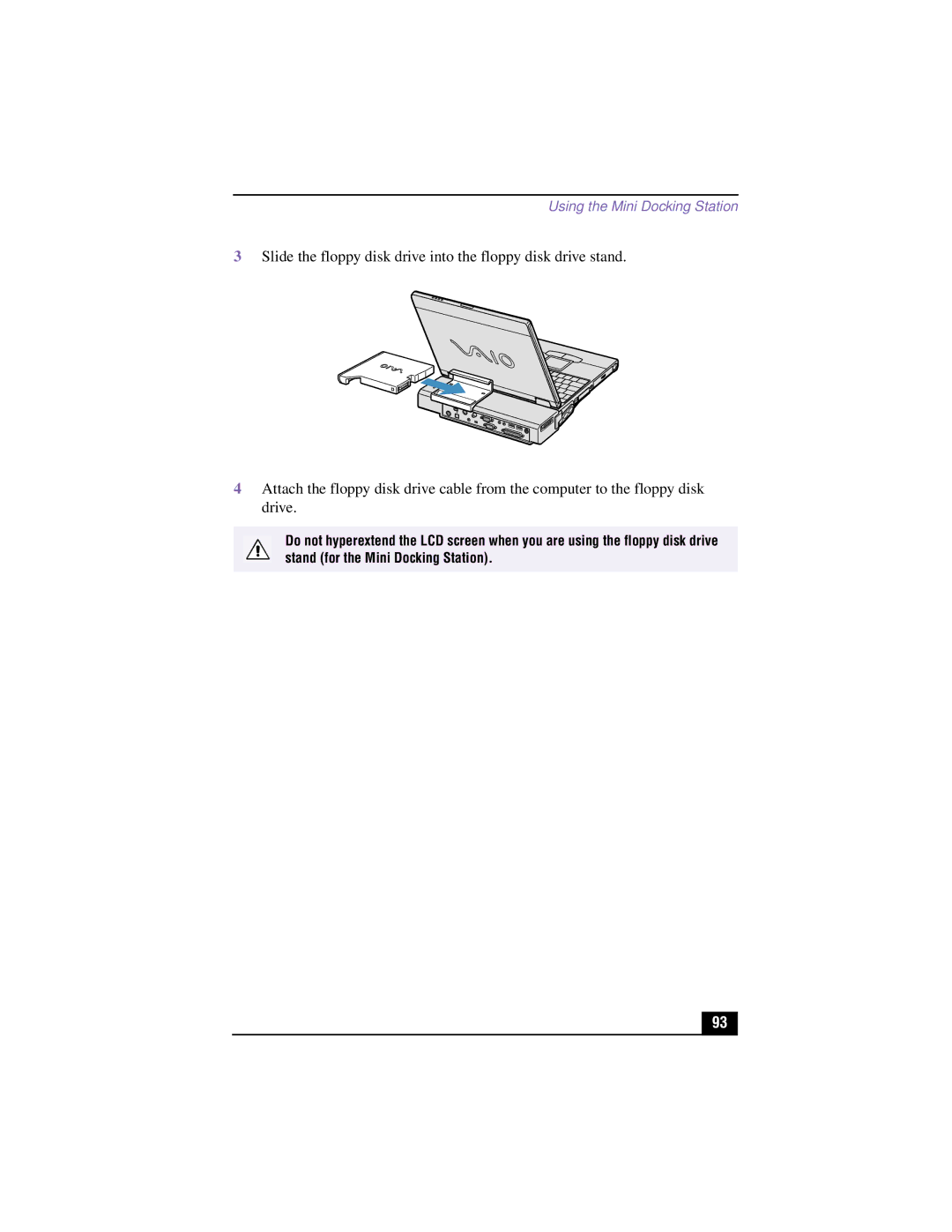Using the Mini Docking Station
3Slide the floppy disk drive into the floppy disk drive stand.
4Attach the floppy disk drive cable from the computer to the floppy disk drive.
Do not hyperextend the LCD screen when you are using the floppy disk drive stand (for the Mini Docking Station).
93