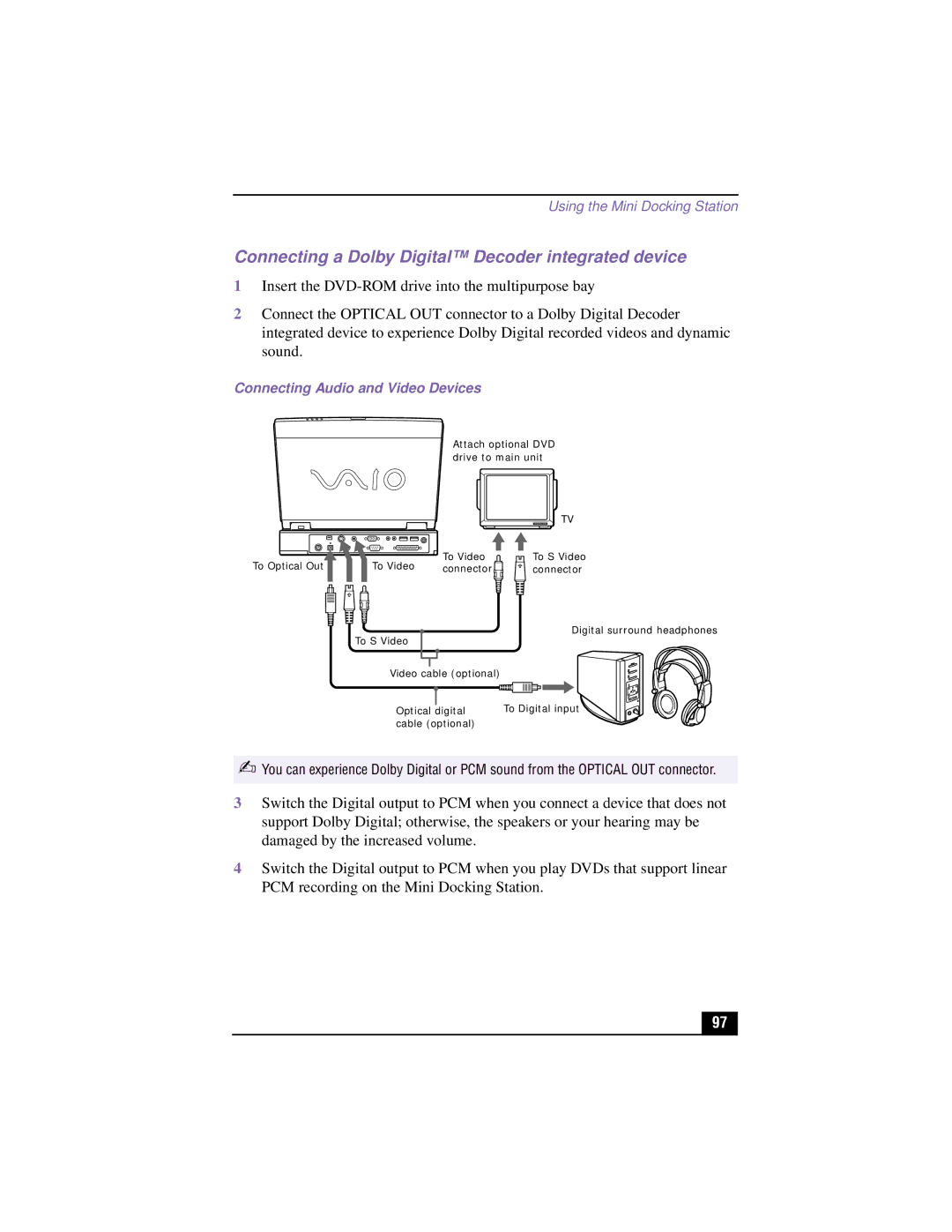Using the Mini Docking Station
Connecting a Dolby Digital™ Decoder integrated device
1Insert the
2Connect the OPTICAL OUT connector to a Dolby Digital Decoder integrated device to experience Dolby Digital recorded videos and dynamic sound.
Connecting Audio and Video Devices
Attach optional DVD drive to main unit
To Optical Out |
|
| To Video |
|
|
|
|
|
|
|
|
|
|
|
|
|
|
|
|
To S Video
| TV |
To Video | To S Video |
connector | connector |
Digital surround headphones
Video cable (optional) |
|
Optical digital | To Digital input |
cable (optional) |
|
✍You can experience Dolby Digital or PCM sound from the OPTICAL OUT connector.
3Switch the Digital output to PCM when you connect a device that does not support Dolby Digital; otherwise, the speakers or your hearing may be damaged by the increased volume.
4Switch the Digital output to PCM when you play DVDs that support linear PCM recording on the Mini Docking Station.
97