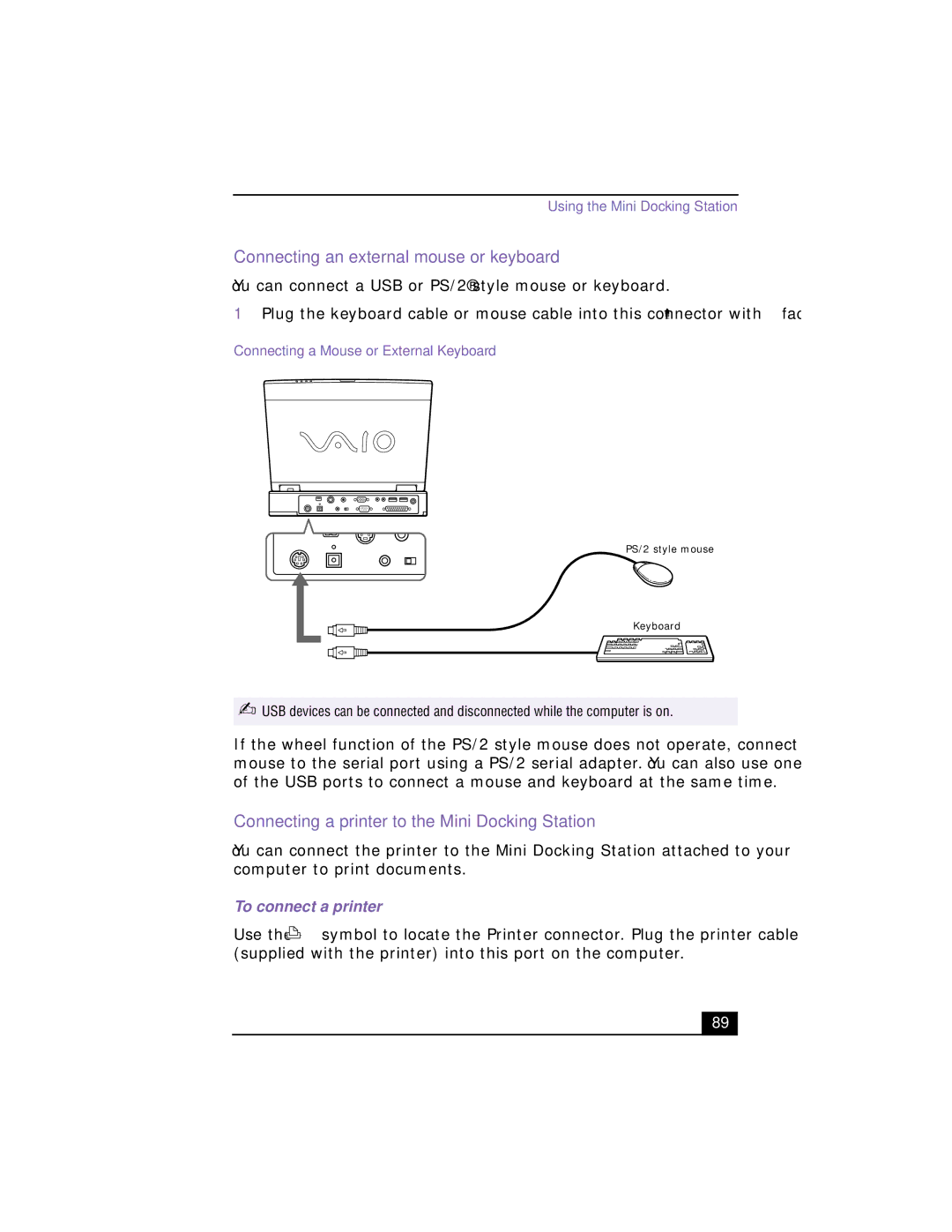Using the Mini Docking Station
Connecting an external mouse or keyboard
You can connect a USB or PS/2® style mouse or keyboard.
1Plug the keyboard cable or mouse cable into this connector with
➠
facing up.
Connecting a Mouse or External Keyboard
PS/2 style mouse
Keyboard
✍USB devices can be connected and disconnected while the computer is on.
If the wheel function of the PS/2 style mouse does not operate, connect the mouse to the serial port using a PS/2 serial adapter. You can also use one or both of the USB ports to connect a mouse and keyboard at the same time.
Connecting a printer to the Mini Docking Station
You can connect the printer to the Mini Docking Station attached to your computer to print documents.
To connect a printer
Use the ![]() symbol to locate the Printer connector. Plug the printer cable (supplied with the printer) into this port on the computer.
symbol to locate the Printer connector. Plug the printer cable (supplied with the printer) into this port on the computer.
89