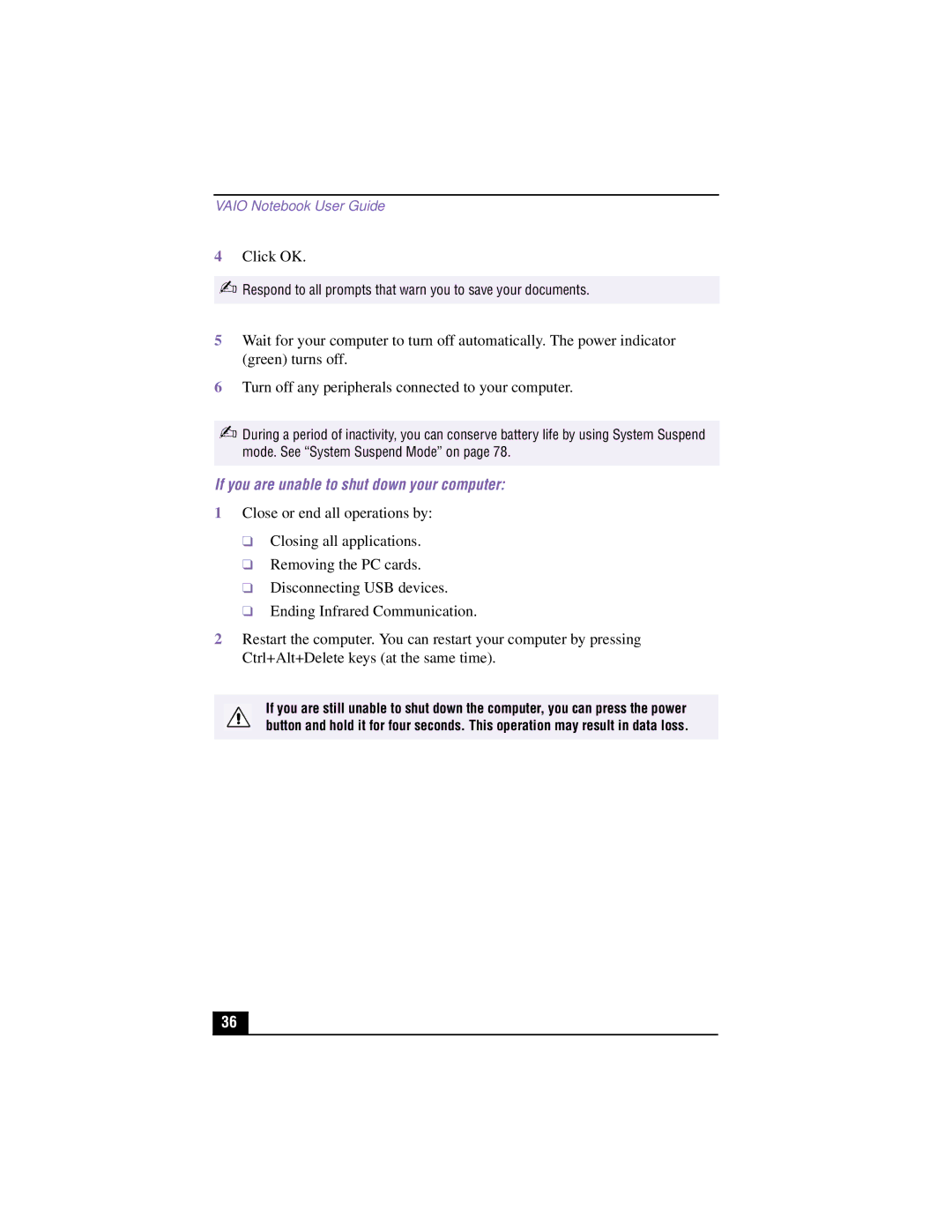VAIO Notebook User Guide
4Click OK.
✍Respond to all prompts that warn you to save your documents.
5Wait for your computer to turn off automatically. The power indicator (green) turns off.
6Turn off any peripherals connected to your computer.
✍During a period of inactivity, you can conserve battery life by using System Suspend mode. See “System Suspend Mode” on page 78.
If you are unable to shut down your computer:
1Close or end all operations by:
❑Closing all applications.
❑Removing the PC cards.
❑Disconnecting USB devices.
❑Ending Infrared Communication.
2Restart the computer. You can restart your computer by pressing Ctrl+Alt+Delete keys (at the same time).
If you are still unable to shut down the computer, you can press the power button and hold it for four seconds. This operation may result in data loss.
36