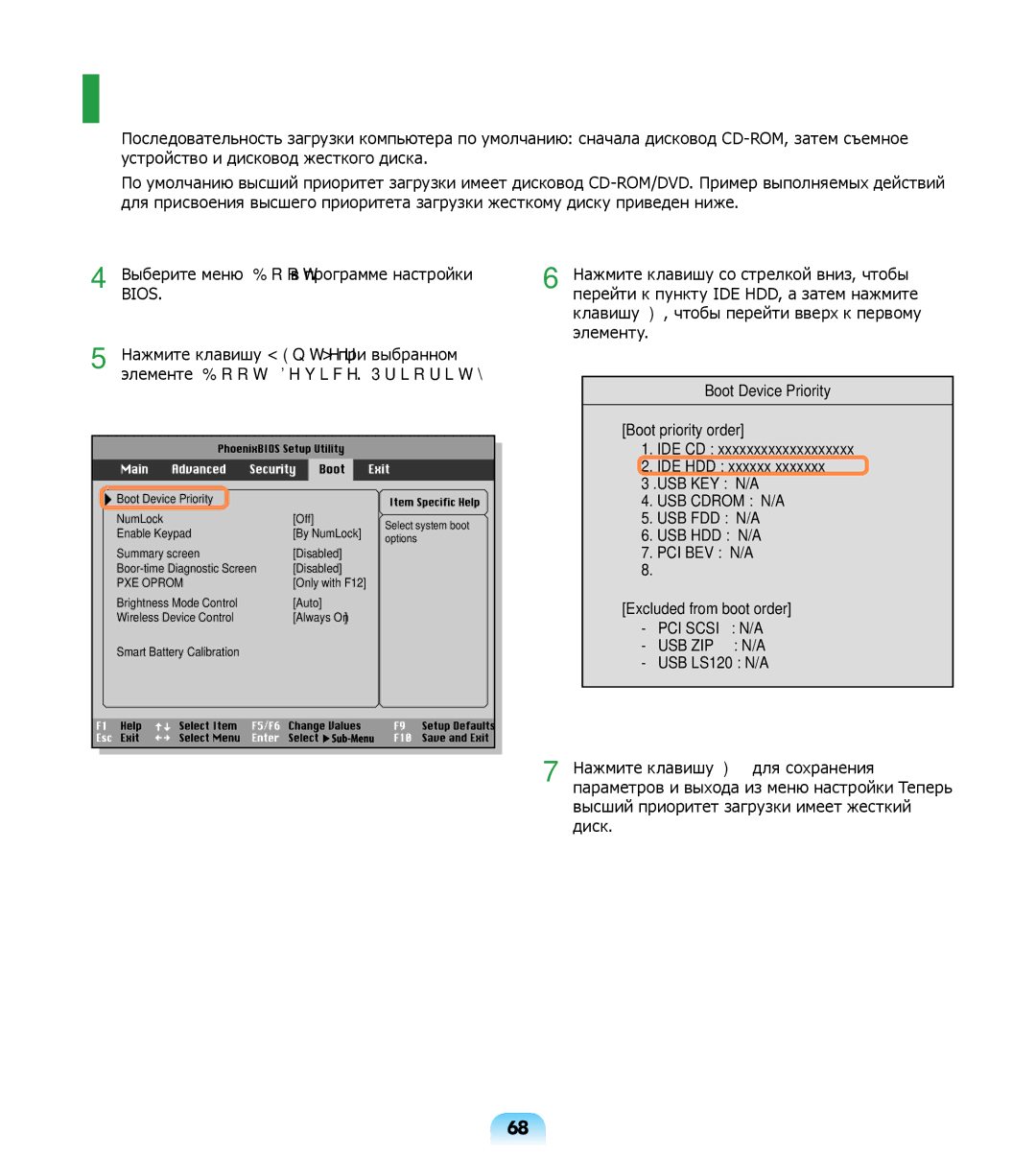NP-R508-DA03UA, NP-R508-DA01RU, NP-R508-DA06UA specifications
The Samsung NP-R508 series, which includes models NP-R508-DA06UA, NP-R508-DA01RU, and NP-R508-DA03UA, exemplifies Samsung's commitment to delivering reliable and versatile laptops. Designed for everyday computing needs, these models offer a balance of performance, durability, and functionality, making them suitable for both personal and professional use.At the core of the NP-R508 series is the Intel architecture, which typically features processors from the Core 2 Duo range. This dual-core technology facilitates efficient multitasking, allowing users to run multiple applications smoothly without noticeable slowdowns. With clock speeds that accommodate both casual browsing and more demanding tasks, these processors effectively meet the varied demands of today's users.
One of the standout features of the NP-R508 series is its display. The laptops come equipped with a 15.4-inch widescreen display that offers a resolution of 1280x800 pixels. This screen size is ideal for multimedia consumption, productivity tasks, and even casual gaming experiences. The bright display coupled with decent color reproduction provides an engaging viewing experience, whether you're working on spreadsheets or enjoying your favorite movies.
The design of the NP-R508 models is both stylish and functional. With a robust build quality, these laptops are equipped to handle the rigors of daily use. Their compact size and relatively lightweight nature make them portable, allowing users to take them on the go without hassle. The keyboards are designed for comfort, featuring well-spaced keys that enhance typing accuracy and speed.
In terms of connectivity, the NP-R508 series includes a variety of ports such as USB 2.0, HDMI, and Ethernet, providing users with ample options to connect their devices. Additionally, integrated Wi-Fi ensures that you remain connected to the internet, whether at home or in public spaces.
Battery life is another crucial aspect for users, and these laptops generally provide a satisfactory range that allows for several hours of use on a single charge, making them suitable for users who are often on the move.
Overall, the Samsung NP-R508-DA06UA, NP-R508-DA01RU, and NP-R508-DA03UA models offer a well-rounded package with solid performance, practical features, and reliable build quality, making them excellent options for anyone in need of a dependable everyday laptop.