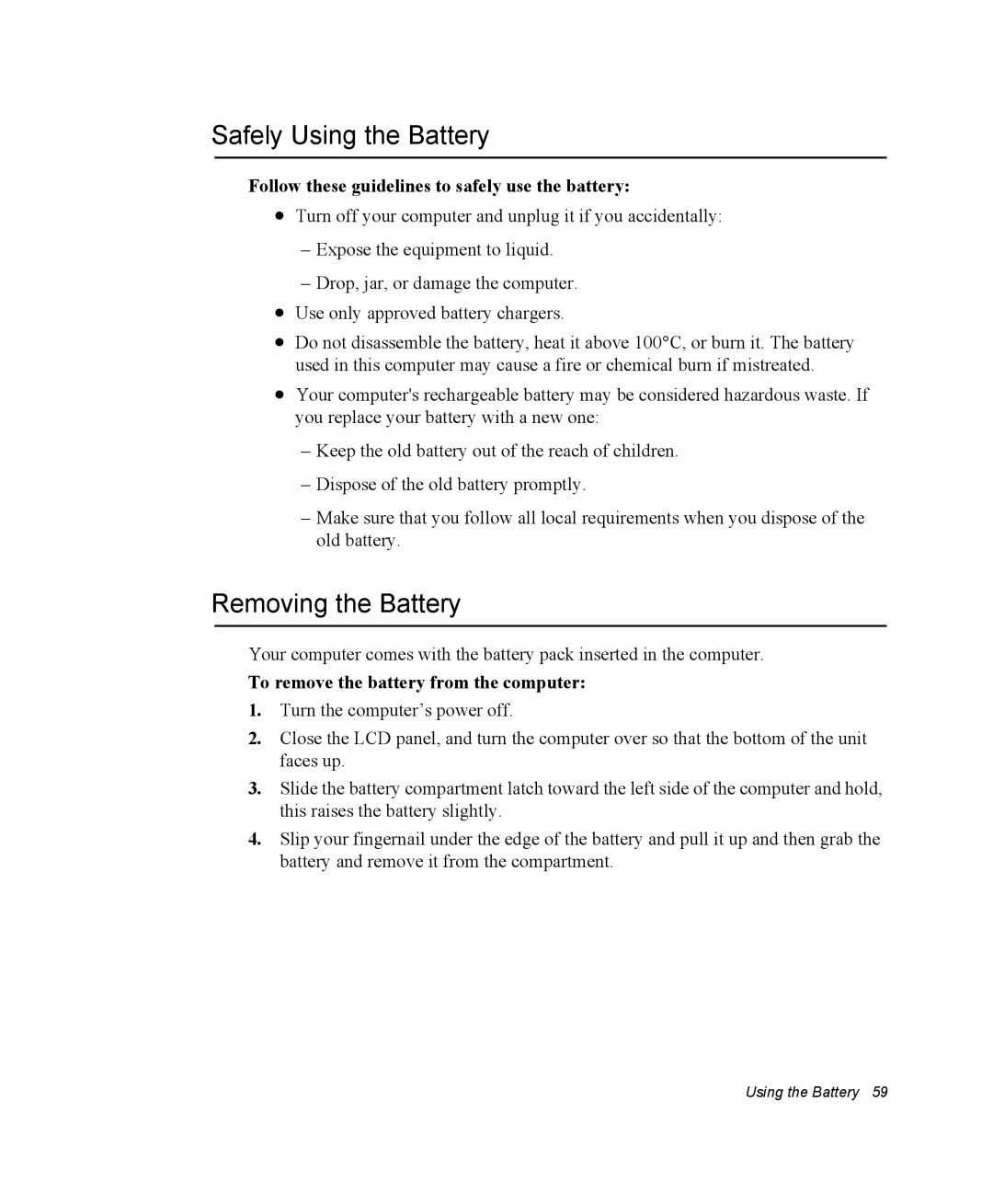NP20FP3PRL/SEG, NP20FP13SE/SEG, NP20FP0CPC/SEG, NP25FH1L9Y/SEK, NP20FP0SHG/SEG specifications
The Samsung NP20FH1E6E/SEK, NP25FP1L9L/SEK, NP25FP1X42/SEK, NP25FH0EV4/SER, and NP25FP0TCS/SER are versatile laptops that embody cutting-edge technology combined with a sleek design, catering to a wide range of user needs from casual browsing to intensive productivity tasks.One of the standout features of these models is their use of Samsung's advanced display technology. With high-resolution screens, users can expect vibrant colors and sharp images, making them ideal for both multimedia consumption and professional work. The integration of anti-glare displays ensures that users can work comfortably in various lighting conditions without straining their eyes.
Under the hood, the NP series laptops are powered by robust processors that deliver impressive performance. The latest models incorporate Intel processors, allowing for smooth multitasking capabilities and efficient power consumption. Whether it's running demanding applications or handling multiple browser tabs, these laptops excel in delivering a seamless user experience.
In terms of storage, the NP series offers varied configurations including solid-state drives (SSD) which provide faster boot times and file access speeds compared to traditional hard drives. This means users can benefit from enhanced system responsiveness and quicker data retrieval, making it easier to manage large files or run applications efficiently.
Battery life is another key highlight of these models. The incorporation of energy-efficient components alongside intelligent power management technologies ensures that users can enjoy extended usage without the constant need to recharge. This feature is particularly appealing for users who are often on the go or who prefer working unplugged for extended periods.
Additionally, the NP series is equipped with comprehensive connectivity options, including multiple USB ports, HDMI output, and often Bluetooth capabilities. This facilitates easy connections to a variety of peripherals and external devices, enhancing the laptop's functionality.
From a design perspective, these Samsung models are characterized by their ultra-thin profiles and lightweight construction. This portability makes them an excellent choice for students, professionals, and anyone who values convenience alongside performance.
Overall, the Samsung NP20FH1E6E/SEK, NP25FP1L9L/SEK, NP25FP1X42/SEK, NP25FH0EV4/SER, and NP25FP0TCS/SER represent a fine blend of advanced technology, aesthetic appeal, and practicality. They cater to diverse user requirements, ensuring that whether for work, study, or leisure, there's a model suited for everyone.