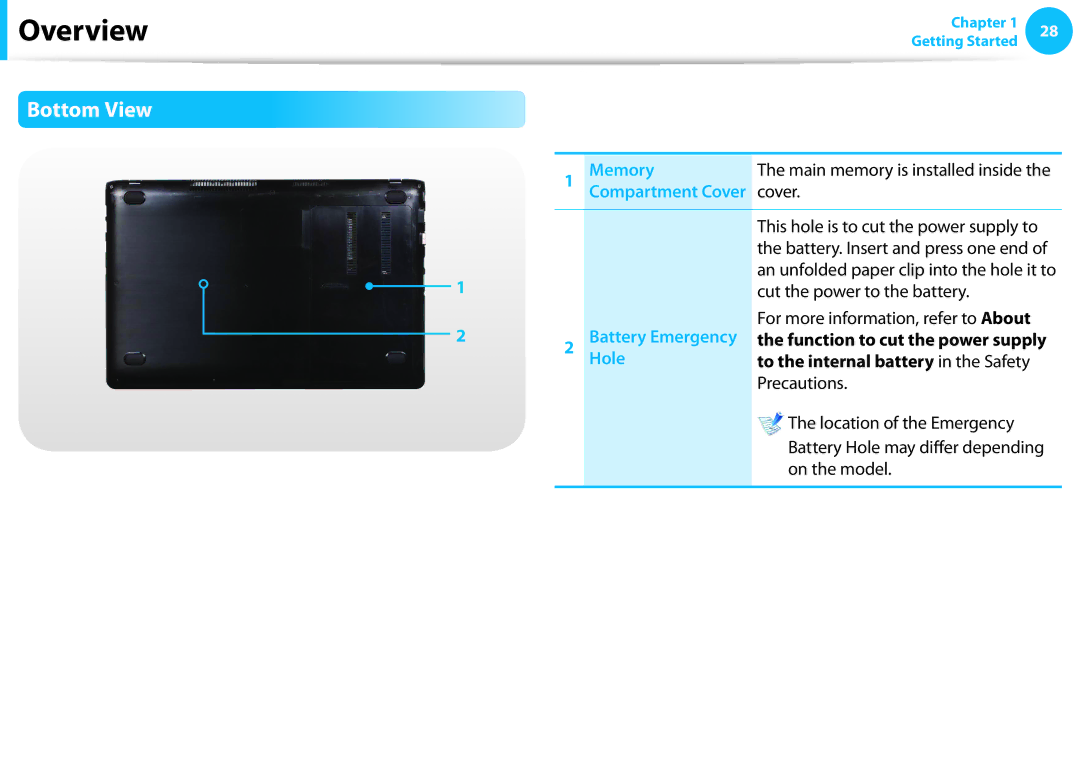Overview
Overview
Bottom View
1
2
Chapter 1 | 28 | |
Getting Started | ||
|
1 | Memory | The main memory is installed inside the |
| Compartment Cover | cover. |
|
|
|
|
| This hole is to cut the power supply to |
|
| the battery. Insert and press one end of |
|
| an unfolded paper clip into the hole it to |
|
| cut the power to the battery. |
| Battery Emergency | For more information, refer to About |
2 | the function to cut the power supply | |
Hole | to the internal battery in the Safety |
Precautions.
![]() The location of the Emergency
The location of the Emergency
Battery Hole may differ depending on the model.