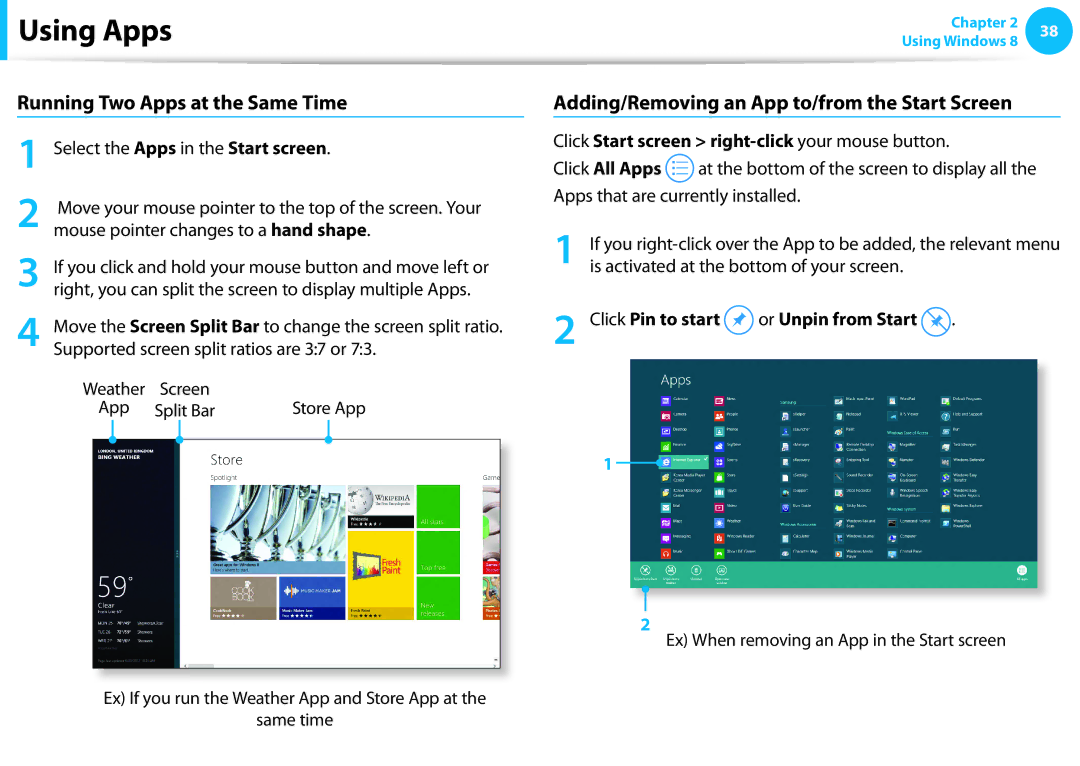Using Apps
Using Apps
Running Two Apps at the Same Time
1 Select the Apps in the Start screen.
| Move your mouse pointer to the top of the screen. Your | ||
2 mouse pointer changes to a hand shape. | |||
| If you click and hold your mouse button and move left or | ||
3 right, you can split the screen to display multiple Apps. | |||
4 | Move the Screen Split Bar to change the screen split ratio. | ||
Supported screen split ratios are 3:7 or 7:3. | |||
| Weather | Screen |
|
| App | Split Bar | Store App |
Chapter 2 | 38 | |
Using Windows 8 | ||
|
Adding/Removing an App to/from the Start Screen
Click Start screen > right-click your mouse button.
Click All Apps ![]()
![]() at the bottom of the screen to display all the
at the bottom of the screen to display all the
Apps that are currently installed.
If you | ||
1 is activated at the bottom of your screen. |
| |
2 Click Pin to start | or Unpin from Start | . |
1
2
| Ex) If you run the Weather App and Store App at the |
 | same time |
|
Ex) When removing an App in the Start screen