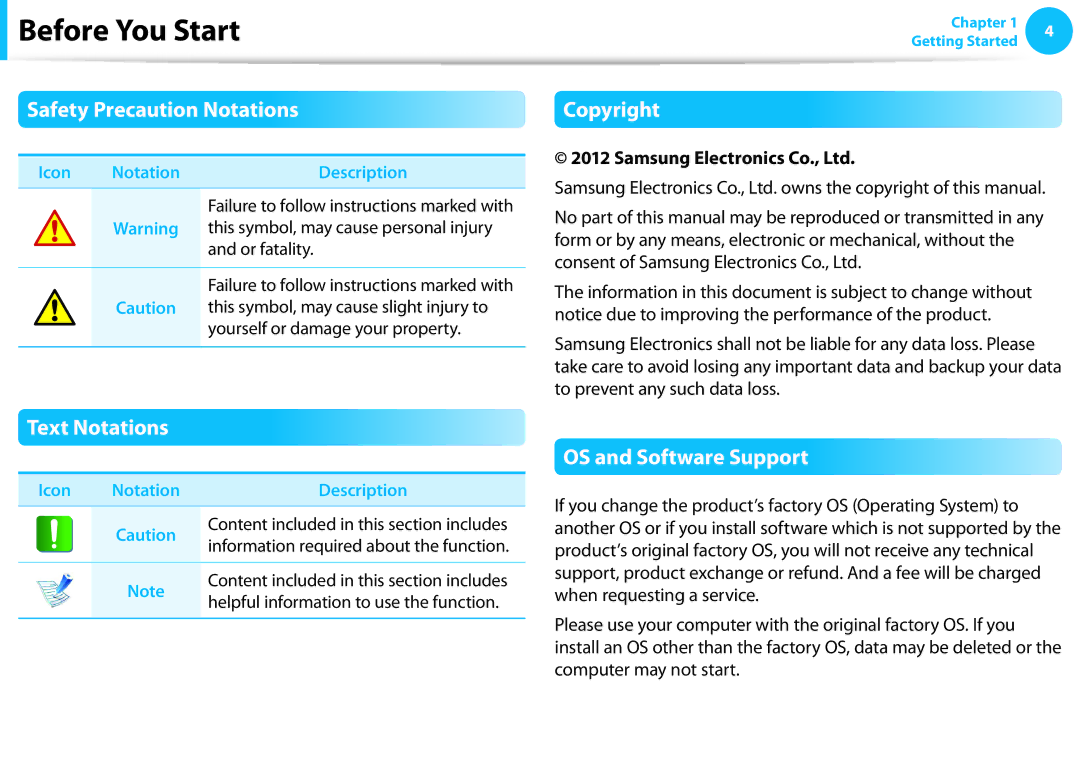Before You Start
Before You Start
Safety Precaution Notations
Icon | Notation | Description |
|
|
|
|
| Failure to follow instructions marked with |
| Warning | this symbol, may cause personal injury |
|
| and or fatality. |
|
|
|
|
| Failure to follow instructions marked with |
| Caution | this symbol, may cause slight injury to |
|
| yourself or damage your property. |
|
|
|
Text Notations
Icon | Notation | Description |
|
|
|
| Caution | Content included in this section includes |
| information required about the function. | |
|
| |
|
|
|
| Note | Content included in this section includes |
| helpful information to use the function. | |
|
|
Chapter 1 | 4 | |
Getting Started | ||
|
Copyright
© 2012 Samsung Electronics Co., Ltd.
Samsung Electronics Co., Ltd. owns the copyright of this manual.
No part of this manual may be reproduced or transmitted in any form or by any means, electronic or mechanical, without the consent of Samsung Electronics Co., Ltd.
The information in this document is subject to change without notice due to improving the performance of the product.
Samsung Electronics shall not be liable for any data loss. Please take care to avoid losing any important data and backup your data to prevent any such data loss.
OS and Software Support
If you change the product’s factory OS (Operating System) to another OS or if you install software which is not supported by the product’s original factory OS, you will not receive any technical support, product exchange or refund. And a fee will be charged when requesting a service.
Please use your computer with the original factory OS. If you install an OS other than the factory OS, data may be deleted or the computer may not start.