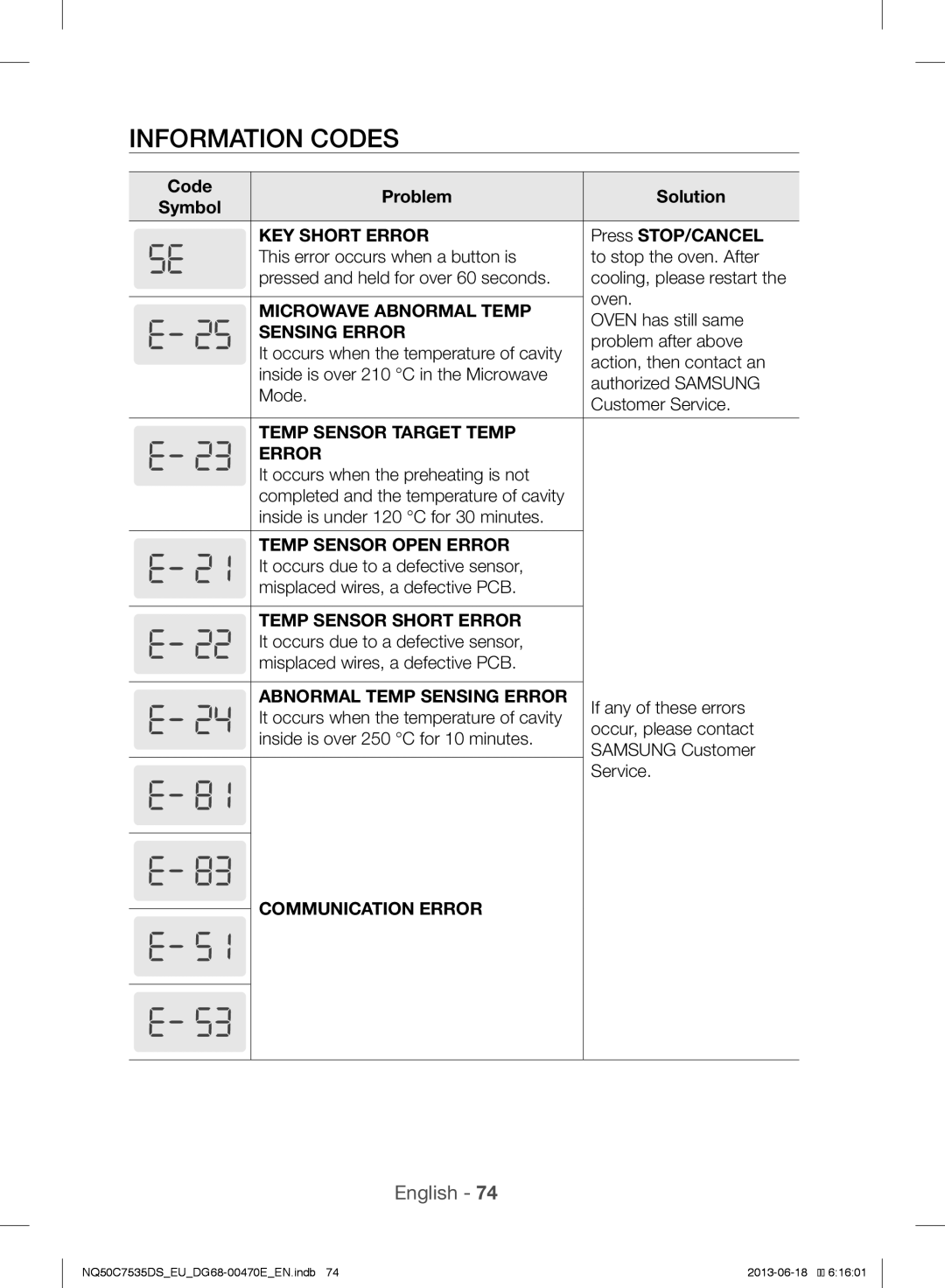NQ50C7535DS/EU specifications
The Samsung NQ50C7535DS/EU is an innovative and highly efficient microwave oven designed to elevate your cooking experience. This versatile appliance combines the convenience of a microwave with the powerful cooking capabilities of a traditional oven, making it an essential addition to any modern kitchen.One of the standout features of the NQ50C7535DS/EU is its combination cooking technology, which allows users to enjoy the benefits of both microwave and grill functions. This dual capability enables you to cook food thoroughly while achieving a crispy finish, perfect for dishes like roast chicken or grilled vegetables. The microwave function provides quick and even heating, reducing cooking times while maintaining flavor and moisture.
The appliance boasts a spacious 50-liter capacity, making it suitable for larger families or those who frequently entertain guests. Its generous interior allows for cooking multiple dishes at once, saving you time and effort in meal preparation. The sleek and stylish design, complemented by its stainless steel finish, ensures that this oven not only performs well but also adds a touch of sophistication to your kitchen.
Equipped with Samsung's Smart Sensor technology, the NQ50C7535DS/EU recognizes the moisture level in your food and automatically adjusts the cooking time and power accordingly. This feature helps achieve perfect cooking results each time, eliminating the guesswork often associated with microwave cooking. Additionally, the eco mode helps conserve energy during operation, making it a more environmentally friendly choice.
The intuitive control panel and clear LED display make it easy to operate the microwave oven, providing quick access to various settings and functions. The combination oven also features multiple pre-programmed cooking options, allowing for effortless preparation of a variety of dishes—from baked goods to soups and casseroles.
In terms of safety, the NQ50C7535DS/EU includes a child lock feature, ensuring that little hands cannot accidentally operate the appliance. This added safety measure is ideal for families with young children.
Overall, the Samsung NQ50C7535DS/EU is a cutting-edge microwave oven that combines style, efficiency, and advanced technology. Its combination cooking capabilities, large capacity, and user-friendly features make it a standout choice for anyone looking to enhance their culinary skills and streamline their cooking process.