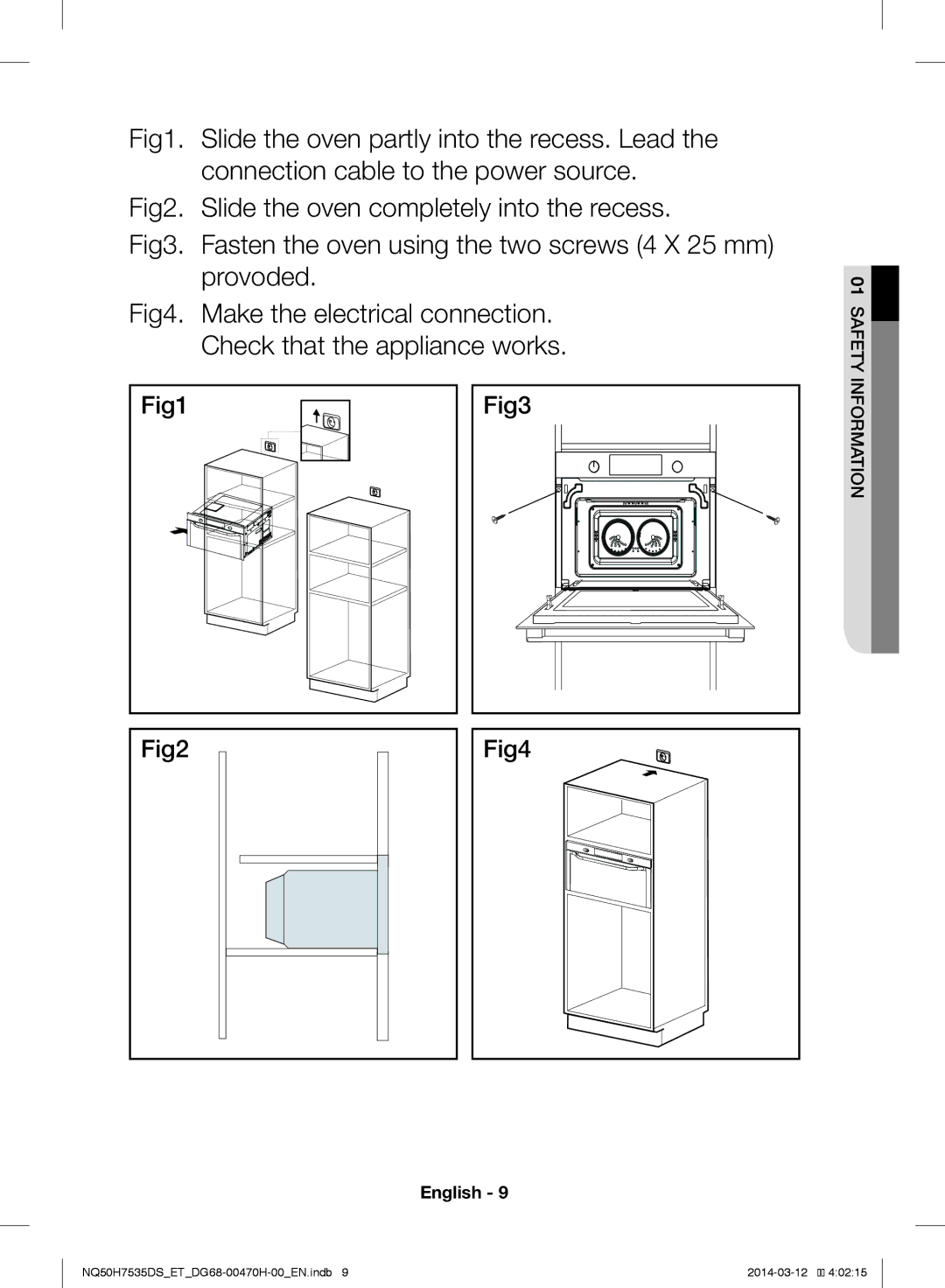NQ50H7535DS/ET specifications
The Samsung NQ50H7535DS/ET is a state-of-the-art microwave oven that combines advanced cooking technology with sleek design, making it a versatile addition to any modern kitchen. With a generous 50-liter capacity, it offers ample space for cooking larger dishes, ensuring that it meets the demands of family meals or entertaining guests.One of the standout features of the NQ50H7535DS/ET is its Smart Inverter technology, which provides precise temperature control and uniform cooking results. This technology enables the microwave to adjust the power output during cooking, preventing overcooking and ensuring that food retains its natural flavors and textures. This results in perfectly cooked meals, every time.
In addition to its Inverter technology, the NQ50H7535DS/ET is equipped with a wide range of cooking modes and presets. The appliance includes several auto-cook settings, allowing users to quickly prepare popular dishes such as pizza, popcorn, and various reheating options. This feature not only saves time but also enhances convenience in everyday cooking.
The microwave also comes with a grill function, which adds versatility by allowing users to achieve perfectly browned and crispy finishes on their meals. With a powerful grilling element and clever design, the microwave can easily handle grilling meat, vegetables, or even toasting breads.
A user-friendly control panel dominates the front of the appliance, offering intuitive navigation for accessing its various features. The LED display keeps users informed while cooking, with clear indicators for settings and cooking times, ensuring ease of use for all family members.
Energy efficiency is another notable characteristic of the Samsung NQ50H7535DS/ET. It operates with eco-friendly standards and promotes energy savings, making it a responsible choice for energy-conscious consumers.
Moreover, the sleek stainless steel finish not only adds a premium look to the kitchen but is also designed for easy cleaning and maintenance. The interior is equipped with an anti-bacterial enamel coating, making it easy to wipe down and maintain hygiene.
Overall, the Samsung NQ50H7535DS/ET is a powerful and stylish microwave oven that boasts advanced technology, versatility, and user-friendly features, catering to a wide range of cooking needs while elevating the kitchen experience. Its combination of performance and aesthetic appeal makes it a standout choice for modern households.