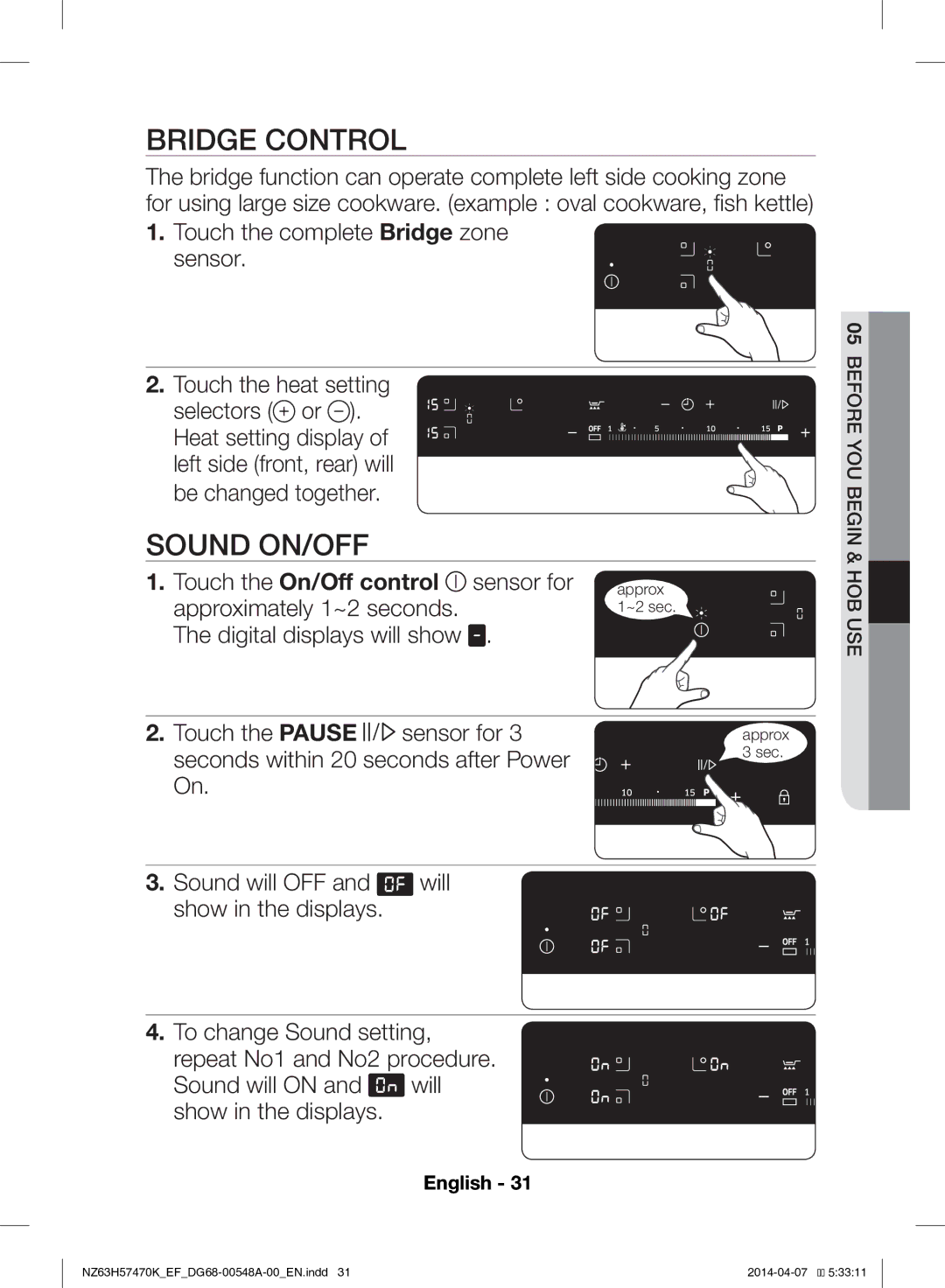BRIDGE CONTROL
The bridge function can operate complete left side cooking zone for using large size cookware. (example : oval cookware, fish kettle)
1.Touch the complete Bridge zone
sensor.
2.Touch the heat setting
selectors (![]() or
or ![]() ). Heat setting display of left side (front, rear) will
). Heat setting display of left side (front, rear) will
be changed together.
SOUND ON/OFF
1. | Touch the On/Off | control sensor for | approx |
| approximately 1~2 seconds. | 1~2 sec. | |
| The digital displays will show . |
| |
2. | Touch the PAUSE | sensor for 3 | approx |
| seconds within 20 seconds after Power | 3 sec. | |
|
| ||
On.
3.Sound will OFF and ![]()
![]()
![]() will
will
show in the displays.
4.To change Sound setting,
repeat No1 and No2 procedure.
Sound will ON and ![]() will show in the displays.
will show in the displays.
English - 31
05 BEFORE YOU BEGIN & HOB USE![]()