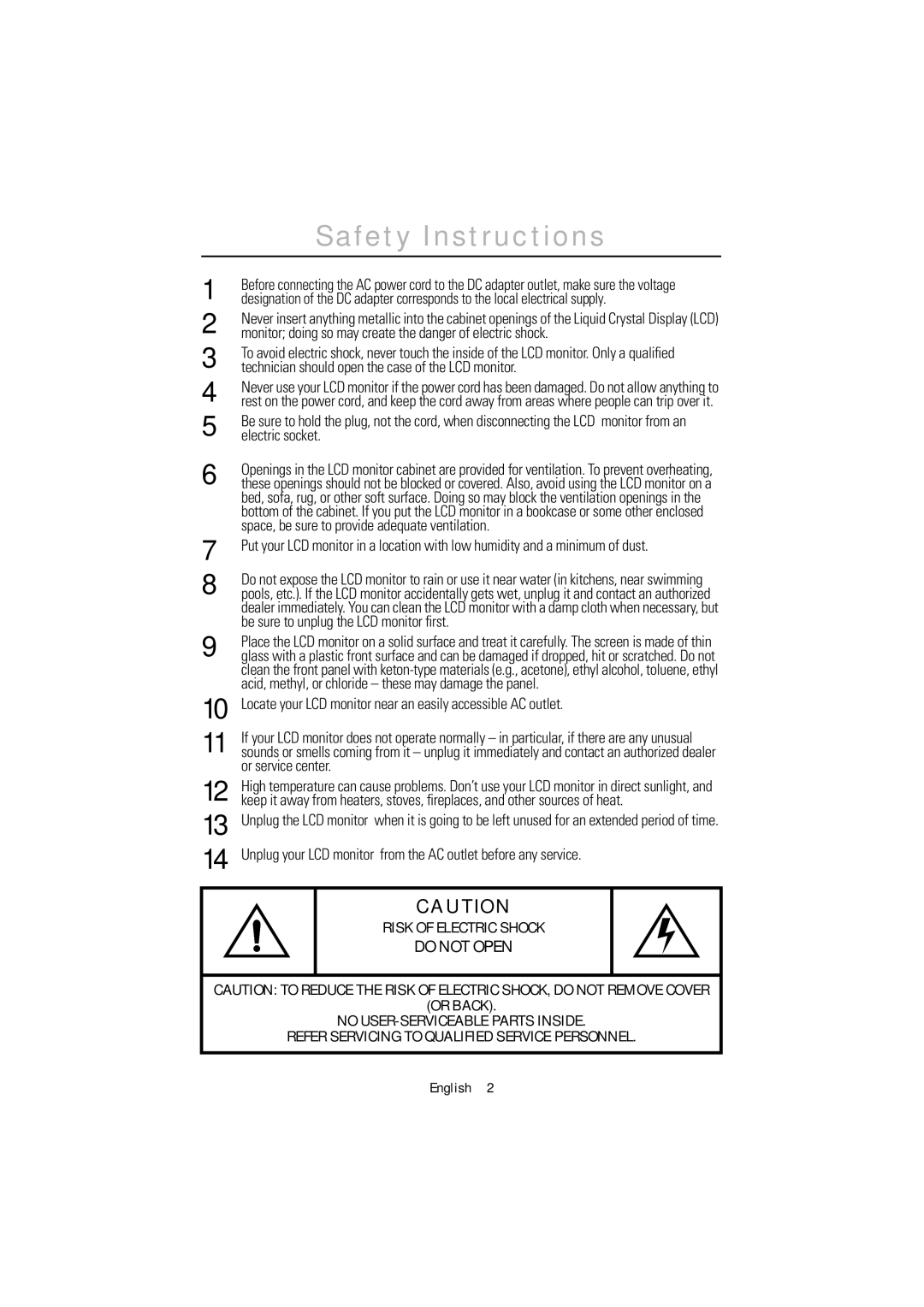PC21PBSS/VNT, PC21PBSS, PC21PBSS/EDC, PC21PBSSS/XSS, PC21PBSSS/EDC specifications
The Samsung PC21PBSSS/EDC, PC21PBSS/EDC, and PC21PBSS are a series of innovative appliances designed to elevate the user experience in modern kitchens. These units stand out with their sleek, stainless steel finish, delivering not only a high-tech appearance but also added durability and easy maintenance. Samsung has incorporated advanced features and technologies to optimize functionality and efficiency in these models, making them an ideal choice for households that prioritize both performance and style.One of the standout characteristics of the PC21PBSSS/EDC, PC21PBSS/EDC, and PC21PBSS models is their impressive cooling technology. Each appliance is designed with a multi-air flow system that ensures even distribution of cold air within the refrigerator. This technology minimizes temperature fluctuations, keeping food fresher for longer periods. Additionally, the digital inverter compressor used in these models adjusts the cooling power according to the amount of food inside. This not only enhances energy efficiency but also reduces noise levels, creating a quieter kitchen environment.
In terms of storage, these Samsung models boast a flexible interior layout that allows users to customize space according to their needs. The adjustable shelves and spacious door bins can accommodate a variety of food items, including larger bottles and containers. This flexibility makes it easier for users to organize their groceries and access items quickly.
Samsung's commitment to innovation is further demonstrated through the use of smart technology. Certain models include Wi-Fi connectivity, enabling users to manage and monitor their refrigerator remotely via a smartphone app. This feature allows for alerts about door openings, temperature settings, and even expiration dates on food items, ensuring that you never run out of essential groceries.
Energy efficiency is a critical consideration for appliances today, and the PC21PBSSS/EDC, PC21PBSS/EDC, and PC21PBSS models are designed to meet high standards. They feature eco-friendly cooling agents and have received positive energy ratings, allowing users to save on electricity bills while reducing their carbon footprint.
In summary, the Samsung PC21PBSSS/EDC, PC21PBSS/EDC, and PC21PBSS models are engineered for the modern kitchen, offering a blend of advanced refrigeration technology, flexibility in storage, smart connectivity features, and energy efficiency. These attributes make them a compelling choice for any household looking to upgrade their kitchen appliances while enjoying the benefits of innovative design and functionality.