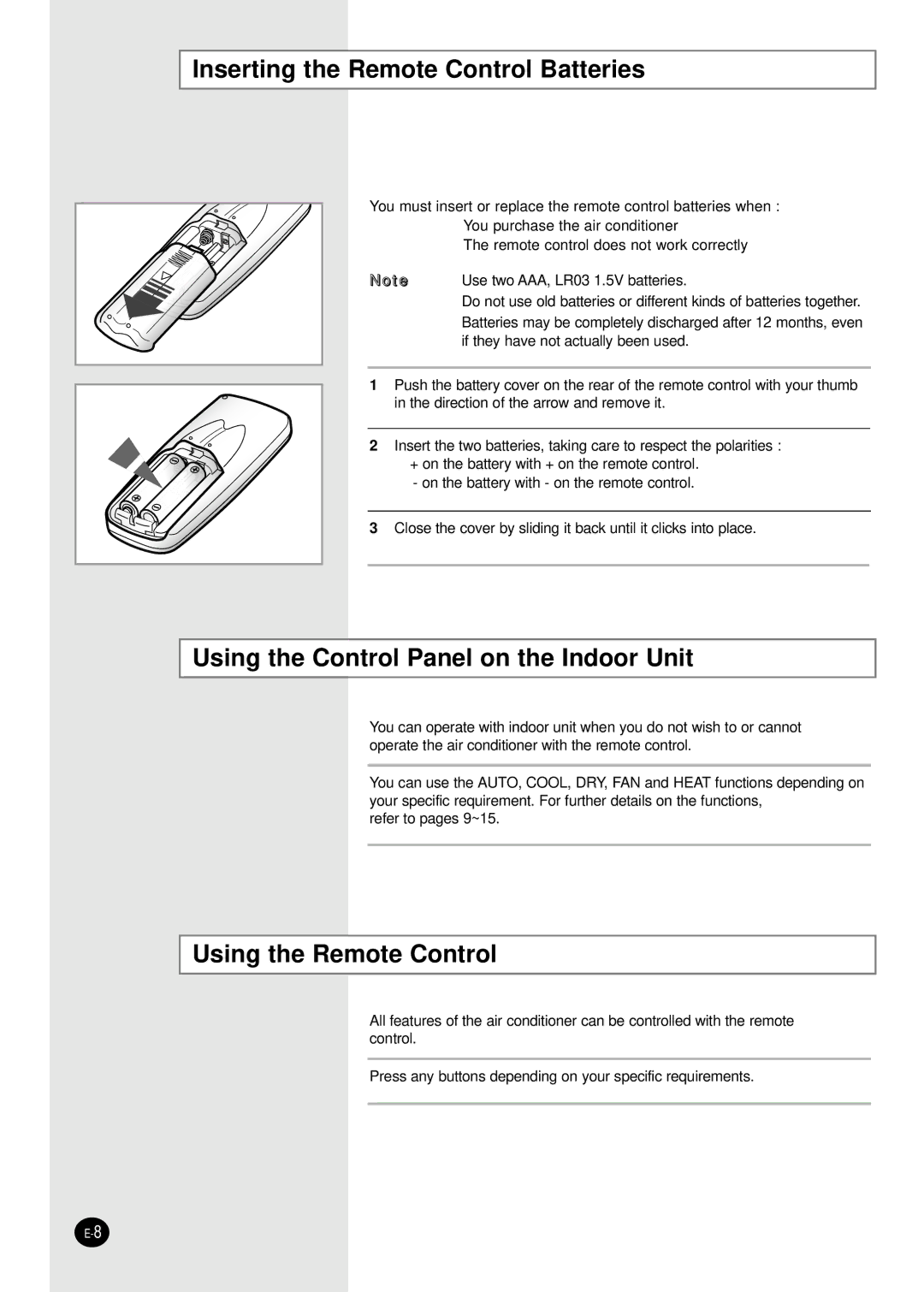Inserting the Remote Control Batteries
You must insert or replace the remote control batteries when :
◆You purchase the air conditioner
◆ The remote control does not work correctly
Note ◆ Use two AAA, LR03 1.5V batteries.
◆ Do not use old batteries or different kinds of batteries together.
◆Batteries may be completely discharged after 12 months, even
◆ if they have not actually been used.
1Push the battery cover on the rear of the remote control with your thumb in the direction of the arrow and remove it.
2 Insert the two batteries, taking care to respect the polarities : ◆ + on the battery with + on the remote control.
◆- on the battery with - on the remote control.
3Close the cover by sliding it back until it clicks into place.
Using the Control Panel on the Indoor Unit
You can operate with indoor unit when you do not wish to or cannot operate the air conditioner with the remote control.
You can use the AUTO, COOL, DRY, FAN and HEAT functions depending on your specific requirement. For further details on the functions,
refer to pages 9~15.
Using the Remote Control
All features of the air conditioner can be controlled with the remote control.
Press any buttons depending on your specific requirements.