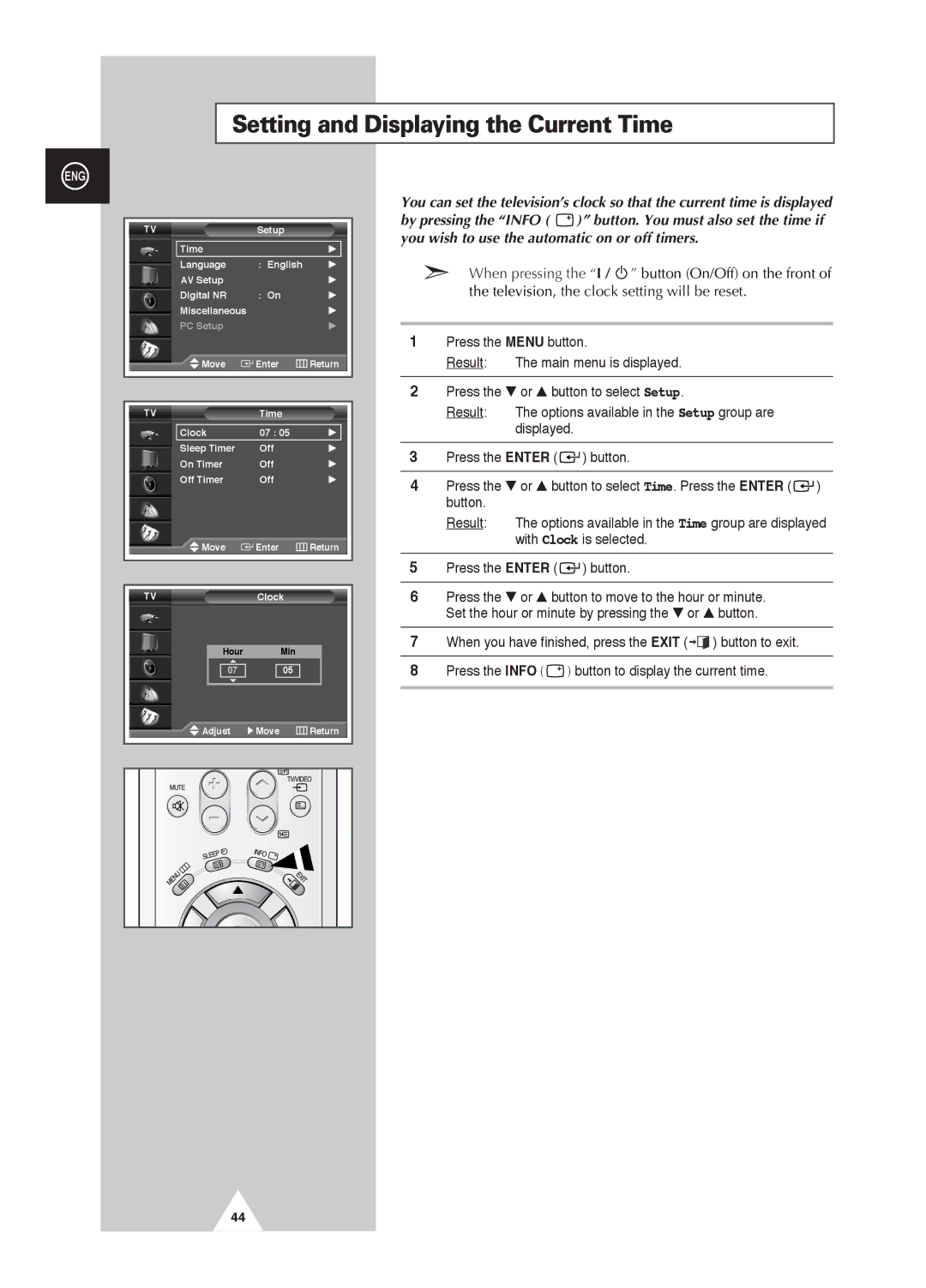PDP-TELEVISION
Screen Image retention
Checking Parts
Sold Separately
Contents
Symbols
Contents
Depending on your model
Actual configuration on your PDP may be different
Your New Plasma Display Panel
Depending on your model
For further details about connection, refer to pages 52~56
Infrared Remote Control
Inserting the Batteries in the Remote Control
Assembling the Stand-Base
Installing the Display on the Wall Attachment Panel
Wall Mount Bracket Plastic Hanger
Connecting External Devices to the PDP
Connecting Speakers
Ferrite Cores
Rear of the PDP
Connecting to an Aerial or Cable Television Network
Connecting a Satellite Receiver or Decoder
Mains lead is attached to the rear of your PDP
Switching On and Off
To switch your PDP off, press the I / button again
Becoming Familiar with the Remote Control
Remote control is used mainly to
Change channels and adjust the volume
Display the on-screen menu system
Plug & Play Feature
To start the search, press the Enter button
If you want to reset this feature
Choosing Your Language
Storing Channels Automatically
Storing ChannelsManually
Press the Menu button Result The main menu is displayed
Auto PAL Secam or Auto NT3.58 NT4.43 PAL60
BG DK I L
Channel mode
Skipping Unwanted Channels
Skipping unwanted channels
Sorting the Stored Channels
Assigning Names to Channels
Activating the Child Lock
Activating the child lock
Dynamic Standard Movie Custom High Middle Low Custom
Displaying Information
Changing the Picture Standard
Adjusting the Picture Settings
Custom Options available in PC, DVI Mode Contrast
Result The Custom menu is displayed
Brightness, Sharpness
Adjusting the Picture Settings PC or DVI Mode
Custom PC mode only Colour1 Colour2 Colour3
Adjust for best picture
Button.or Source
Displayed
Button
Setting the Picture PC Mode
If reception is weak, you can fine tune a channel manually
Using the Fine Tune
Colour System and Sound System settings are correct
Viewing the Channel Scan Picture
Freezing the Current Picture
Selecting the Picture Size
Positioning and Sizing the screen using Zoom
PC to DVI Mode
Selecting the Film Mode
DNIeTM Digital Natural Image engine
Melody sounds when the television is powered on or off
Setting the Blue Screen
Setting the Melody Sound
TV Ext.1 Ext.2 AV S-Video Component PC DVI
Table of PIP Settings
Viewing the Picture In Picture PIP
Tvpip
Result The options available are listed
Using the Digital NR Digital Noise Reduction Feature
Using the LNA Low Noise Amplifier Feature
Changing the Sound Standard
Standard Music Movie Speech Custom
Adjusting the Sound Settings
Adjusting the Volume Automatically
Stereo
Setting the TruSurround XT
Selecting the Internal Mute
Selecting the Sound Mode depending on the model
Setting the Sleep Timer
Setting and Displaying the Current Time
Switching the Television On and Off Automatically
Absent Power Off
Satellite STB, AV Receiver, DVD Receiver, Game
Viewing an External Signal Source
Ext.1 Ext.2 AV S-Video Component PC DVI
Redirecting an Input to the External Output
Teletext Feature
Contents
Displaying the Teletext Information
Press the TTX/MIX button again
Selecting Display Options
To display Press
Selecting a Teletext
Connecting to the External Devices
Input/Output Specification
Rear of the TV
Input
Connecting to the S-Video Input
Connecting to the DVI Input
Connecting to the PC Input
Connecting to the Component Input
To Display the DVD Home Theater
Connecting and Using the Home Theater System
Connecting the Home Theater System
Setting up Your PC Software Windows only
Correct settings for these two variables are
NVidia chipset
Input Mode PC/DVI
Video Signal Dot x Line Vertical Horizontal
Pin Configurations
Scart Connector Ext.1,Ext.2
PC Input Connector 15Pin
DVI Input Connector
Power button
Check the picture contrast and brightness settings
Check the volume
Normal picture but no sound Check the volume
Memo
After Sales Service

![]() )” button. You must also set the time if you wish to use the automatic on or off timers.
)” button. You must also set the time if you wish to use the automatic on or off timers.![]() ” button (On/Off) on the front of the television, the clock setting will be reset.
” button (On/Off) on the front of the television, the clock setting will be reset.![]()
![]() ) button.
) button.![]()
![]() ) button.
) button.![]()
![]() ) button.
) button.![]()
![]() ) button to exit.
) button to exit.![]() ) button to display the current time.
) button to display the current time.