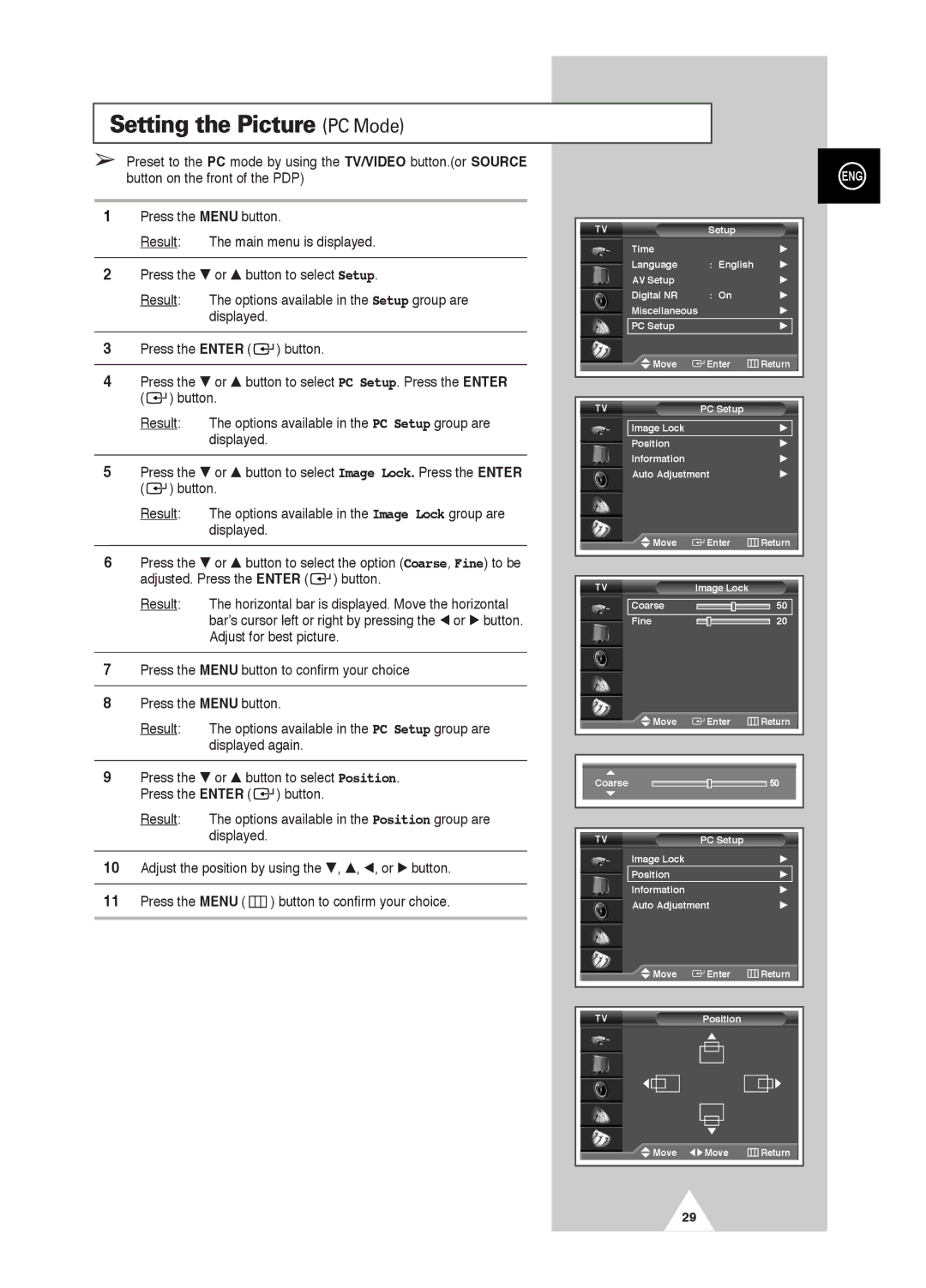button.(or SOURCE
ENG
|
|
|
|
|
|
|
|
| TV |
|
| Setup |
|
| |||
|
|
|
|
|
|
|
|
| Time |
|
|
|
|
|
|
| √ |
|
|
|
|
|
|
|
|
| Language |
|
|
| : English |
| √ | ||
|
|
|
|
|
|
|
|
|
|
|
|
| |||||
|
|
|
|
|
|
|
|
| AV Setup |
|
|
|
|
|
|
| √ |
|
|
|
|
|
|
|
|
| Digital NR |
|
|
| : On |
| √ | ||
|
|
|
|
|
|
|
|
| Miscellaneous |
| √ | ||||||
|
|
|
|
|
|
|
|
| PC Setup |
|
|
|
|
|
|
| √ |
|
|
|
|
|
|
|
|
| Move |
| Enter | Return | |||||
|
|
|
|
|
|
|
| ||||||||||
|
|
|
|
|
|
|
|
|
|
|
|
|
|
|
|
|
|
|
|
|
|
|
|
|
|
|
|
|
|
|
|
|
|
|
|
|
|
|
|
|
|
|
|
| TV |
| PC Setup |
|
| ||||
|
|
|
| The options available in the PC Setup group are |
| Image Lock |
|
|
|
|
|
|
| √ | |||
|
|
|
| displayed. |
|
|
|
| Position |
|
|
|
|
|
|
| √ |
|
|
|
|
|
|
|
|
| Information |
|
|
|
|
|
|
| √ |
5 | Press the † or … button to select Image Lock. Press the ENTER |
|
|
|
|
|
| ||||||||||
| Auto Adjustment |
| √ | ||||||||||||||
| ( |
|
| ) button. |
|
|
|
|
|
|
|
|
|
|
|
|
|
|
|
|
|
|
|
|
|
|
|
|
|
|
|
|
| ||
|
|
|
| The options available in the Image Lock group are |
|
|
|
|
|
|
|
|
|
| |||
|
|
|
| displayed. |
|
|
|
| Move |
| Enter | Return | |||||
|
|
|
|
|
|
|
|
|
| ||||||||
| Press the † or … button to select the option (Coarse, Fine) to be |
|
|
|
|
|
|
|
|
|
| ||||||
|
|
|
|
|
|
|
|
|
|
| |||||||
| adjusted. Press the ENTER ( |
|
| ) button. |
|
|
|
|
|
|
|
|
|
| |||
|
|
|
| TV | Image Lock |
|
| ||||||||||
|
|
|
|
|
|
|
|
|
|
| |||||||
|
|
|
| The horizontal bar is displayed. Move the horizontal |
| Coarse |
|
|
|
|
|
|
| 50 | |||
|
|
|
| bar’s cursor left or right by pressing the œ or √ button. |
| Fine |
|
|
|
|
|
|
| 20 | |||
|
|
|
|
|
|
|
|
|
|
|
| ||||||
|
|
|
| Adjust for best picture. |
|
|
|
|
|
|
|
|
|
| |||
|
|
|
|
|
|
|
|
|
|
|
|
|
|
|
|
|
|
|
|
|
|
|
|
|
|
|
|
|
|
|
|
|
|
|
|
Move | Enter | Return |
Coarse
50
TV | PC Setup |
|
Image Lock |
| √ |
Position |
| √ |
Information |
| √ |
Auto Adjustment | √ | |
Move | Enter | Return |
|
|
|
|
|
|
TV | Position |
|
Move œ √ Move | Return |
29