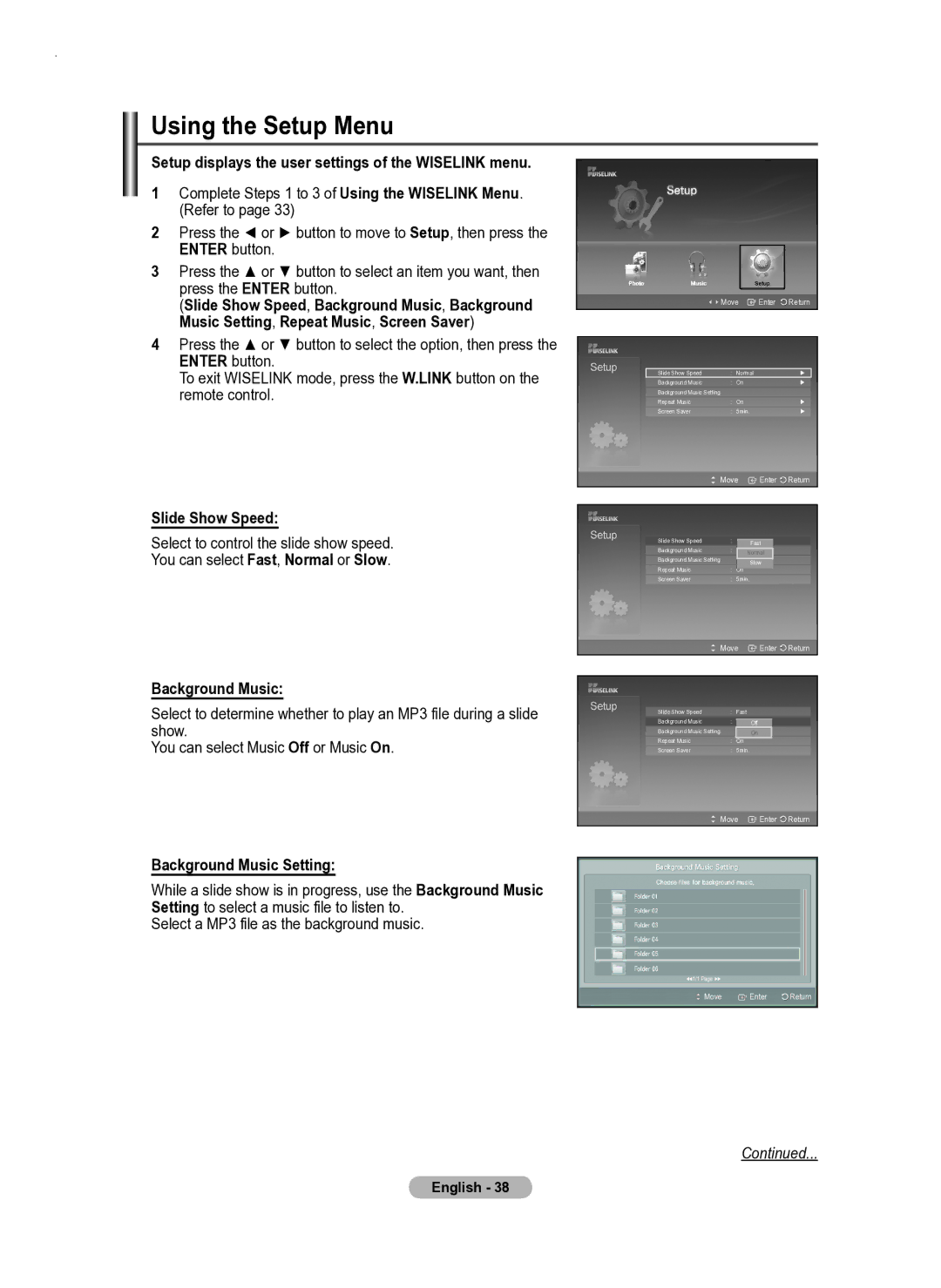Using the Setup Menu
Setup displays the user settings of the WISELINK menu.
1Complete Steps 1 to 3 of Using the WISELINK Menu. (Refer to page 33)
2Press the ◄ or ► button to move to Setup, then press the ENTER button.
3Press the ▲ or ▼ button to select an item you want, then press the ENTER button.
(Slide Show Speed, Background Music, Background Music Setting, Repeat Music, Screen Saver)
4Press the ▲ or ▼ button to select the option, then press the
ENTER button.
To exit WISELINK mode, press the W.LINK button on the remote control.
Slide Show Speed:
Select to control the slide show speed.
You can select Fast, Normal or Slow.
Background Music:
Select to determine whether to play an MP3 file during a slide show.
You can select Music Off or Music On.
Background Music Setting:
While a slide show is in progress, use the Background Music Setting to select a music file to listen to.
Select a MP3 file as the background music.
|
|
|
|
|
|
|
|
|
Photo | Music |
|
| Setup |
|
| ||
|
| Move | Enter | Return | ||||
|
|
|
|
|
|
|
|
|
|
|
|
|
|
|
|
| |
| Slide Show Speed | : Normal | |
| ||||
| Background Music | : On |
|
|
| | ||
| Background Music Setting |
|
|
|
|
|
|
|
| Repeat Music | : On |
|
|
| | ||
| Screen Saver | : 5min. |
|
|
| | ||
|
| Move | Enter | Return | ||||
|
|
|
|
|
|
|
|
|
| Slide Show Speed | : Fast | Fast |
|
| |||
| Background Music | : | On Normal |
|
|
| ||
| Background Music Setting |
|
|
|
|
|
|
|
|
|
| Slow |
|
| |||
| Repeat Music | : On |
|
| ||||
|
|
|
|
|
| |||
| Screen Saver | : 5min. |
|
|
|
|
| |
|
| Move | Enter | Return | ||||
|
|
|
|
|
|
|
|
|
| Slide Show Speed | : Fast |
|
|
|
|
| |
| Background Music | : On | Off |
|
| |||
| Background Music Setting |
|
| On |
|
|
|
|
| Repeat Music | : | On |
|
|
|
|
|
| Screen Saver | : 5min. |
|
|
|
|
| |
|
| Move | Enter | Return | ||||
◄◄ 1/1 Page ►►
Move Enter ![]() Return
Return
Continued...
English - 38