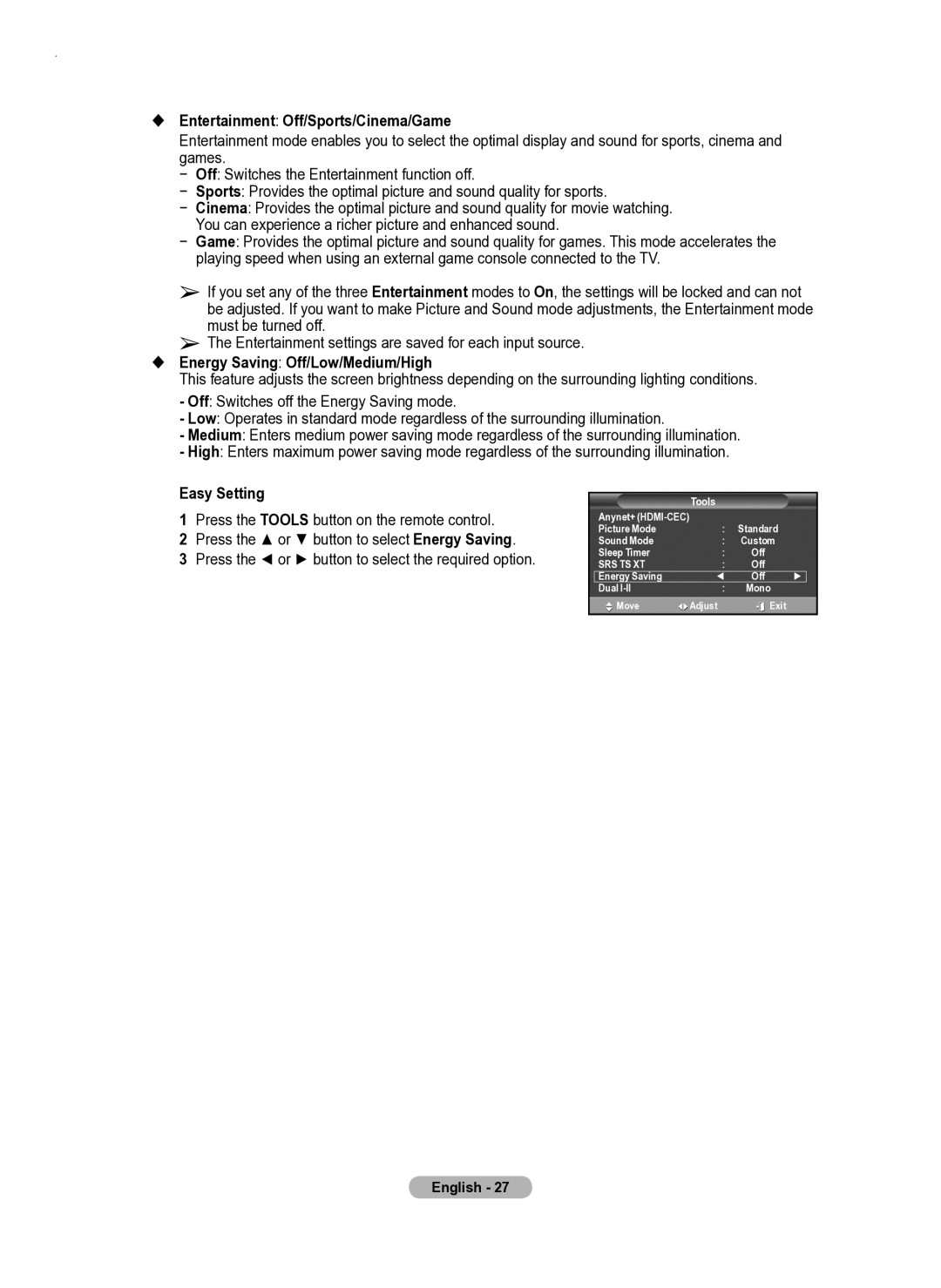Entertainment: Off/Sports/Cinema/Game
Entertainment mode enables you to select the optimal display and sound for sports, cinema and games.
−Off: Switches the Entertainment function off.
−Sports: Provides the optimal picture and sound quality for sports.
−Cinema: Provides the optimal picture and sound quality for movie watching. You can experience a richer picture and enhanced sound.
−Game: Provides the optimal picture and sound quality for games. This mode accelerates the playing speed when using an external game console connected to the TV.
➢If you set any of the three Entertainment modes to On, the settings will be locked and can not be adjusted. If you want to make Picture and Sound mode adjustments, the Entertainment mode must be turned off.
➢The Entertainment settings are saved for each input source.
Energy Saving: Off/Low/Medium/High
This feature adjusts the screen brightness depending on the surrounding lighting conditions.
- Off: Switches off the Energy Saving mode.
- Low: Operates in standard mode regardless of the surrounding illumination.
- Medium: Enters medium power saving mode regardless of the surrounding illumination.
- High: Enters maximum power saving mode regardless of the surrounding illumination.
Easy Setting
1Press the TOOLS button on the remote control.
2Press the ▲ or ▼ button to select Energy Saving.
3Press the ◄ or ► button to select the required option.
|
| Tools |
|
|
|
| Anynet+ | : | Standard |
|
|
| Picture Mode |
|
| ||
| Sound Mode | : | Custom |
|
|
| Sleep Timer | : | Off |
|
|
| SRS TS XT | : | Off |
|
|
| Energy Saving | ◄ | Off | ► |
|
| Dual | : | Mono |
|
|
| Move | Adjust | Exit |
|
|
English - 27