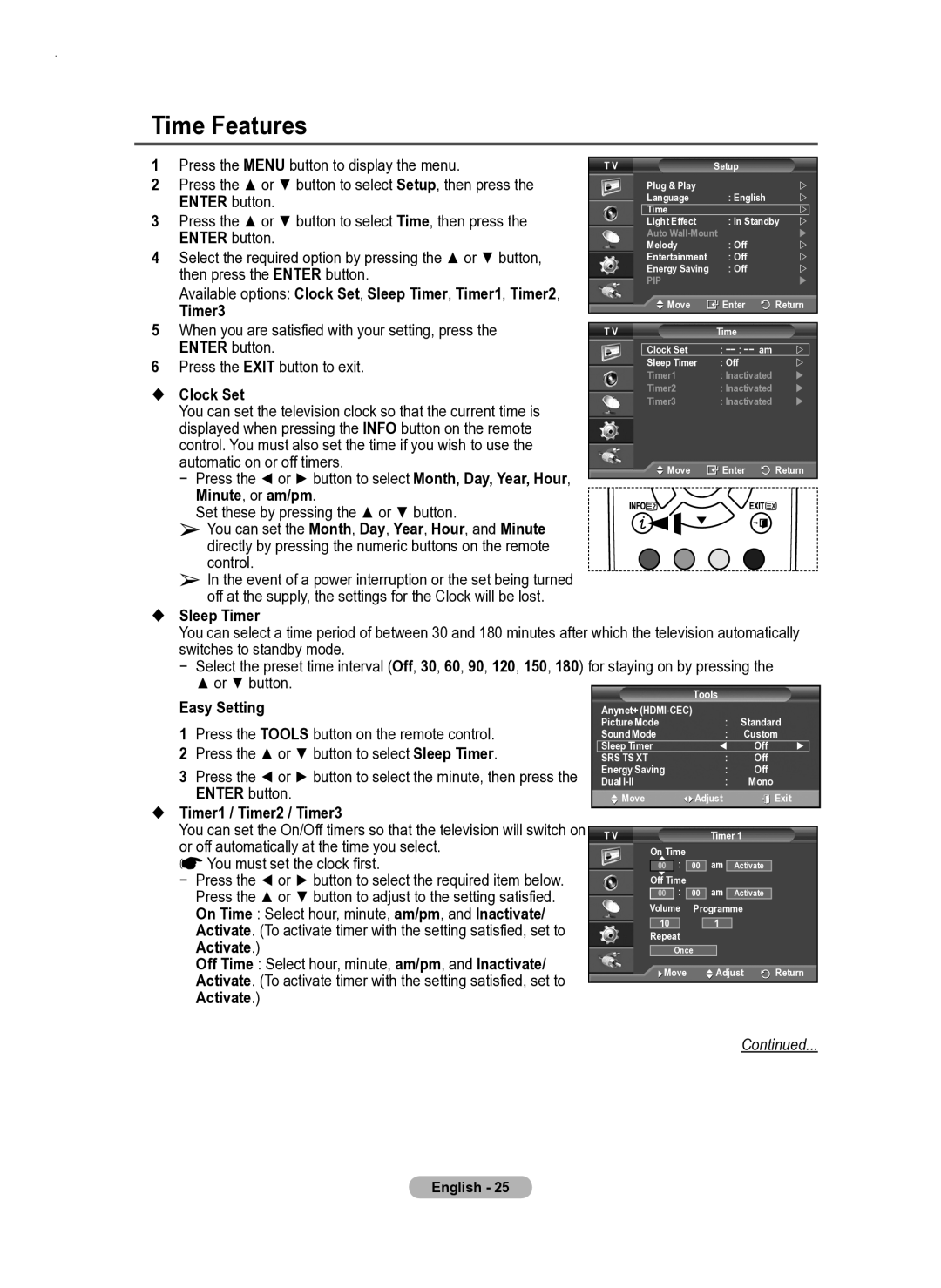Time Features
1 | Press the MENU button to display the menu. |
|
|
|
|
|
|
|
|
|
|
|
|
|
|
|
|
|
|
| |
|
| T V |
| Setup |
|
|
| ||||||||||||||
2 | Press the ▲ or ▼ button to select Setup, then press the |
|
|
|
|
| Plug & Play |
|
|
| : English | | |||||||||
| ENTER button. |
|
|
|
|
| Language |
|
|
|
| | |||||||||
|
|
|
|
|
| Time |
|
|
|
|
|
|
|
| |
| |||||
3 | Press the ▲ or ▼ button to select Time, then press the |
|
|
|
|
| Light Effect |
|
|
| : In Standby |
| |||||||||
| ENTER button. |
|
|
|
|
| Auto |
|
|
|
| | |||||||||
4 |
|
|
|
|
| Melody |
|
|
|
| : Off | | |||||||||
Select the required option by pressing the ▲ or ▼ button, |
|
|
|
|
| Entertainment |
|
|
| : Off | | ||||||||||
| then press the ENTER button. |
|
|
|
|
| Energy Saving |
|
|
| : Off | | |||||||||
|
|
|
|
|
| PIP |
|
|
|
|
|
|
|
| | ||||||
| Available options: Clock Set, Sleep Timer, Timer1, Timer2, |
|
|
|
|
|
| Move |
|
| Enter | Return | |||||||||
| Timer3 |
|
|
|
|
|
|
|
| ||||||||||||
5 |
|
|
|
|
|
|
|
|
|
|
|
|
|
|
|
|
|
|
|
| |
When you are satisfied with your setting, press the |
|
| T V |
| Time |
|
|
| |||||||||||||
| ENTER button. |
|
|
|
|
|
|
|
|
|
|
|
|
|
|
|
|
|
|
|
|
|
|
|
|
|
| Clock Set |
|
| : −− : −− am | |
| ||||||||||
6 | Press the EXIT button to exit. |
|
|
|
|
| Sleep Timer |
| : Off | | |||||||||||
|
|
|
|
| Timer1 |
|
| : Inactivated | | ||||||||||||
|
|
|
|
|
|
|
|
| |||||||||||||
Clock Set |
|
|
|
|
| Timer2 |
|
| : Inactivated | | |||||||||||
|
|
|
|
| Timer3 |
|
| : Inactivated | | ||||||||||||
| You can set the television clock so that the current time is |
|
|
|
|
|
|
|
|
|
|
|
|
|
|
|
|
|
|
|
|
| displayed when pressing the INFO button on the remote |
|
|
|
|
|
|
|
|
|
|
|
|
|
|
|
|
|
|
|
|
| control. You must also set the time if you wish to use the |
|
|
|
|
|
|
|
|
|
|
|
|
|
|
|
|
|
|
|
|
| automatic on or off timers. |
|
|
|
|
|
| Move |
|
| Enter | Return | |||||||||
| − Press the ◄ or ► button to select Month, Day, Year, Hour, |
|
|
|
|
|
|
|
| ||||||||||||
|
|
|
|
|
|
|
|
|
|
|
|
|
|
|
|
|
|
|
|
| |
| Minute, or am/pm. |
|
|
|
|
|
|
|
|
|
|
|
|
|
|
|
|
|
|
|
|
| Set these by pressing the ▲ or ▼ button. |
|
|
|
|
|
|
|
|
|
|
|
|
|
|
|
|
|
|
|
|
| ➢ You can set the Month, Day, Year, Hour, and Minute |
|
|
|
|
|
|
|
|
|
|
|
|
|
|
|
|
|
|
|
|
| directly by pressing the numeric buttons on the remote |
|
|
|
|
|
|
|
|
|
|
|
|
|
|
|
|
|
|
|
|
| control. |
|
|
|
|
|
|
|
|
|
|
|
|
|
|
|
|
|
|
|
|
| ➢ In the event of a power interruption or the set being turned |
|
|
|
|
|
|
|
|
|
|
|
|
|
|
|
|
|
|
|
|
| off at the supply, the settings for the Clock will be lost. |
|
|
|
|
|
|
|
|
|
|
|
|
|
|
|
|
|
|
|
|
Sleep Timer |
|
|
|
|
|
|
|
|
|
|
|
|
|
|
|
|
|
|
|
| |
| You can select a time period of between 30 and 180 minutes after which the television automatically | ||||||||||||||||||||
| switches to standby mode. |
|
|
|
|
|
|
|
|
|
|
|
|
|
|
|
|
|
|
|
|
| − Select the preset time interval (Off, 30, 60, 90, 120, 150, 180) for staying on by pressing the |
|
|
| |||||||||||||||||
| ▲ or ▼ button. |
|
|
|
|
|
|
|
|
|
|
|
|
|
|
|
|
|
|
|
|
|
|
|
|
|
|
|
|
|
| Tools |
|
|
|
|
|
|
| ||||
| Easy Setting |
|
|
|
|
|
|
|
|
|
|
|
|
|
|
|
| ||||
|
|
| Anynet+ | : | Standard | ||||||||||||||||
| 1 Press the TOOLS button on the remote control. |
|
| Picture Mode |
| ||||||||||||||||
|
|
| Sound Mode |
| : | Custom | |||||||||||||||
| 2 Press the ▲ or ▼ button to select Sleep Timer. |
|
| Sleep Timer |
|
| ◄ | Off | ► |
|
| ||||||||||
|
|
| SRS TS XT |
| : | Off |
|
|
| ||||||||||||
| 3 Press the ◄ or ► button to select the minute, then press the |
|
| Energy Saving |
| : | Off |
|
|
| |||||||||||
|
|
| Dual |
| : | Mono |
|
|
| ||||||||||||
| ENTER button. |
|
| Move | Adjust |
|
|
|
| Exit | |||||||||||
Timer1 / Timer2 / Timer3 |
|
|
|
|
|
|
|
|
|
|
|
|
|
|
|
|
|
|
|
| |
|
|
|
|
|
|
|
|
|
|
|
|
|
|
|
|
|
|
|
| ||
| You can set the On/Off timers so that the television will switch on |
|
|
|
|
|
|
|
|
|
|
|
|
|
|
|
|
|
|
| |
|
|
| T V |
| Timer 1 |
|
|
| |||||||||||||
| or off automatically at the time you select. |
|
|
|
|
|
| On Time |
|
|
|
|
|
|
|
|
|
|
| ||
| ☛ You must set the clock first. |
|
|
|
|
|
|
| : |
| am |
|
|
|
|
|
|
|
| ||
|
|
|
|
|
|
| 00 |
| 00 |
| Activate |
|
|
| |||||||
| − Press the ◄ or ► button to select the required item below. |
|
|
|
|
|
| Off Time |
|
|
|
|
|
|
|
|
|
|
| ||
| Press the ▲ or ▼ button to adjust to the setting satisfied. |
|
|
|
|
|
|
| : |
| am |
|
|
|
|
|
|
|
| ||
|
|
|
|
|
|
|
| 00 | 00 |
| Activate |
|
|
|
| ||||||
| On Time : Select hour, minute, am/pm, and Inactivate/ |
|
|
|
|
|
| Volume | Programme |
|
|
| |||||||||
| Activate. (To activate timer with the setting satisfied, set to |
|
|
|
|
| 10 |
|
|
| 1 |
|
|
|
|
|
|
|
| ||
|
|
|
|
|
|
| Repeat |
|
|
|
|
|
|
|
|
|
|
| |||
| Activate.) |
|
|
|
|
|
|
|
|
|
|
|
|
|
|
|
|
|
| ||
|
|
|
|
|
|
|
| Once |
|
|
|
|
|
|
|
|
|
| |||
| Off Time : Select hour, minute, am/pm, and Inactivate/ |
|
|
|
|
|
| Move |
| Adjust | Return | ||||||||||
| Activate. (To activate timer with the setting satisfied, set to |
|
|
|
|
|
|
| |||||||||||||
|
|
|
|
|
|
|
|
|
|
|
|
|
|
|
|
|
|
|
|
| |
|
|
|
|
|
|
|
|
|
|
|
|
|
|
|
|
|
|
|
|
| |
| Activate.) |
|
|
|
|
|
|
|
|
|
|
|
|
|
|
|
|
|
|
|
|
|
|
|
|
|
|
|
|
|
|
|
|
|
|
| Continued... | ||||||
English - 25