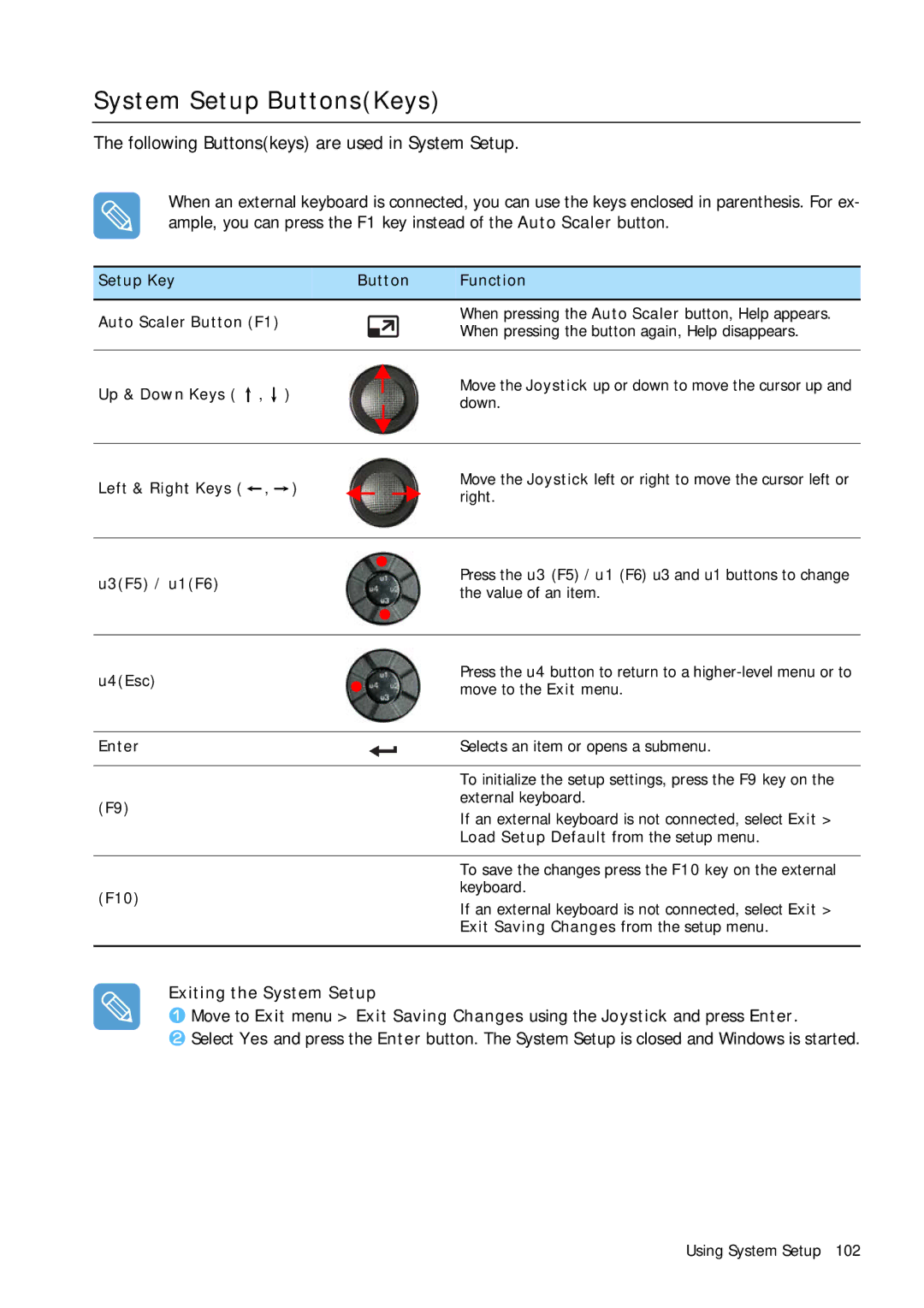User’s Guide
Product Features
Small but Strong Umpc Ultra Mobile PC
Using Your Document
Manual Documentation Conventions
Information Icons
Contents
Questions and Answers 126
Using AVStation premium
Reinstalling Software 119
CyberLink PowerDVD
Safety Precautions
Installation Related
Power Related
Page
Page
Page
Custody and Movement Related
Avoiding Data Loss HDD Management
Eye Position
Proper Posture During Computer Use
Proper Posture
Hand Position
Use Time Break Time
Volume Control Headphone and Speaker
Check the volume level before listening to music
Illumination
Getting Started
Front View / Status Indicators
Overview
Status Indicators
Top View
Right View
Left View
Rear View
To turn off the computer
Turning the Computer On and Off
To turn on the computer
Click Turn Off
Using the Computer
Taking the Stylus Pen Out
Learning How to Use the Stylus Pen
Stylus Pen
Stylus Pen Functions
Calibrating the Stylus Pen
Enhancing the Accuracy
You can enter text on the Writing Pad using the Stylus Pen
Using the Tablet PC Input Panel
Entering text using the Writing Pad
Entering Text
Entering text using the Character Pad
Tablet PC Input Panel, click the Character Pad icon
Editing Letters
Entering text using the On-Screen Keyboard
Tablet PC Input Panel, click the On-Screen Keyboard icon
Press a key on the screen with the Stylus Pen
Dialkeys
To View Detailed Usage of the Dialkeys
Using the Volume Control with the Volume Control Program
Volume Control
Using the Volume Control with the Volume Control Button
Press the top of the Volume Control Button
Using the Buttons
Menu Button
Default Setting
Quick Launch button is defined as follows by default
Quick Launch Button
Changing the Settings
Example C\Program Files\Internet Explorer\IEXPLORE
Auto Scaler Button
Removing the Card
Using the Card
CF Card Slot
Hold the end of the CF card and take it out
Formatting the Card
You have to format a card first to use it
Select Start My Computer
Connecting a Monitor
Connecting a Monitor
Viewing on a Monitor
Using Dual View to View an Extended Screen
Dual View
Select Start Control Panel Appearance and Themes Display
To Move a Window between Monitors in Dual View Mode
Deactivating Dual View Mode
Using Microsoft Windows XP
About Microsoft Windows XP
Get Going with Tablet PC
Select Start All Programs Get Going with Tablet PC
Reinstalling Windows XP
Tablet PC Tutorials
Select Start All Programs Tablet PC Tablet PC Tutorials
Windows XP Screen Layout
Desktop
Understanding the Start Menu
My Computer
Understanding a Window
Click Start My Computer
Control Panel
Opening the Control Panel
Select Start Control Panel
User Account
Adding a User Account
Deleting a User Account
Switching Users
Select Start Log Off Click Switch User
Select Start Control Panel User Accounts
Changing the Resolution and Colors
If the 800x480 resolution is not available
About the 1024X768 Pixels Resolution
Using the Network
Connecting Through a Wired LAN
Connect a LAN cable to the computer’s LAN port
Click Start Control Panel
To use Dhcp
To use a static IP
To use both Dhcp and static IP simultaneously
Connecting Through a Wireless LAN Optional
Access Point AP
What is an Access Point AP?
Connecting to an Access Point AP
Select an AP E.g. Test to connect to and click Connect
Checking the connection status
Setting up a computer-to-computer network
Wireless Networks tab, click Add
Connecting Through a Wireless LAN Optional
Connecting to the configured computer
Wireless Network Setup Using the Wireless LAN Setup Program
Refer to the following when setting a WEP key
You can easily share Internet Access
Using Samsung Network Manager
Setting Up a Network
You can diagnose the network status
Setting up the IP Address
Select Internet direct connection and click the Next button
Select Device
Wireless LAN AP Connection Procedures
Right-click over the Wireless Network Connection
View Available Wireless Networks
Using the network after moving location
Sharing Internet Access
Setting Up a Sharing Server
To Share Internet Access through a Wireless LAN
Setting Up the Sharing Client
Network Status Diagnosis
Using Bluetooth Devices Optional
Bluetooth Functions
Bluetooth Software Setup
Using Bluetooth Devices Optional
Using Bluetooth
Bluetooth Help
Exchanging Files between Bluetooth computers
Using Bluetooth Devices Optional
Connecting Keyboard, Mouse, Joystick and Headset devices
Stopping a Bluetooth device
Use Instructions
Using AVStation NOW / AVStation Viewer
CyberLink PowerDVD Voice Recorder
Introducing Programs
Multi Media Functions
Management Functions
Troubleshooting Functions
Magic Doctor
Norton AntiVirus
Using Samsung Update Plus
To Update Samsung Software and Drivers
Updates that must be installed separately
Automatic update items display
Program Launcher
Program Launcher Screen Layout
Run the Program Launcher
Using Program Launcher
Program Launcher User Setting functions
For more detailed usage
You can play a music file or an audio CD
Using AVStation premium
Start and Screen Layout
You can play a video movie file or a DVD/VCD title
Playing an Audio CD
What is EDS Enhanced Digital Sound?
Music Station
Launch AVStation premium and click Music on the Station Bar
Playing a Music File
Adding Music Files to the Library
Play a Track not registered to the Library
Creating My Playlist
Photo Station
Viewing an Image
Launch AVStation premium and click Photo on the Station Bar
Viewing an Image not registered to the Library
Setting an Image as the Background
Editing an Image
Viewing an Image in Full Screen or through a SlideShow
Edit the image using the Shape, Edit and Effect tools
Adding Images to the Library
Age Editor window. The edited image is saved
What is EDI Enhanced Digital Image?
Movie Station
Procedures to play a DVD title are described below
Playing a DVD
DVD title is played
Playing a Video File in Full Screen
Playing a MovieVideo File
Playing a Video File not Registered to the Library
Capturing the Video Screen
Adding Videos to the Library
Starting
Using AVStation NOW / AVStation Viewer
Start / Exit AVStation NOW
AVStation NOW Restrictions
Start / Exit AVStation Viewer
Exiting
Screen Layout
Settings
You can set the Music, Photo and Movie settings
You can play a music file or audio CD
All Music
Selected image is zoomed in on
To view an image in Full Sreen or through a SlideShow
Playing a Movie File
Showing the Play Control window
Playing a DVD
CyberLink PowerDVD
Select Play DVD Video Using PowerDVD and click OK
Insert a DVD title into the DVD drive
Page
Voice Recorder
Recording
Voice Recorder
Settings
Using System Setup 100
Using System Setup
Starting System Setup
System Setup Screen
System Setup ButtonsKeys
Following Buttonskeys are used in System Setup
Setting a Booting Password
Setting a Supervisor Password
Set Supervisor Password item, press Enter
Setting a User Password
Activating the Booting Password
Deactivating the Password
Press Enter on the Boot Device Priority item
Changing the Booting Priority
Select the Boot menu in System Setup
Use the u1 or u3 button to move a booting device up
Using the Battery
Removing and Attaching Battery
Precautions
Press the Menu button and press on Battery
Charging the Battery
Monitoring the Battery Charge
Viewing through the Menu button
Viewing on the battery
Using the Battery
Battery Warning
Extending the Battery Usage Time
Using Samsung Battery Manager
Samsung Battery Manager Power Modes
Power Saving Effect
When Running a Game or Multimedia Application
Turning Off Unnecessary Devices
Battery Calibration
Troubleshooting / Appendix
Reinstalling Windows XP 121
Using Magic Doctor
Using Norton AntiVirus
Select Start All Programs Norton AntiVirus Norton AntiVirus
Click Scan Virus, select drive to inspect, and click Scan
Creating a Restore Point
Restoring the System
Returning your computer to an earlier restore point
Select Create a restore point, and click Next
Procedures to undo a restoration are described below
Undoing the last restoration
Reinstalling Software
Running the system software Media
Installing drivers and programs
Reinstalling Windows XP
Running the System Recovery Media
Quick Installation
Quick Installation
Standard Installation
Windows Standard Installation procedures are described below
Reinstalling Windows XP
Installing Windows When You Cannot Run Windows
Questions and Answers
Windows Related
Display Related
Q7 In the Display Properties window, resolution starts from
When the current resolution is inappropriate
When Dual View Extended mode is selected
Q5 The shortcut icons are not displayed on the screen
Sound Related
Q1 How to install and uninstall the sound driver
Reinstalling the Sound Driver
Sound Driver Components
Wired LAN Related
Configure as follows and click the OK button
Q1 The Wake On LAN function
Wireless LAN Related
Q3 I cannot connect to the AP
Check the AP Settings
A1 Check if the wireless LAN is turned on
Questions and Answers
Questions and Answers
Q5 The game screen is displayed small
Games and Programs Related
Q3 Running speed of a game is too slow or fast
Q7 Game play is not displayed smoothly on the screen
Security Center
A1 Set up the Windows Firewall
A2 Set up Windows Automatic Updates
Other
Q1 I cannot run any functions
Q3 Ive hidden the Taskbar, but I cannot display it again
Specifications
System Specification
Wireless LAN Specification Optional
Product Specification
Radio Specifications
Glossary
Power Schemes
Hibernation Mode
Network Administrator
Icon
Shared Folder
Standby Mode
System Restore
System File
Index
SRS
Laser Safety
Important Safety Information
Battery Disposal
Power Cord Requirements
Wireless Guidance
Regulatory Compliance Statements
Explosive Device Proximity Warning
USA and Canada Safety Requirements and Notices
United States of America
Use On Aircraft Caution
Unintentional Emitter per FCC Part
Intentional emitter per FCC Part
European Directives
European Union
European Union CE Marking and Compliance Notices
EN 55022 Class B
Local Restriction of 802.11b/802.11g Radio Usage
General
Belgium
France
Weee Symbol Information
Contact Samsung World Wide
France Comment contacter Samsung dans le monde
China