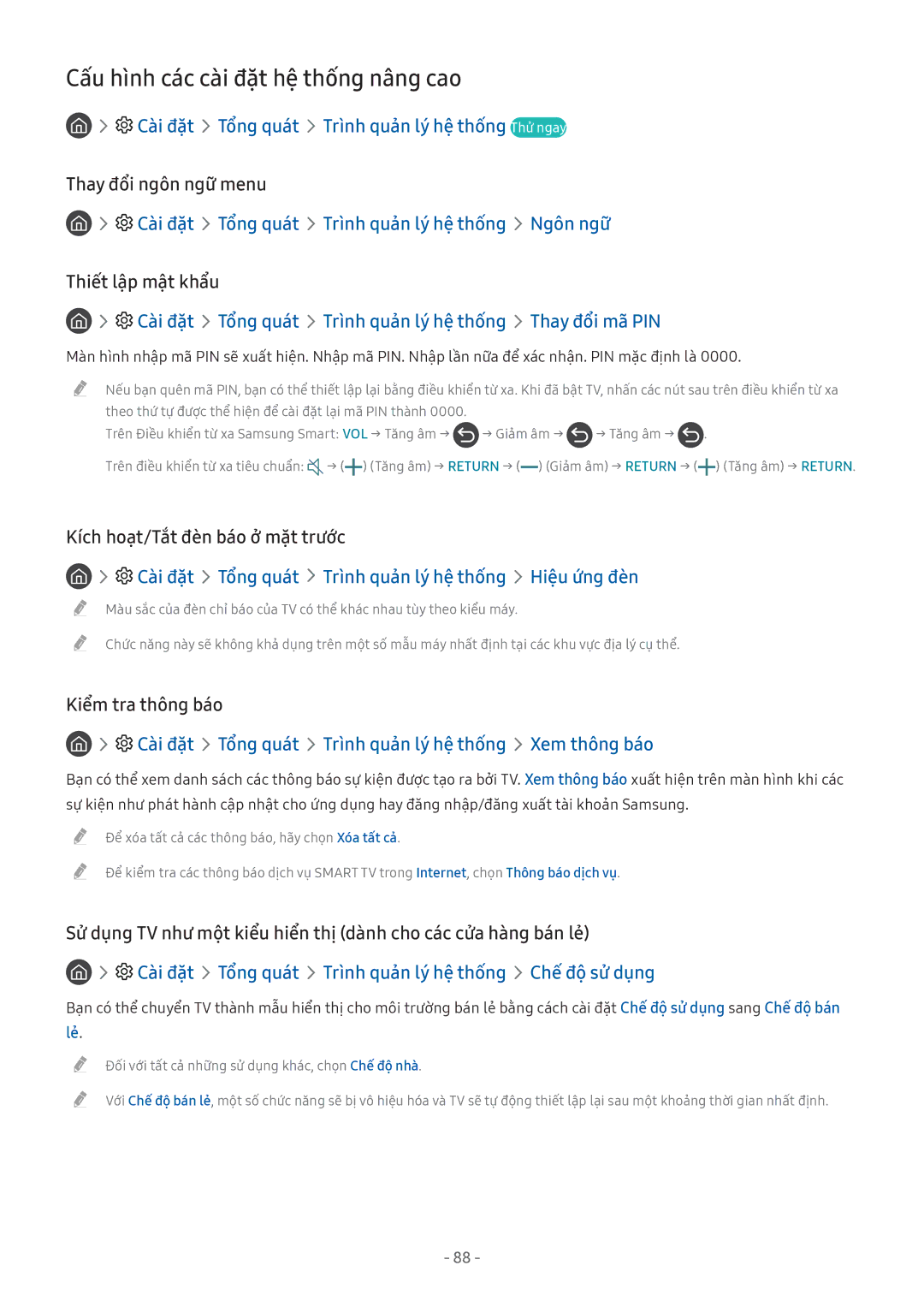UA55LS003AKXXV, UA75MU6100KXXV, UA43MU6153KXXV, UA75MU7000KXXV, UA43MU6150KXXV specifications
Samsung's UA65MU6500KXXV, UA55MU6500KXXV, and UA49MU6500KXXV represent the brand’s commitment to merging cutting-edge technology with sleek design and user-friendly features in the world of 4K Ultra HD televisions. These models are a part of Samsung's MU6500 series, aimed at delivering an outstanding viewing experience, whether for movies, sports, or gaming.One of the standout features of the MU6500 series is the stunning 4K resolution. With four times the pixels of Full HD, viewers can enjoy crystal-clear images with exceptional detail. Each model showcases vibrant colors and sharp images, thanks to Samsung’s proprietary UHD Upscaling technology. This technology enhances lower resolution content, providing an immersive experience for all types of media.
The HDR (High Dynamic Range) capability is another key feature, allowing for a wider range of colors and contrasts. HDR technology ensures that bright scenes are brilliantly illuminated while dark scenes maintain their depth. This results in images that resemble how the human eye naturally perceives the world, with rich colors and intricate details in every frame.
Each of these television models is equipped with Samsung's Smart Hub, providing easy access to streaming services, applications, and a variety of media. The intuitive interface allows users to personalize their viewing experience, making it simple to switch between live TV, streaming shows, and other content. Moreover, compatibility with voice assistants like Bixby adds an extra layer of convenience, allowing users to control their TV and navigate content using voice commands.
Design-wise, the MU6500 series features a sleek and minimalist aesthetic that seamlessly integrates into any living space. The slim bezels maximize the screen size, providing an immersive viewing experience without distraction. Additionally, the stand design allows for easy placement on a variety of surfaces.
Connectivity options abound, with multiple HDMI and USB ports, allowing users to connect external devices like gaming consoles, Blu-ray players, and more. The inclusion of Wi-Fi and Bluetooth further enhances flexibility, enabling seamless connectivity to other smart devices.
In summary, the Samsung UA65MU6500KXXV, UA55MU6500KXXV, and UA49MU6500KXXV televisions offer a blend of stunning picture quality, smart technology, and elegant design. These models are an excellent choice for anyone seeking an impressive home entertainment experience with modern capabilities to enhance viewing pleasure.