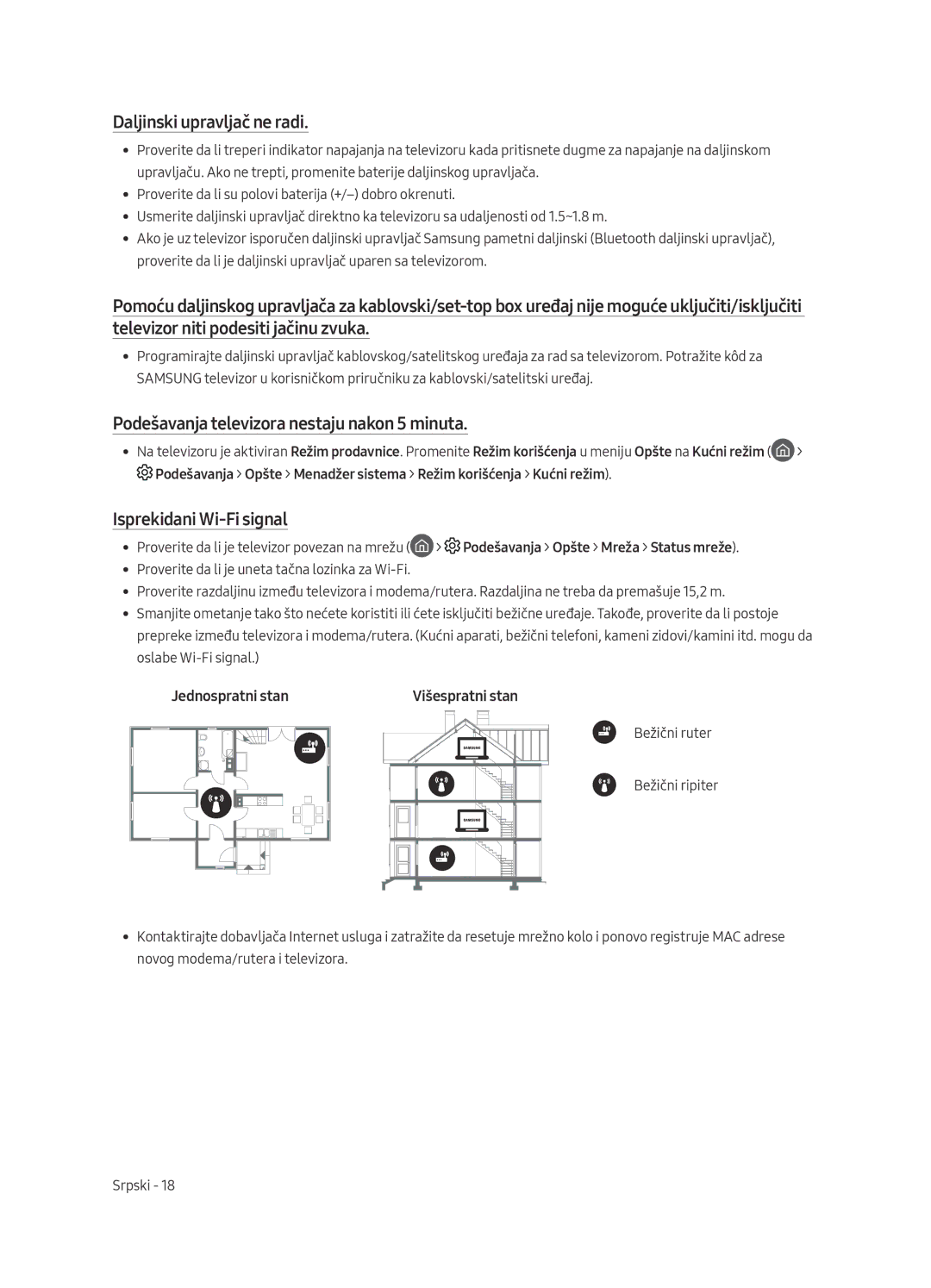QE75Q7FAMTXSQ, QE65Q7FAMTXZT, QE65Q7FAMTXZG, QE55Q7FAMTXSQ, QE65Q7FAMTXSQ specifications
Samsung has consistently been at the forefront of television technology, and their QLED series exemplifies a commitment to innovation and quality. The models QE65Q7FAMTXSQ, QE55Q7FAMTXSQ, and QE75Q7FAMTXSQ showcase the latest advancements in display technology, promising an unparalleled viewing experience for consumers.One of the standout features of the Q7FAMTXSQ series is Samsung's QLED technology. This Quantum Dot technology enhances color accuracy and vibrancy, delivering a wider color spectrum than traditional LED TVs. With a peak brightness that can reach exceptionally high levels, these televisions excel in bright room environments while ensuring deep, rich colors in darker scenes.
The Ultra HD 4K resolution provides stunning picture clarity, allowing viewers to explore fine details in their favorite movies and shows. With Quantum HDR, users can experience enhanced contrast and dynamic range, making dark scenes more defined and bright scenes more engaging, showcasing the full potential of HDR content.
Samsung's 4K Upscaling technology is another compelling feature, intelligently converting lower resolution content into near-4K quality. This ensures that whether streaming a classic TV show or watching a Blu-ray disc, viewers can enjoy enhanced picture quality without compromising clarity.
Smart features are integrated seamlessly into the Q7FAMTXSQ series, with Samsung's Tizen operating system providing access to a multitude of apps and streaming services. The user-friendly interface simplifies navigation, ensuring that popular platforms like Netflix, Amazon Prime, and Disney+ are just a few clicks away. Additionally, voice control support through Bixby, Alexa, and Google Assistant allows for a more convenient viewing experience.
Design-wise, the Q7FAMTXSQ models boast an ultra-slim profile and minimal bezels, making them a stylish addition to any living room. The One Connect box further reduces cable clutter, allowing users to connect all their devices in one location, resulting in a more organized entertainment setup.
In conclusion, Samsung's QE65Q7FAMTXSQ, QE55Q7FAMTXSQ, and QE75Q7FAMTXSQ televisions embody sophisticated technology, exceptional picture quality, and smart features. With their commitment to innovation and a superior viewing experience, these models are poised to elevate home entertainment, making them a worthy choice for any consumer seeking a premium television.